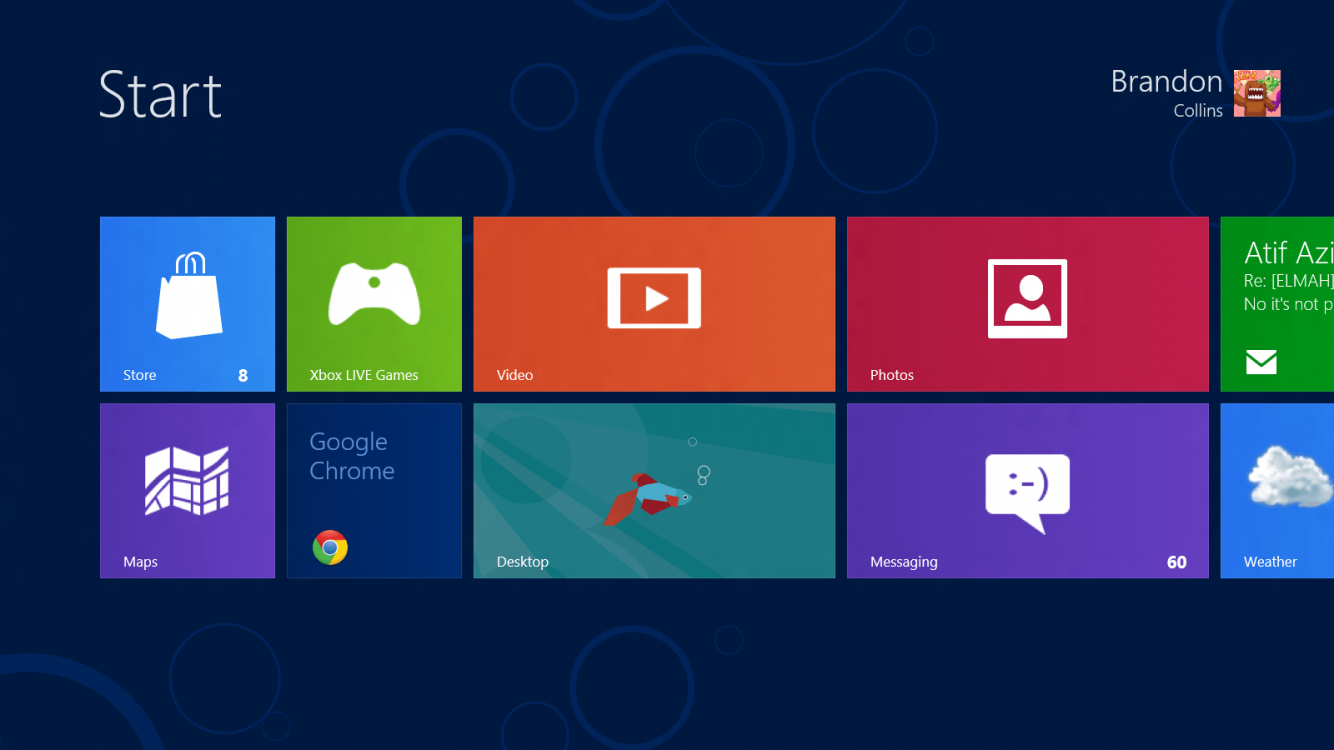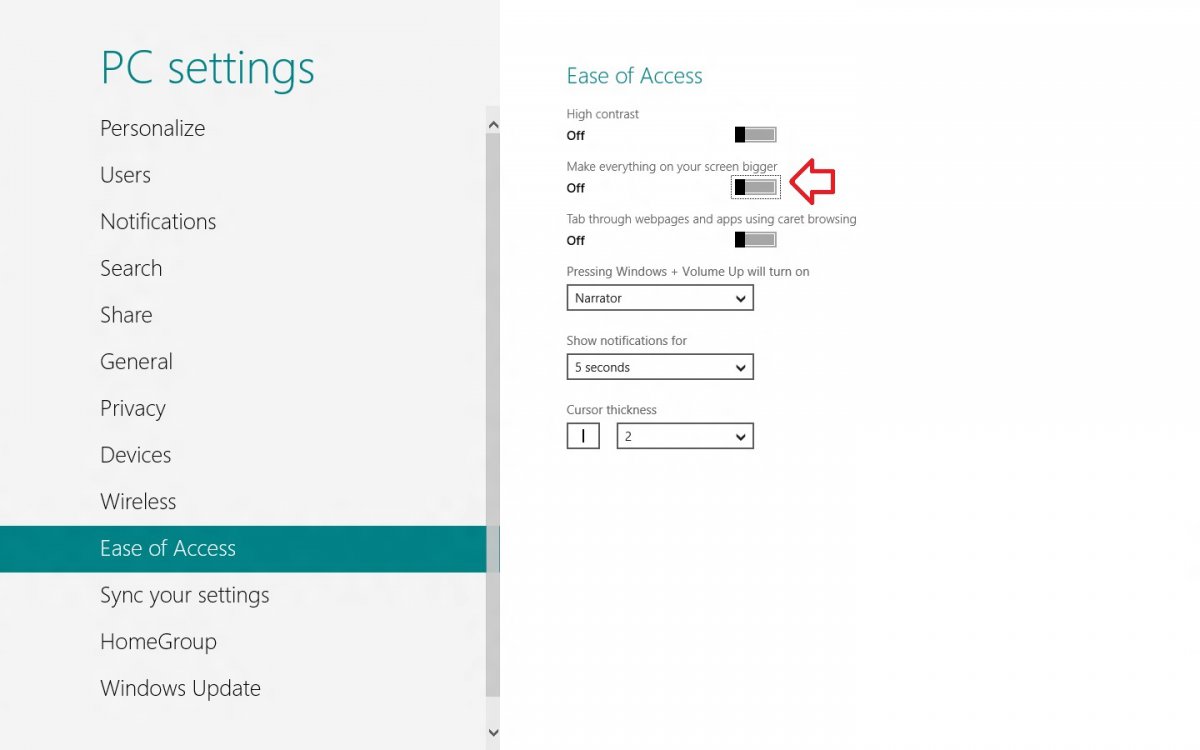You are using an out of date browser. It may not display this or other websites correctly.
You should upgrade or use an alternative browser.
You should upgrade or use an alternative browser.
All Icons in Metro mode have become very large - How to change it back
- Thread starter r3ap3r
- Start date

- Messages
- 25,263
Hello r3ap3r, and welcome to Eight Forums.
What is your screen resolution set to?
You might check using the tutorial below to see if this may be the issue.
http://www.eightforums.com/tutorial...etro-apps-change-number-rows-windows-8-a.html
Hope this helps,
Shawn
What is your screen resolution set to?
You might check using the tutorial below to see if this may be the issue.
http://www.eightforums.com/tutorial...etro-apps-change-number-rows-windows-8-a.html
Hope this helps,
Shawn
My Computer
System One
-
- OS
- 64-bit Windows 10
- Computer type
- PC/Desktop
- System Manufacturer/Model
- Custom self built
- CPU
- Intel i7-8700K OC'd to 5 GHz
- Motherboard
- ASUS ROG Maximus XI Formula Z390
- Memory
- 64 GB (4x16GB) G.SKILL TridentZ RGB DDR4 3600 MHz (F4-3600C18D-32GTZR)
- Graphics Card(s)
- ASUS ROG-STRIX-GTX1080TI-O11G-GAMING
- Sound Card
- Integrated Digital Audio (S/PDIF)
- Monitor(s) Displays
- 2 x Samsung Odyssey G7 27"
- Screen Resolution
- 2560x1440
- Hard Drives
- 1TB Samsung 990 PRO M.2,
4TB Samsung 990 PRO PRO M.2,
8TB WD MyCloudEX2Ultra NAS
- PSU
- OCZ Series Gold OCZZ1000M 1000W
- Case
- Thermaltake Core P3
- Cooling
- Corsair Hydro H115i
- Keyboard
- Logitech wireless K800
- Mouse
- Logitech MX Master 3
- Internet Speed
- 1 Gb/s Download and 35 Mb/s Upload
- Browser
- Internet Explorer 11
- Antivirus
- Malwarebyte Anti-Malware Premium
- Other Info
- Logitech Z625 speaker system,
Logitech BRIO 4K Pro webcam,
HP Color LaserJet Pro MFP M477fdn,
APC SMART-UPS RT 1000 XL - SURT1000XLI,
Galaxy S23 Plus phone
My desktop is still the same resolution it always is 1600x900 but yes, metro almost seems like it's running under a different resolution. I don't believe it is the just the number of rows as all the apps appear to be running bigger than normal.
My Computer
System One
-
- OS
- Windows 8
DJC
Banned
- Messages
- 151

- Messages
- 25,263
r3ap3r,
As a test, try OPTION TWO in the tutorial I posted above to restore the default number of rows for your screen resolution to see if that may help.
As a test, try OPTION TWO in the tutorial I posted above to restore the default number of rows for your screen resolution to see if that may help.
My Computer
System One
-
- OS
- 64-bit Windows 10
- Computer type
- PC/Desktop
- System Manufacturer/Model
- Custom self built
- CPU
- Intel i7-8700K OC'd to 5 GHz
- Motherboard
- ASUS ROG Maximus XI Formula Z390
- Memory
- 64 GB (4x16GB) G.SKILL TridentZ RGB DDR4 3600 MHz (F4-3600C18D-32GTZR)
- Graphics Card(s)
- ASUS ROG-STRIX-GTX1080TI-O11G-GAMING
- Sound Card
- Integrated Digital Audio (S/PDIF)
- Monitor(s) Displays
- 2 x Samsung Odyssey G7 27"
- Screen Resolution
- 2560x1440
- Hard Drives
- 1TB Samsung 990 PRO M.2,
4TB Samsung 990 PRO PRO M.2,
8TB WD MyCloudEX2Ultra NAS
- PSU
- OCZ Series Gold OCZZ1000M 1000W
- Case
- Thermaltake Core P3
- Cooling
- Corsair Hydro H115i
- Keyboard
- Logitech wireless K800
- Mouse
- Logitech MX Master 3
- Internet Speed
- 1 Gb/s Download and 35 Mb/s Upload
- Browser
- Internet Explorer 11
- Antivirus
- Malwarebyte Anti-Malware Premium
- Other Info
- Logitech Z625 speaker system,
Logitech BRIO 4K Pro webcam,
HP Color LaserJet Pro MFP M477fdn,
APC SMART-UPS RT 1000 XL - SURT1000XLI,
Galaxy S23 Plus phone


- Messages
- 76
- Location
- Las Vegas, NV
Hi r3ap3r,
This may be as simple as going into Ease of Access settings from the Start Screen. Turn off "Make everything on your screen bigger".
Hope this helps.
John
This may be as simple as going into Ease of Access settings from the Start Screen. Turn off "Make everything on your screen bigger".
Hope this helps.
John
My Computer
System One
-
- OS
- Win 8.1 Update 1 Pro 32-bit
- Computer type
- PC/Desktop
- System Manufacturer/Model
- HP m8200n Media Center PC
- CPU
- AMD Athlon 64 X2 6000+
- Motherboard
- ECS Nettle2 (Socket M2)
- Memory
- 4 GB DDR2 335 Mhz
- Graphics Card(s)
- 1GB NVidia GeForce GT 430
- Sound Card
- Onboard Realtek HD
- Monitor(s) Displays
- Samsung BX2440
- Screen Resolution
- 1920 X 1080
- Hard Drives
- Samsung (primary) 500 GB,
WDC-WD10 HP Personal Media Drive (USB) 1.0 TB
- Keyboard
- HP Multimedia
- Mouse
- Microsoft Explorer Trackball
- Internet Speed
- 10Mbps/750Kbps DSL
- Browser
- IE 11
- Antivirus
- Microsoft Windows Defender

- Messages
- 25,263
My Computer
System One
-
- OS
- 64-bit Windows 10
- Computer type
- PC/Desktop
- System Manufacturer/Model
- Custom self built
- CPU
- Intel i7-8700K OC'd to 5 GHz
- Motherboard
- ASUS ROG Maximus XI Formula Z390
- Memory
- 64 GB (4x16GB) G.SKILL TridentZ RGB DDR4 3600 MHz (F4-3600C18D-32GTZR)
- Graphics Card(s)
- ASUS ROG-STRIX-GTX1080TI-O11G-GAMING
- Sound Card
- Integrated Digital Audio (S/PDIF)
- Monitor(s) Displays
- 2 x Samsung Odyssey G7 27"
- Screen Resolution
- 2560x1440
- Hard Drives
- 1TB Samsung 990 PRO M.2,
4TB Samsung 990 PRO PRO M.2,
8TB WD MyCloudEX2Ultra NAS
- PSU
- OCZ Series Gold OCZZ1000M 1000W
- Case
- Thermaltake Core P3
- Cooling
- Corsair Hydro H115i
- Keyboard
- Logitech wireless K800
- Mouse
- Logitech MX Master 3
- Internet Speed
- 1 Gb/s Download and 35 Mb/s Upload
- Browser
- Internet Explorer 11
- Antivirus
- Malwarebyte Anti-Malware Premium
- Other Info
- Logitech Z625 speaker system,
Logitech BRIO 4K Pro webcam,
HP Color LaserJet Pro MFP M477fdn,
APC SMART-UPS RT 1000 XL - SURT1000XLI,
Galaxy S23 Plus phone


- Messages
- 76
- Location
- Las Vegas, NV
Thanks Brink,
Glad you put up the tutorial link and the pic.
John
Glad you put up the tutorial link and the pic.

John
My Computer
System One
-
- OS
- Win 8.1 Update 1 Pro 32-bit
- Computer type
- PC/Desktop
- System Manufacturer/Model
- HP m8200n Media Center PC
- CPU
- AMD Athlon 64 X2 6000+
- Motherboard
- ECS Nettle2 (Socket M2)
- Memory
- 4 GB DDR2 335 Mhz
- Graphics Card(s)
- 1GB NVidia GeForce GT 430
- Sound Card
- Onboard Realtek HD
- Monitor(s) Displays
- Samsung BX2440
- Screen Resolution
- 1920 X 1080
- Hard Drives
- Samsung (primary) 500 GB,
WDC-WD10 HP Personal Media Drive (USB) 1.0 TB
- Keyboard
- HP Multimedia
- Mouse
- Microsoft Explorer Trackball
- Internet Speed
- 10Mbps/750Kbps DSL
- Browser
- IE 11
- Antivirus
- Microsoft Windows Defender