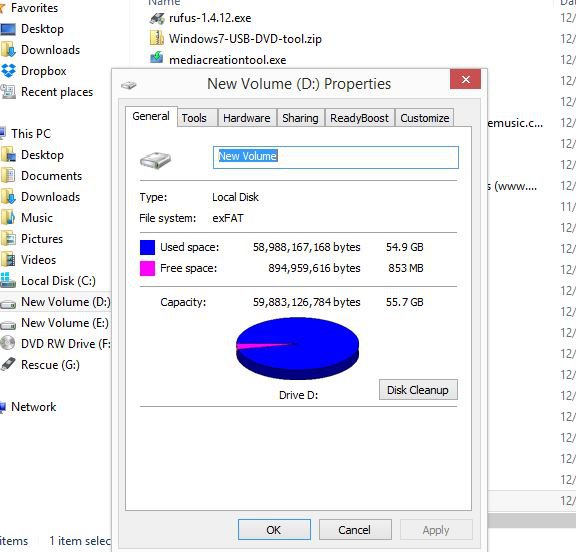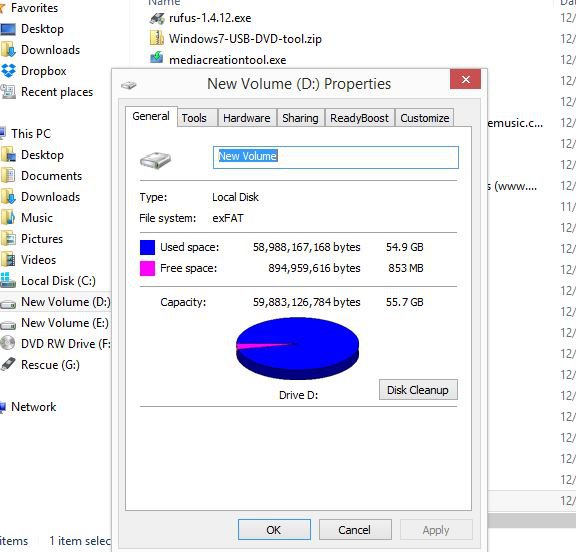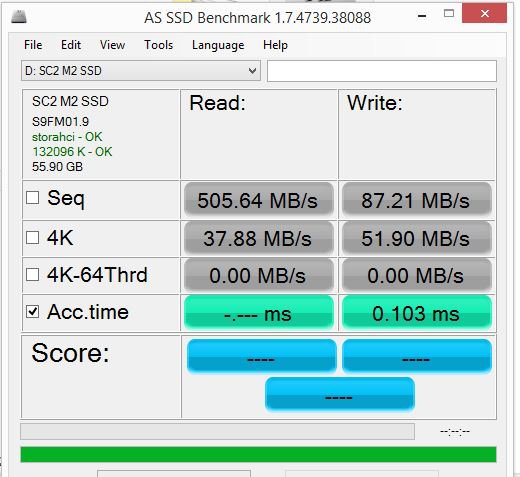JavaScript is disabled. For a better experience, please enable JavaScript in your browser before proceeding.
You are using an out of date browser. It may not display this or other websites correctly.
You should upgrade or use an
alternative browser .
Might be experiencing the Provisioning SSD Problem!
Hi guys,
So i have a small 64gig (m.2 NGFF) 42mm SSD card in my Laptop.
I am running disk benchmark software (crystaldiskmark/AS SSD) on my drive and I am experiencing slow write speeds..
Like 4k write:
18 only..
Is this because I didn't over-provision the card?? I have filled it up to the max and then I deleted some ..
Should I reformat the card? would this bring Write speeds back to normal?
what should one do when write speeds suck on SSD?
OS
Windows 8.1 (HOME not Pro) 64bit
Computer type
Laptop
System Manufacturer/Model
(So not very nice) Lenovo Y410P
CPU
i7 quad 2.4Gig
Memory
16G ram
Graphics Card(s)
nvidia 2gig 755m
Hard Drives
Samsung 840 Evo
Antivirus
Win Defender
There`s no place left for it to write, so it`s searching.
OS
Windows 7 Pro x64 Windows 10 Pro x64 Build 9926
Computer type
PC/Desktop
System Manufacturer/Model
Gateway GT5404
CPU
Intel Core 2 Duo E6700 @ 2.66 GHz
Motherboard
Intel D945GCL
Memory
4GB PC2 6400 @ 800 MHz CL 6-6-6-18
Graphics Card(s)
MSI GTX660 TF3 2GB
Sound Card
Realtek HD
Monitor(s) Displays
Gateway FPD1975W
Screen Resolution
1440 x 900
Hard Drives
Samsung 850 EVO 120GB SSD / WD 500GB
PSU
Corsair HX750
Case
OEM
Cooling
OEM
Keyboard
Gateway KB-0401
Mouse
Gateway MOAKUO
Internet Speed
Verizon Quantum Gateway 60 / 60
Browser
Chrome / IE11
Antivirus
MSE / Defender / MBAM
Trim and over provisioning can't function well without free space. If you need more space on the SSD, get at least a 128 GB M.2 SATA SSD or just jump to 256 GB. I find that using the computer normally will use up a lot of space. My tablet also has 64 GB eMMC drive but it only contains metro apps and OS updates. All other programs are on the 128 GB micro SD card.
OS
Windows 8.1 Pro x64 with Media Center
Computer type
Tablet
System Manufacturer/Model
Surface Pro 3
CPU
Core i5 4300U @ 1.9 GHz
Motherboard
Surface Pro 3
Memory
8092 MB DDR3-L 1.35 V SDRAM @ 1600 MHz
Graphics Card(s)
Intel HD 4400 @ 200 MHz
Sound Card
Realtek HD Audio
Monitor(s) Displays
Built-in 3:2 display
Screen Resolution
2160 x 1440
Hard Drives
256 GB SSD + 128 GB micro SD
PSU
36 Watt power brick
Cooling
Active
Keyboard
On Screen Keyboard
Mouse
Surface pen
Internet Speed
300 / 20 TWC
Browser
IE 11 Metro, IE 11 Desktop
Antivirus
Windows Defender
I'm about to format the whole damn thing.. and see what that does.. just not sure if i should use NTFS or ExFat when i format it..
OS
Windows 8.1 (HOME not Pro) 64bit
Computer type
Laptop
System Manufacturer/Model
(So not very nice) Lenovo Y410P
CPU
i7 quad 2.4Gig
Memory
16G ram
Graphics Card(s)
nvidia 2gig 755m
Hard Drives
Samsung 840 Evo
Antivirus
Win Defender
Ok here is my new benchmarks after I formatted the drive.. not looking so hot either.. but better..
who gets crappy write speeds like this.. yikes..
OS
Windows 8.1 (HOME not Pro) 64bit
Computer type
Laptop
System Manufacturer/Model
(So not very nice) Lenovo Y410P
CPU
i7 quad 2.4Gig
Memory
16G ram
Graphics Card(s)
nvidia 2gig 755m
Hard Drives
Samsung 840 Evo
Antivirus
Win Defender
OS
Windows 7 Pro x64 Windows 10 Pro x64 Build 9926
Computer type
PC/Desktop
System Manufacturer/Model
Gateway GT5404
CPU
Intel Core 2 Duo E6700 @ 2.66 GHz
Motherboard
Intel D945GCL
Memory
4GB PC2 6400 @ 800 MHz CL 6-6-6-18
Graphics Card(s)
MSI GTX660 TF3 2GB
Sound Card
Realtek HD
Monitor(s) Displays
Gateway FPD1975W
Screen Resolution
1440 x 900
Hard Drives
Samsung 850 EVO 120GB SSD / WD 500GB
PSU
Corsair HX750
Case
OEM
Cooling
OEM
Keyboard
Gateway KB-0401
Mouse
Gateway MOAKUO
Internet Speed
Verizon Quantum Gateway 60 / 60
Browser
Chrome / IE11
Antivirus
MSE / Defender / MBAM