Around 15:30 GMT I noticed that the audio and network stopped working. I restarted my computer hoping it would work again but they both appear to be disabled after reboot.
When I click the network icon on the bottom right I can click Troubleshoot. When it finishes running diagnostics, it gives me the option to Try repairs as an administrator. When I click this option the network starts working again although Windows Network Diagnostics say that the issues have not been fixed.
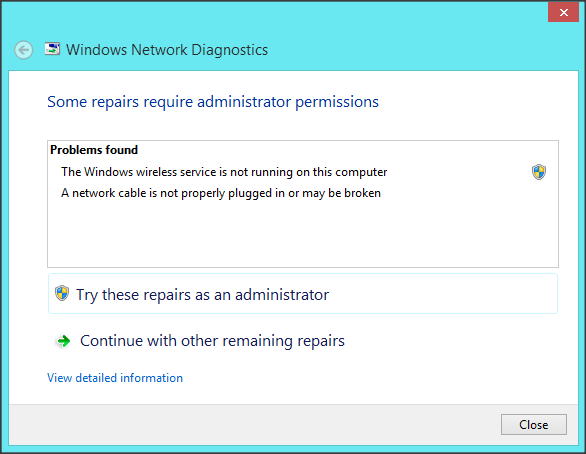
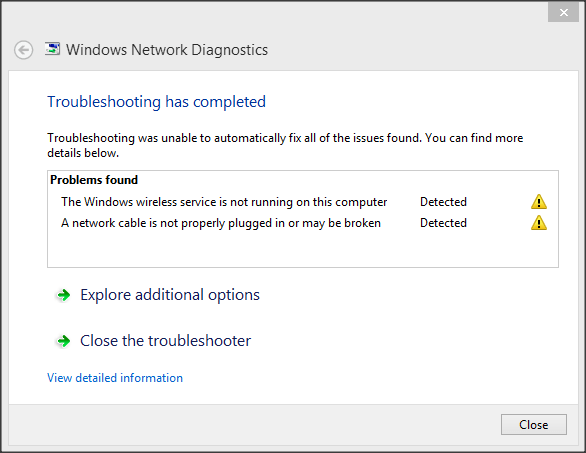
I don't know if this would have any relation but this pops up every time I boot up the system since this issue started.
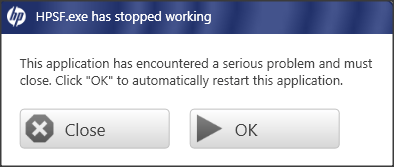
When I click the Audio icon, it opens a window detecting problems.
It claims that the found problem was: Hardware changes might not have been detected.
When I open Services, I attempted to start the Windows Audio service and got 'Error 1067: The process terminated unexpectedly'. Strangely it stopped the Windows Event Log service when I attempted this.
I tried a System Restore but it failed and got the Error 0x80070005.
When I boot up in Safe Mode with networking, the network is fine and I have no issues. Audio still has issues which I can't resolve because I can't start the Windows Audio Endpoint Builder.
I have the assumption that a system file is missing but I'm not sure as to how that could happen.
When I click the network icon on the bottom right I can click Troubleshoot. When it finishes running diagnostics, it gives me the option to Try repairs as an administrator. When I click this option the network starts working again although Windows Network Diagnostics say that the issues have not been fixed.
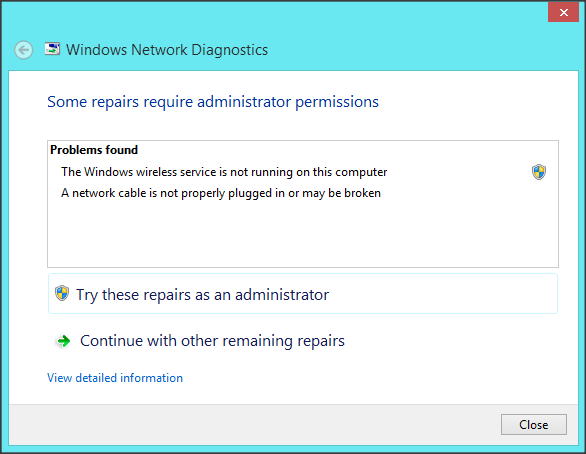
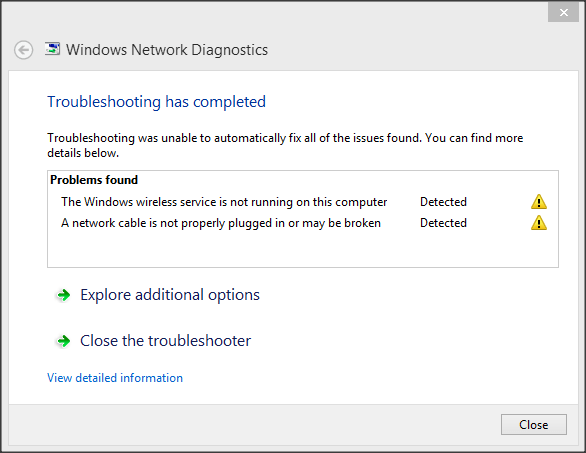
I don't know if this would have any relation but this pops up every time I boot up the system since this issue started.
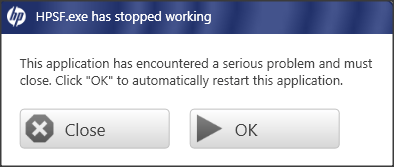
When I click the Audio icon, it opens a window detecting problems.
It claims that the found problem was: Hardware changes might not have been detected.
When I open Services, I attempted to start the Windows Audio service and got 'Error 1067: The process terminated unexpectedly'. Strangely it stopped the Windows Event Log service when I attempted this.
I tried a System Restore but it failed and got the Error 0x80070005.
When I boot up in Safe Mode with networking, the network is fine and I have no issues. Audio still has issues which I can't resolve because I can't start the Windows Audio Endpoint Builder.
I have the assumption that a system file is missing but I'm not sure as to how that could happen.
Last edited:
My Computer
System One
-
- OS
- Windows 8.1

