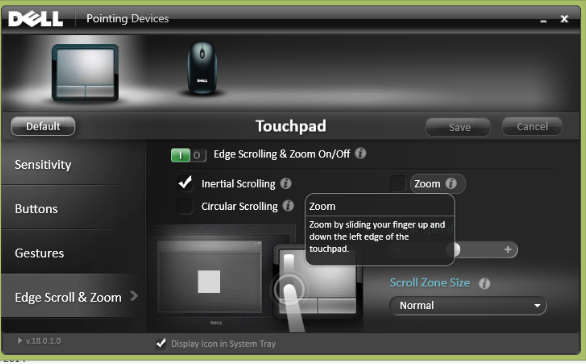One of the annoying "features" of windows 8 in the old windows desktop mode is how the movement of the mouse/touchpad changes the size of the window. That is it will zoom in or zoom out when all I want to do is move the cursor. Any suggestions on how to prevent this?
I can undo it with ctrl and + or -, but it is still annoying. This would be ok if I knew how to activate it only when I wanted it, but windows 8 seams to do it on its own. I see it most often in Firefox, but I believe it occurs in Chrome also. I do not use IE.
I can undo it with ctrl and + or -, but it is still annoying. This would be ok if I knew how to activate it only when I wanted it, but windows 8 seams to do it on its own. I see it most often in Firefox, but I believe it occurs in Chrome also. I do not use IE.
My Computer
System One
-
- OS
- Windows 8.1
- Computer type
- Laptop
- System Manufacturer/Model
- Sony