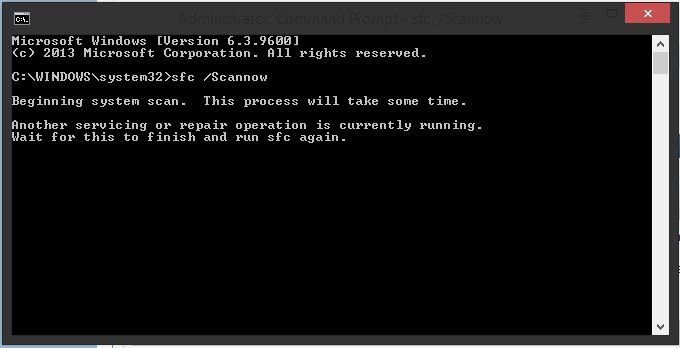I've looked through the forums and found different answer but none so far has worked.
I ran the SFC /Scannow many times and got this message
"Windows Resource Protection found corrupt files but was unable to fix some
of them. Details are included in the CBS.Log windir\Logs\CBS\CBS.log. For
example C:\Windows\Logs\CBS\CBS.log."
I restarted after each time too. I tried to run the dism or Dism /Online /Cleanup-Image /RestoreHealth in command prompt in admin but this is what I got.....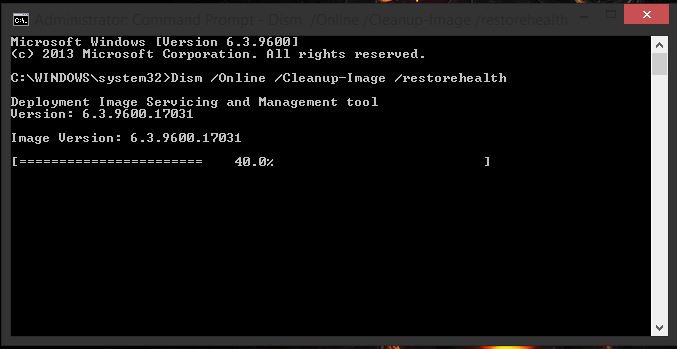
This was on 40% from 12am and its now 7am......still only on 40%. Is this normal?
I ran the SFC /Scannow many times and got this message
"Windows Resource Protection found corrupt files but was unable to fix some
of them. Details are included in the CBS.Log windir\Logs\CBS\CBS.log. For
example C:\Windows\Logs\CBS\CBS.log."
I restarted after each time too. I tried to run the dism or Dism /Online /Cleanup-Image /RestoreHealth in command prompt in admin but this is what I got.....
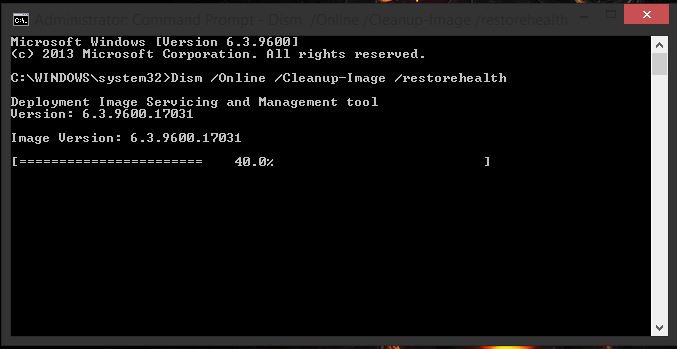
This was on 40% from 12am and its now 7am......still only on 40%. Is this normal?
My Computer
System One
-
- OS
- windows 8.1