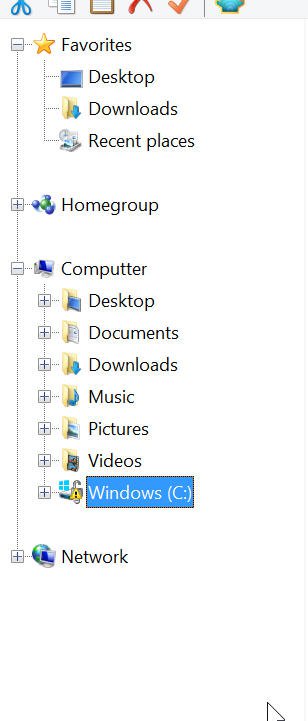I have a new Surface Pro 2 with Win 8.1. I'm familiar with the old yellow exclamation points that we see in Device Manager. However, there's a yellow exclamation point on my Volume C: in Explorer, and I haven't seen that before. See the attached screenshot. I can't find such a warning in Device Manager. Any ideas of why this exists? Thanks.
Attachments
My Computer
System One
-
- OS
- 7x64
- Computer type
- PC/Desktop