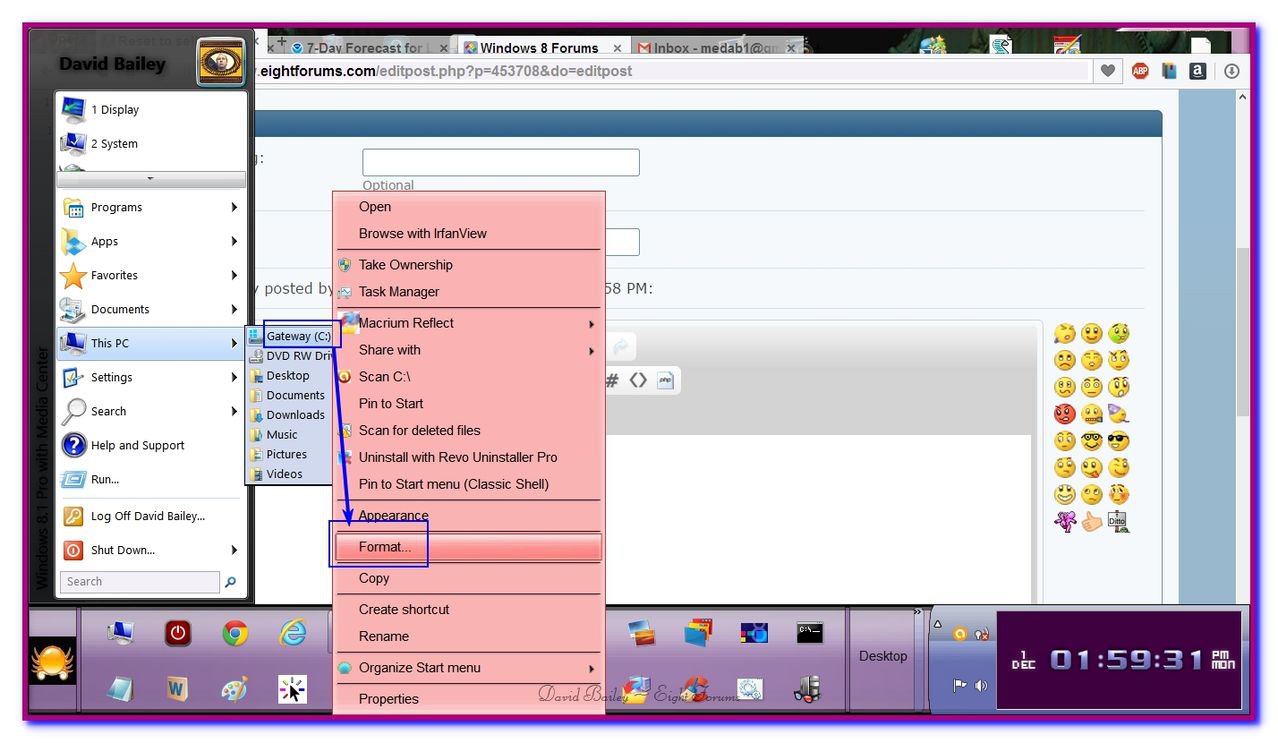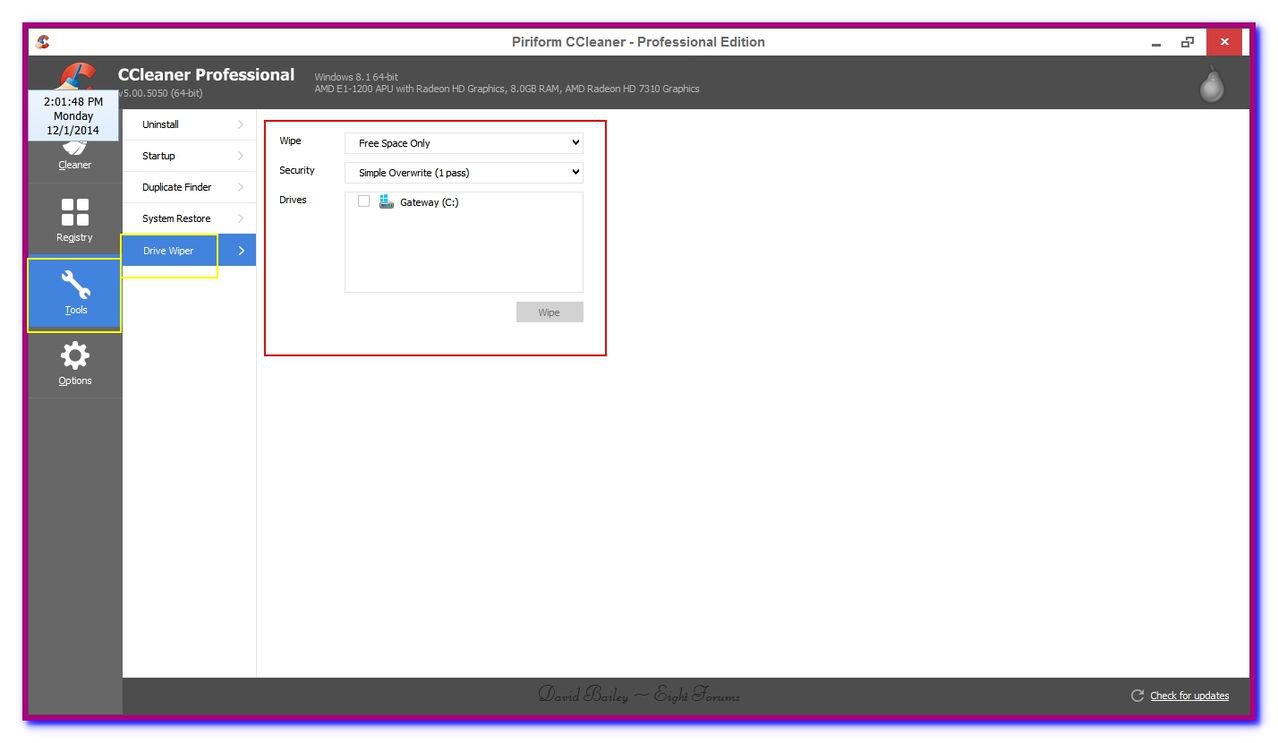Hi
I am selling a PC that is Win 7 (factory) and has windows 8 as well via dual boot menu.
Rather than resetting to factory and creating an issue dual boot wise I thought I could clear any info of mine from both OS'
Any advice on this? best way to do this on Win 8 as it has my login info etc
Plus they have had lots of updates over the months and would save time for any buyer
I am selling a PC that is Win 7 (factory) and has windows 8 as well via dual boot menu.
Rather than resetting to factory and creating an issue dual boot wise I thought I could clear any info of mine from both OS'
Any advice on this? best way to do this on Win 8 as it has my login info etc
Plus they have had lots of updates over the months and would save time for any buyer
My Computer
System One
-
- OS
- win 8 & 7