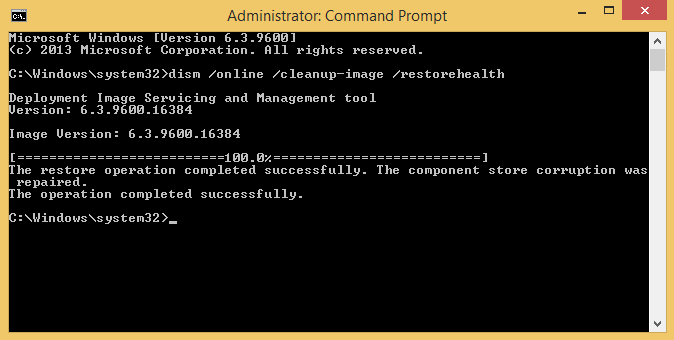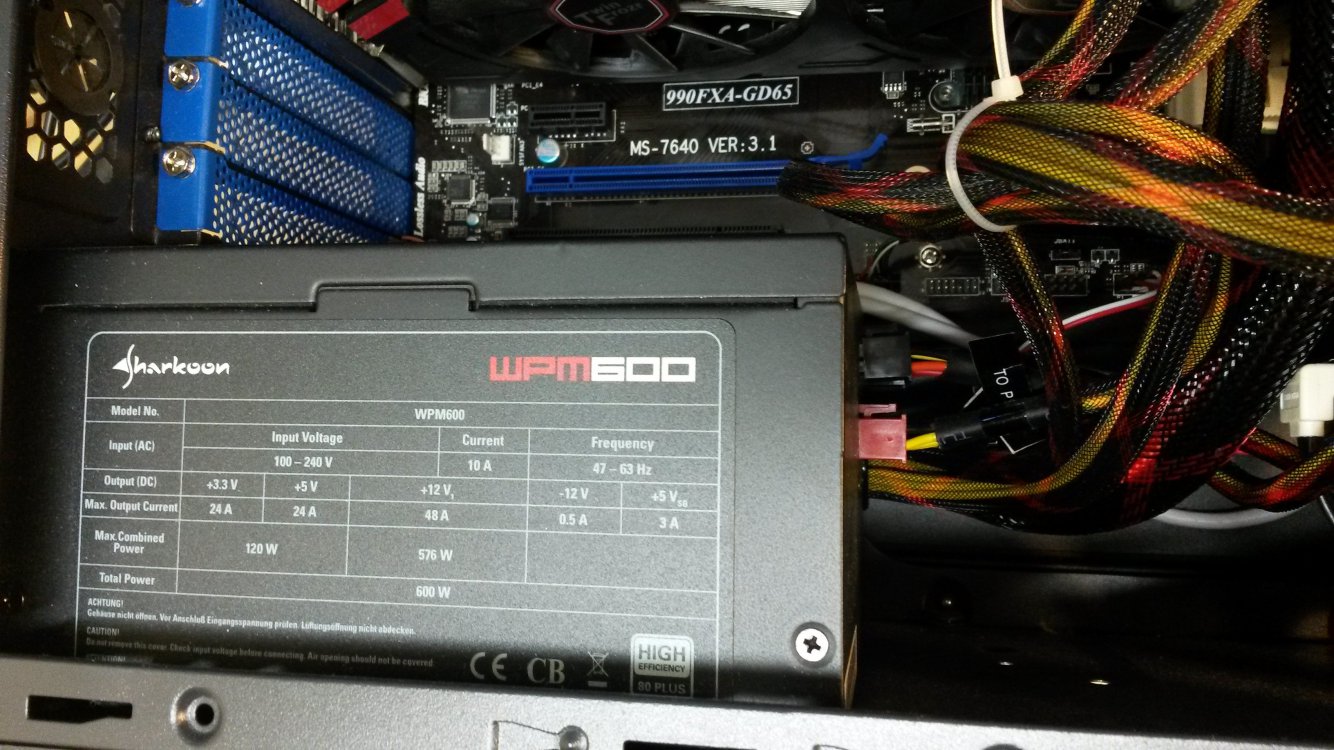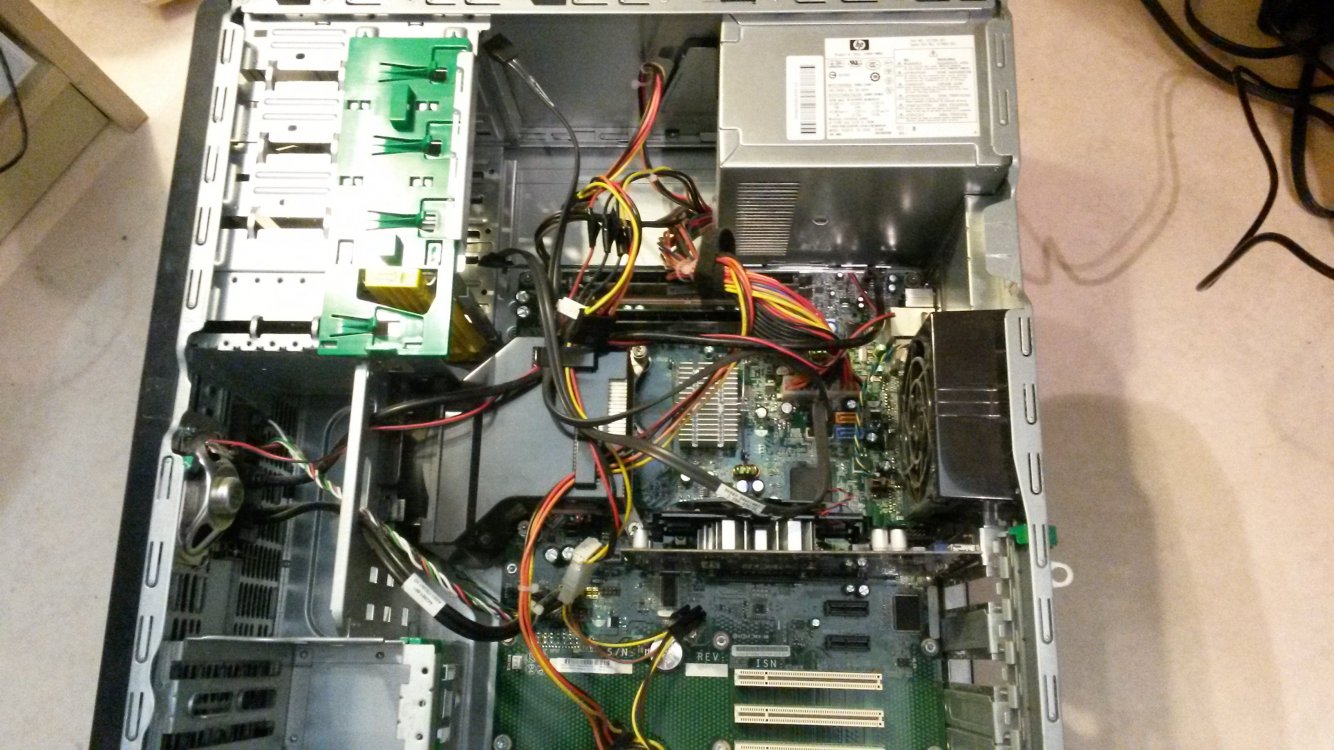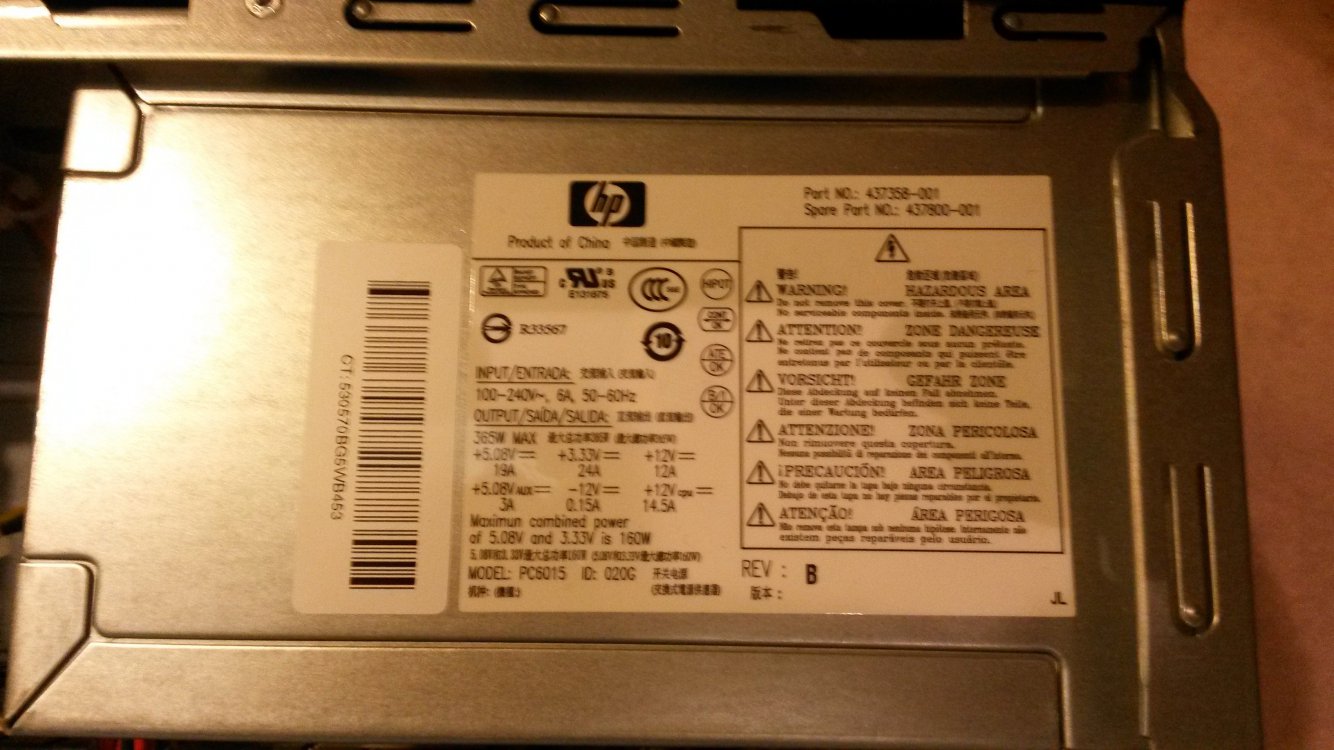Hello everyone. I'm having problems with my PC. When I try to start the pc, most of the times the monitor shows 'no signal', but the pc is running (all the fans are running and the lights are on), but the lights on my keyboard (Caps Lock) and Mouse (I have a mouse with a light indicating the current 'mouse speed') are off. All I can do then is turning the pc off manually (by holding the power button a couple of seconds). Other times, when this doesn't happen, Windows freezes on startup (black screen, or while showing the windows logo) and sometimes it shows the windows loading screen, and then loses signal afterwards. Sometimes, it restarts automatically while having no signal, but then the same problems occur again. Other times, it loads the startup repair. In startup repair, when I click 'Continue to Windows', the same problems occur. When I eventually get it working (by manually restarting numerous time until it works), a lot of times it also freezes (and sometimes random restarts) while already using Windows (for instance, watching a video file, watching youtube, playing a game or whatever).
A friend of mine built this system for me in April this year. At that time, I installed Windows 8.1 on it, but I got about the same problems then. When I installed Windows 7 instead, it worked without any problems. I bought an SSD last month, and I installed Windows 8.1 on it, but now I get these errors. Because of this, I think it has someting to do with Windows 8.1 (maybe compatibility issues with my hardware?) but I'm not sure. I really like Windows 8.1 and I'd like to (try to) fix this, and have the Windows 7 install as a last resort solution.
Also, sometimes the programs I'm running (when I'm able to start the pc normally and not crashing, which is maybe 5% of the time) are not responding. At those times, I can move the mouse freely, but the programs show 'not responding', and the desktop isn't responsive as well. I would think that a system like mine would be able to run without such flaws.
I also have a watercooler installed (Corsair H80i), but it makes a lot of noise. I've managed to reduce that noise by using the 'Quiet Mode', but when I start the pc, it still makes a tremendous amount of noise, because it is testing the fans (Power On Self Test?). Is there a way to disable this? This question is just a small one and has less priority than the problems of my pc!
I hope someone can help me with my problems, because I really want to use my computer to its fullest without any problems, since I paid a lot of money (>1.000EU, which is a lot for me) for this pc. I've had a lot of problems since I had it, and to be honest, I'm getting pretty worn out.
For anyone responding to this thread, thanks in advance!
Here are my system specifications:
MSI 990FXA-GD65 Motherboard
G.Skill SNIPER Series 8 GB RAM
Seagate Barracuda ST2000DM001 2TB HDD
MSI R9 270X GAMING 4G GPU
AMD Black Edition - AMD FX 6350 CPU
Samsung 840 EVO Basic 250GB SDD
tl;dr
Problems with pc: no signal monitor on startup, freeze on startup, freeze while using, random restart while using. Maybe it is caused by Windows 8.1 compatibility. Help needed.
A friend of mine built this system for me in April this year. At that time, I installed Windows 8.1 on it, but I got about the same problems then. When I installed Windows 7 instead, it worked without any problems. I bought an SSD last month, and I installed Windows 8.1 on it, but now I get these errors. Because of this, I think it has someting to do with Windows 8.1 (maybe compatibility issues with my hardware?) but I'm not sure. I really like Windows 8.1 and I'd like to (try to) fix this, and have the Windows 7 install as a last resort solution.
Also, sometimes the programs I'm running (when I'm able to start the pc normally and not crashing, which is maybe 5% of the time) are not responding. At those times, I can move the mouse freely, but the programs show 'not responding', and the desktop isn't responsive as well. I would think that a system like mine would be able to run without such flaws.
I also have a watercooler installed (Corsair H80i), but it makes a lot of noise. I've managed to reduce that noise by using the 'Quiet Mode', but when I start the pc, it still makes a tremendous amount of noise, because it is testing the fans (Power On Self Test?). Is there a way to disable this? This question is just a small one and has less priority than the problems of my pc!
I hope someone can help me with my problems, because I really want to use my computer to its fullest without any problems, since I paid a lot of money (>1.000EU, which is a lot for me) for this pc. I've had a lot of problems since I had it, and to be honest, I'm getting pretty worn out.
For anyone responding to this thread, thanks in advance!
Here are my system specifications:
MSI 990FXA-GD65 Motherboard
G.Skill SNIPER Series 8 GB RAM
Seagate Barracuda ST2000DM001 2TB HDD
MSI R9 270X GAMING 4G GPU
AMD Black Edition - AMD FX 6350 CPU
Samsung 840 EVO Basic 250GB SDD
tl;dr
Problems with pc: no signal monitor on startup, freeze on startup, freeze while using, random restart while using. Maybe it is caused by Windows 8.1 compatibility. Help needed.
My Computer
System One
-
- OS
- Windows 8.1