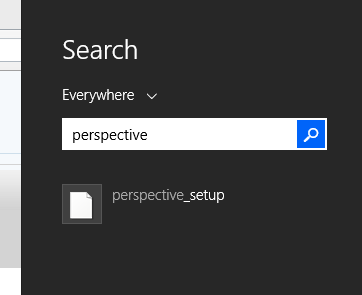You are using an out of date browser. It may not display this or other websites correctly.
You should upgrade or use an alternative browser.
You should upgrade or use an alternative browser.
Solved File that does not exist is showing up in search
- Thread starter kinhew
- Start date
hi,if you right click on perspective_setup does it show anything like, "run as administrator" or "open file location "
if it shows open file location then click on it to see where it at ,
if it shows open file location then click on it to see where it at ,
My Computer
System One
-
- OS
- win8.1.1 enterprise
- Computer type
- PC/Desktop
- System Manufacturer/Model
- Hinze57
- CPU
- AMD FX 6100 6core 3.30gHz
- Motherboard
- gigibyte ga-78lmy-s2p
- Memory
- 4gig ddr3
- Graphics Card(s)
- Radon hd5000 Series
- Sound Card
- onboard realtek hd
- Monitor(s) Displays
- 19" viewsonic/ 22"Samsung
- Screen Resolution
- 1680x1050
- Hard Drives
- 128gig ssd Kingston
80gig WD 10000 rpm spinner
- Case
- micro
- Keyboard
- microsoft curve 200
- Mouse
- Logitech wireless M215
- Internet Speed
- high speed 20
- Browser
- ie 11
- Antivirus
- windows defender
- Other Info
- updated enterprise apr 2/14
adamf
Banned

- Messages
- 1,870
If the file has gone you could rebuild your index from indexing options but it should update itself.
My Computer
System One
-
- OS
- Windows 10 Pro Prieview x64
- Computer type
- Laptop
- System Manufacturer/Model
- MacBook Pro Core2Duo
- CPU
- T7600
- Memory
- 3
- Graphics Card(s)
- ATI Radeon X1600
- Monitor(s) Displays
- Internal
- Screen Resolution
- 1440 x 800
- Hard Drives
- 40GB
- Keyboard
- Apple
- Mouse
- Apple
- Internet Speed
- Varies
- Browser
- Various
- Antivirus
- Defender