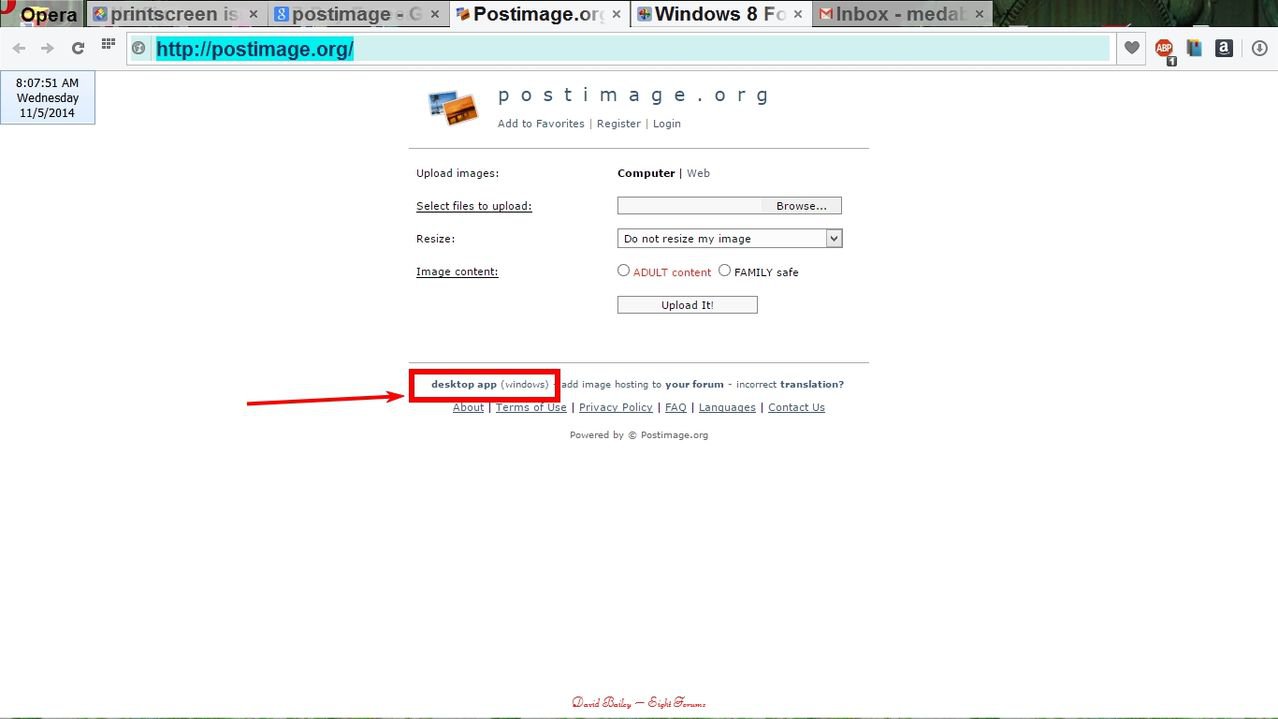elfenliedtopfan
New Member
- Messages
- 3
ok basically i downloaded lightshot also hyperdesktop and a friends program called winpic i do zombiemapping for waw and in window mode when i used to push print screen i loaded up a area where i could print screen the area i want of the screen ( aka capture selected area ) but windows 8.1 when im in game and push print screen it does nothing at all and i dont know why this issue is occurring
also in skype when i press scare screens it just does nothing as well im not sure what the issue is with this and how to fix it so any help would be much appreciated
thanks in advance
elfenliedtopfan5
also in skype when i press scare screens it just does nothing as well im not sure what the issue is with this and how to fix it so any help would be much appreciated
thanks in advance
elfenliedtopfan5
My Computer
System One
-
- OS
- windows 8.1