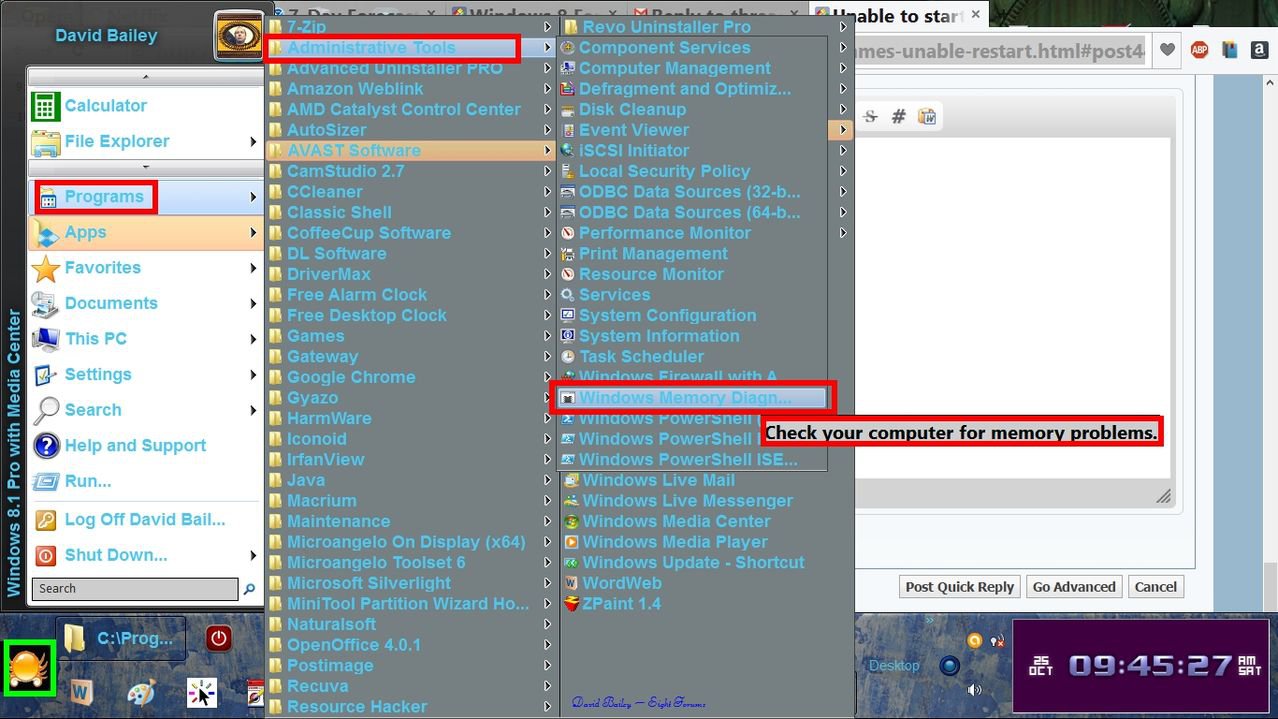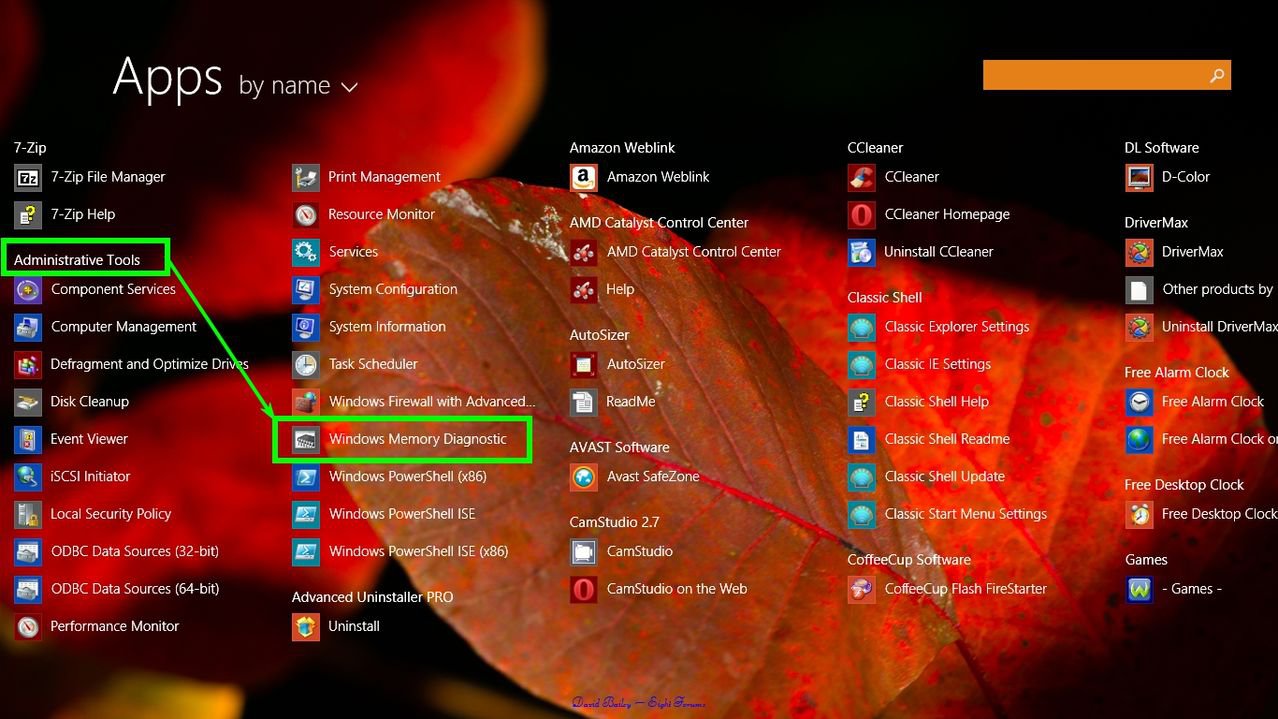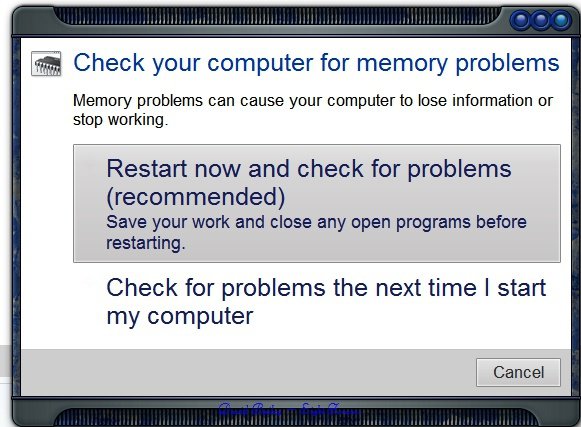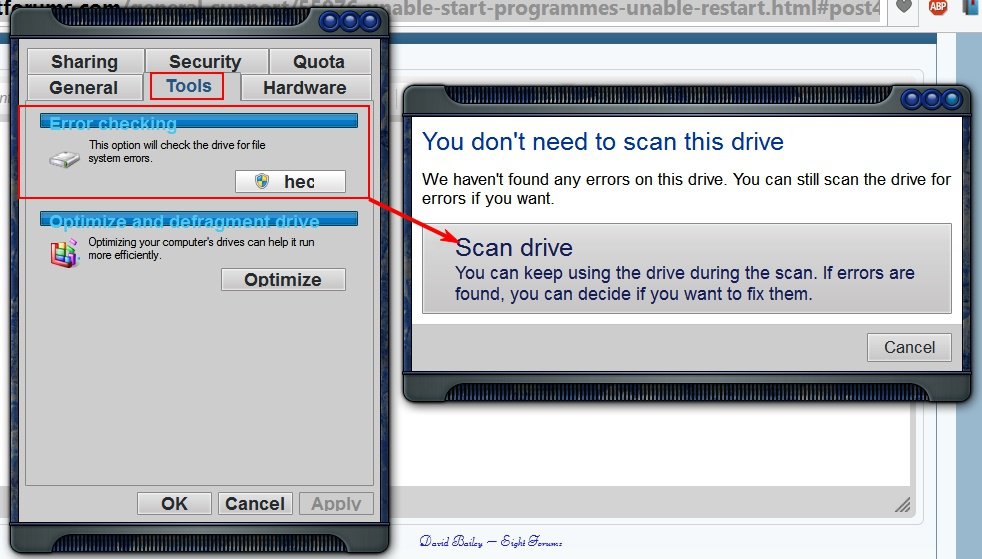So sometime I get this weird condition, where I am unable to open any programmes, even task manager will not open. When this happens, I am also unable to shutdown or restart the PC. The only way to solve this is to push the reset button and after the reboot windows runs normally again until the next time it happens. Does someone know what could be causing this? I attached the debug files and my system specs are current.
Attachments
My Computer
System One
-
- OS
- Windows 8.1 Pro 64bit
- Computer type
- PC/Desktop
- CPU
- Intel Core i7 3770K
- Motherboard
- Gigabyte G1.Sniper 3
- Memory
- 4xG Skill Sniper F3-14900CL9-4GBSR
- Graphics Card(s)
- Asus GTX660 TI-DC2 Series
- Sound Card
- Creative CA0132 @ Intel Panther Point PCH - High Definition Audio Controller [C-1] PCI
- Monitor(s) Displays
- Dell 2709W (Digital)
- Screen Resolution
- 1920*1200
- PSU
- Enermax EMG700AWT