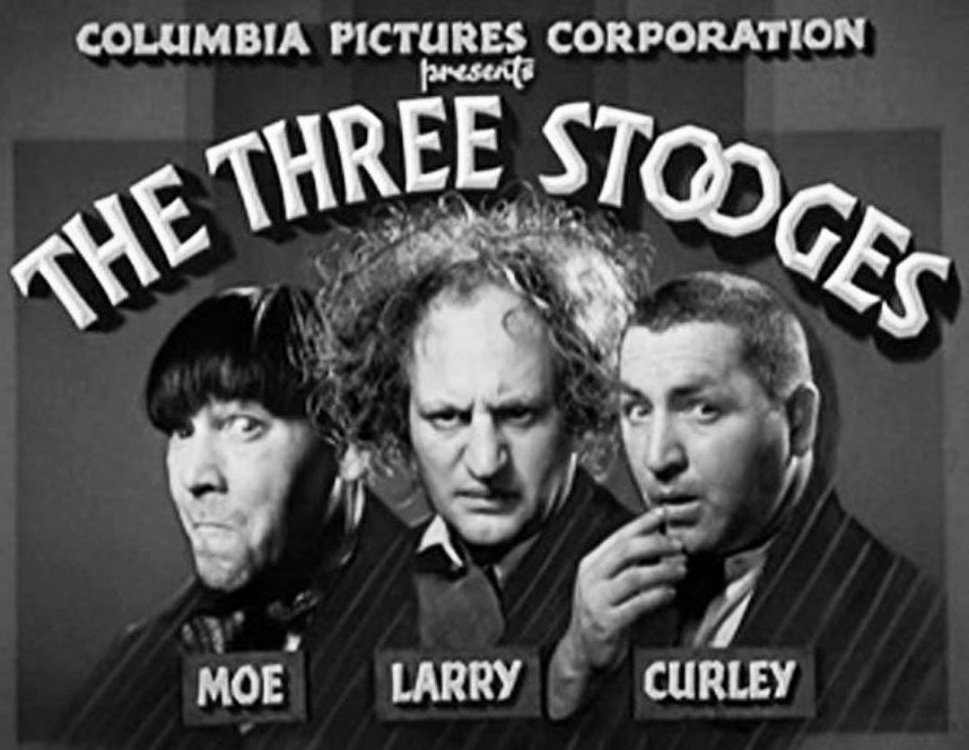I have a new computer with Windows 8.1, which I believe is Microsoft's version of the New Coke!
Here is my problem: I have a couple of folders filled with links, & when I close the link page, the entire file closes, which didn't happen in XP.
Thoughts, anyone?
Here is my problem: I have a couple of folders filled with links, & when I close the link page, the entire file closes, which didn't happen in XP.
Thoughts, anyone?
My Computer
System One
-
- OS
- Windows 8.1
- Computer type
- PC/Desktop
- System Manufacturer/Model
- DELL XPS 8700