So I was messing around with the various folder views in 8.1, when I noticed a pin icon in the upper right hand corner like in the screenshot below (ignore the arrow pointing to folder views; I had to get a screenshot from Google). Curious, I clicked it... and it disappeared. I thought maybe it pinned the folder to my start screen, but nothing was there. Anyone know what this mysterious icon does and how to get it back? Thanks in advance.
Screenshot:
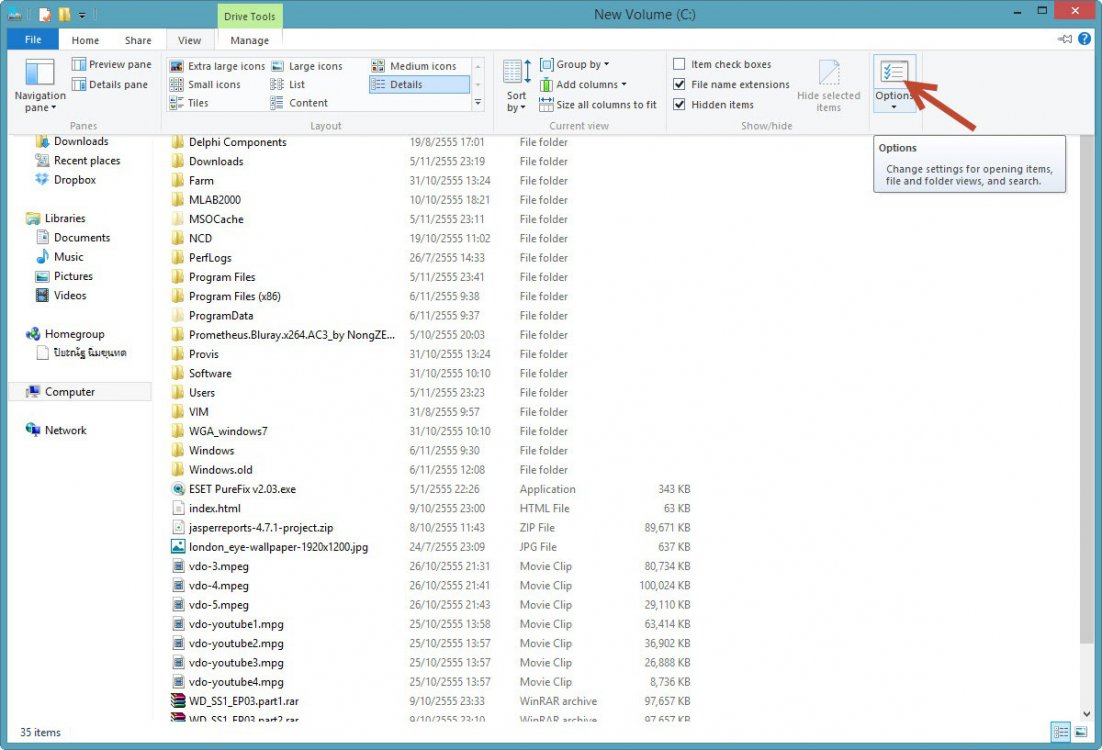
Screenshot:
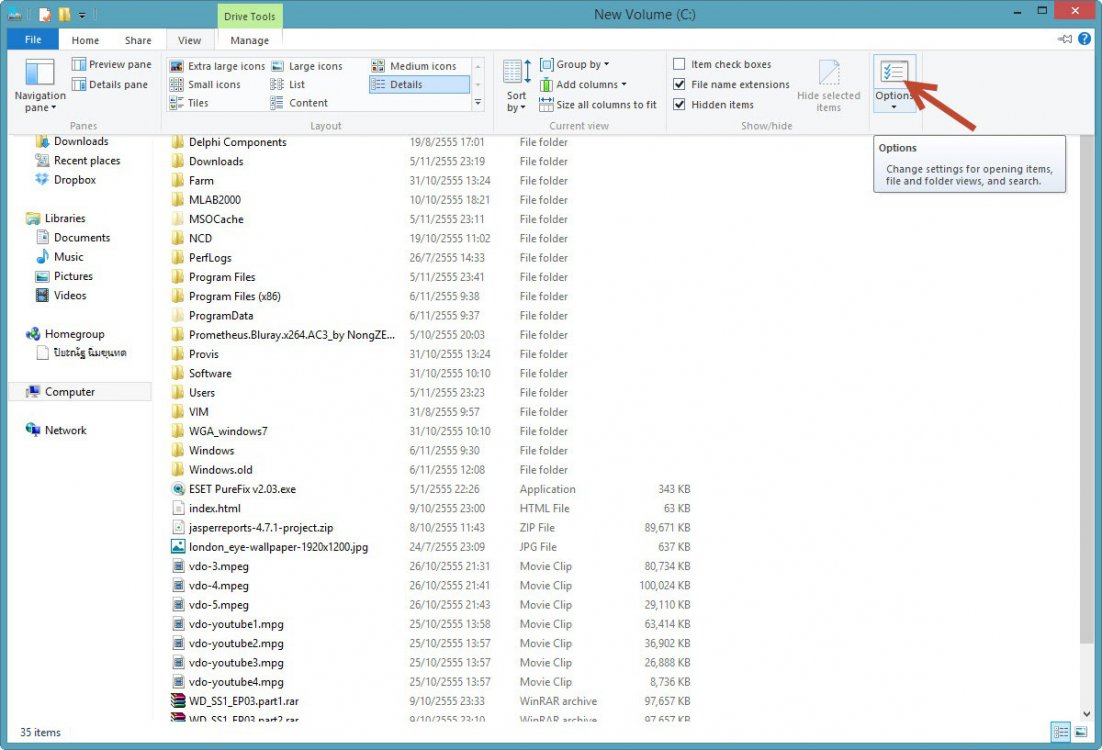
Last edited by a moderator:
My Computer
System One
-
- OS
- Windows 8.1
- Computer type
- PC/Desktop
- System Manufacturer/Model
- HP ENVY h8-1435
- CPU
- Intel Core i5 3470
- Motherboard
- IPMMB-FM (Formosa)
- Memory
- 10GB
- Graphics Card(s)
- NVIDIA GeForce GT 620
- Sound Card
- Integrated IDT 92HD73E Audio
- Monitor(s) Displays
- Samsung SyncMaster 941BW, Sanyo LCD 26" TV
- Screen Resolution
- 1440x900, 1280x720
- Hard Drives
- 2TB SATA (internal), 2TB Western Digital My Passport (external)
- Keyboard
- HP Wireless Elite v1
- Mouse
- Logitech M325
- Internet Speed
- FiOS 50MB/50MB
- Browser
- Mozilla Firefox
- Antivirus
- AVG Internet Security




