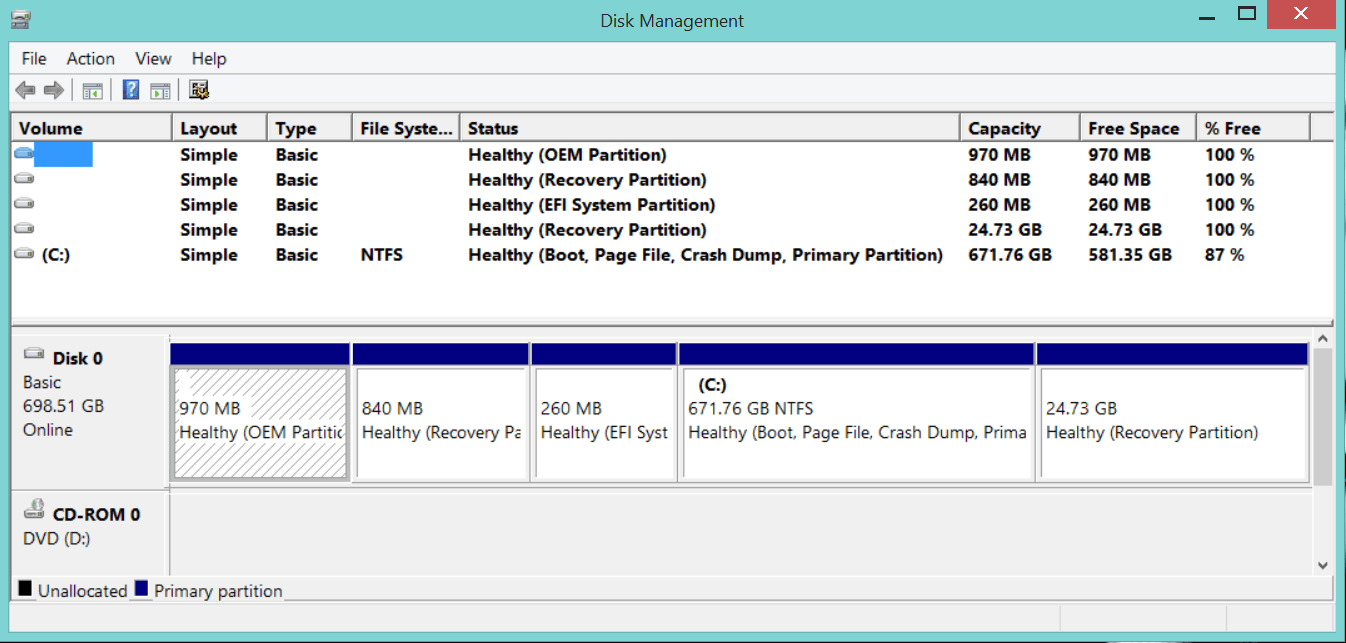My computer is a Sony VAIO with Windows 8.1 and is less than 7 months old. While looking at the Disk Manager today I realized that not only did I have 5 partitions which is annoying in itself but it appears 4 of them are empty. I made a Recovery Disk when I first got it and had to use it several months ago. Could that be the issue? Here is what it shows (if I did it right).
Attachments
My Computer
System One
-
- OS
- windows 8.1