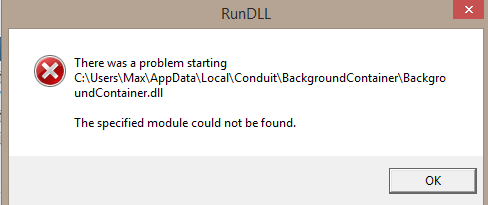I keep getting this error on start up (see attachment for screenshot) and am not sure what it is or how to fix it, any help?
This only started to happen after I did a scan using malware anti malware bytes program. My computer keeps freezing as well since I scanned with the program as well, how do I fix that?
This only started to happen after I did a scan using malware anti malware bytes program. My computer keeps freezing as well since I scanned with the program as well, how do I fix that?
My Computer
System One
-
- OS
- windows 8