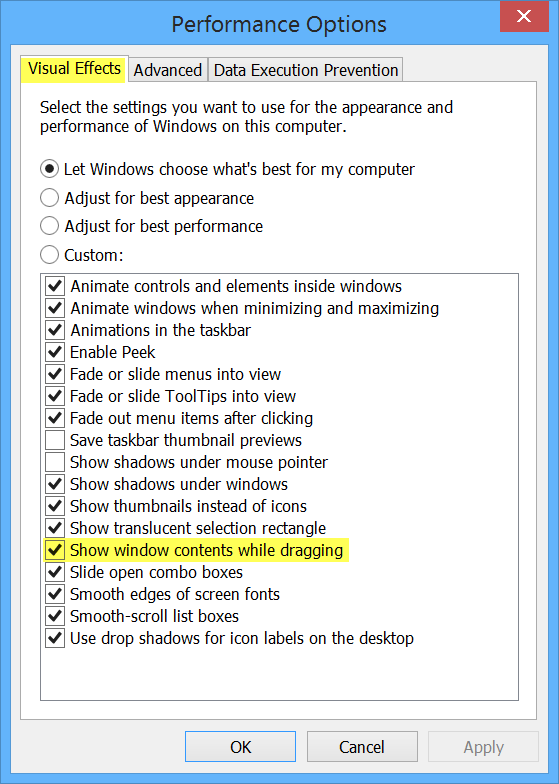Hello,
i have the following issue, i am using Windows 8 administrator account and in it when i try to resize any open window on the desktop - browser, program, explorer, it shows where it will be resized without actually showing content inside until it is resized. Opposing to normal user account with administrative privileges where when you resize something it is instantly shown inside the window so you can see how it will look with that size.
is there any way to change this?
Thank you.
i have the following issue, i am using Windows 8 administrator account and in it when i try to resize any open window on the desktop - browser, program, explorer, it shows where it will be resized without actually showing content inside until it is resized. Opposing to normal user account with administrative privileges where when you resize something it is instantly shown inside the window so you can see how it will look with that size.
is there any way to change this?
Thank you.
My Computer
System One
-
- OS
- Windows 8.1