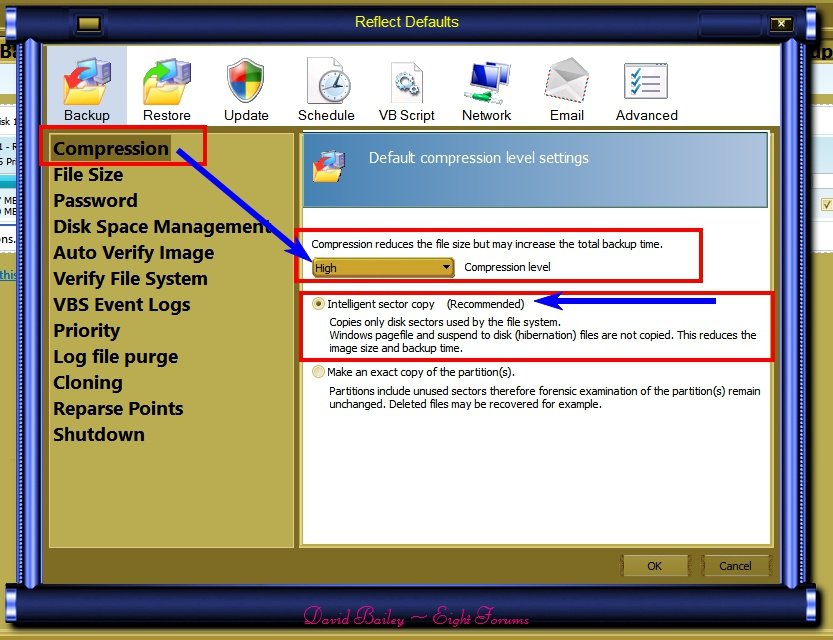Hi all
New to forums so i hope you will be kind to me!!!
I have a Toshiba (satellite) laptop and it has just been upgraded to Windows 8.1.
I made recovery discs before the upgrade but would like to backup again after the
upgrade so i don't have to revert to the factory set-up or refresh option as I have already
had that experience and i don't want to go that route again!!
My laptop is only 9months old & running fine so far with no issues, i can back-up my documents
etc to my flash drive but i would like to back up, 'or do you call it copying', the whole setup
so if i have a problem i can re-install the whole lot as it stands from today.
I have increased the system restore percentage bar to allow more restores points as another
safety option.
Please bear in mind I am not an expert but do have a little knowledge (but that can be dangerous lol)
Your advice and suggestions would be very much appreciated.
Kind regards
Rozzer
New to forums so i hope you will be kind to me!!!
I have a Toshiba (satellite) laptop and it has just been upgraded to Windows 8.1.
I made recovery discs before the upgrade but would like to backup again after the
upgrade so i don't have to revert to the factory set-up or refresh option as I have already
had that experience and i don't want to go that route again!!
My laptop is only 9months old & running fine so far with no issues, i can back-up my documents
etc to my flash drive but i would like to back up, 'or do you call it copying', the whole setup
so if i have a problem i can re-install the whole lot as it stands from today.
I have increased the system restore percentage bar to allow more restores points as another
safety option.
Please bear in mind I am not an expert but do have a little knowledge (but that can be dangerous lol)
Your advice and suggestions would be very much appreciated.
Kind regards
Rozzer
My Computer
System One
-
- OS
- Windows XP pro (32bit)
- Computer type
- PC/Desktop