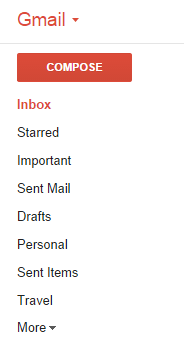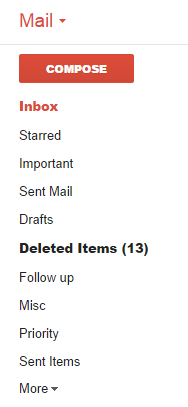I was adjusting my monitor settings with Calibrate Display in Windows 8.1 and accidentally clicked 'yes' for Windows ClearType at the end of the adjusting. That's when this problems started. Now my browser is showing bold text in a what looks like the Impact font, I think? It looks stretched out. Here's a screenshot of the problem. As you can see this causes the text to be slightly out of line. I've tried disabling ClearType and resetting Windows fonts, but nothing has worked so far. If anyone could help that'd be awesome. Thanks!
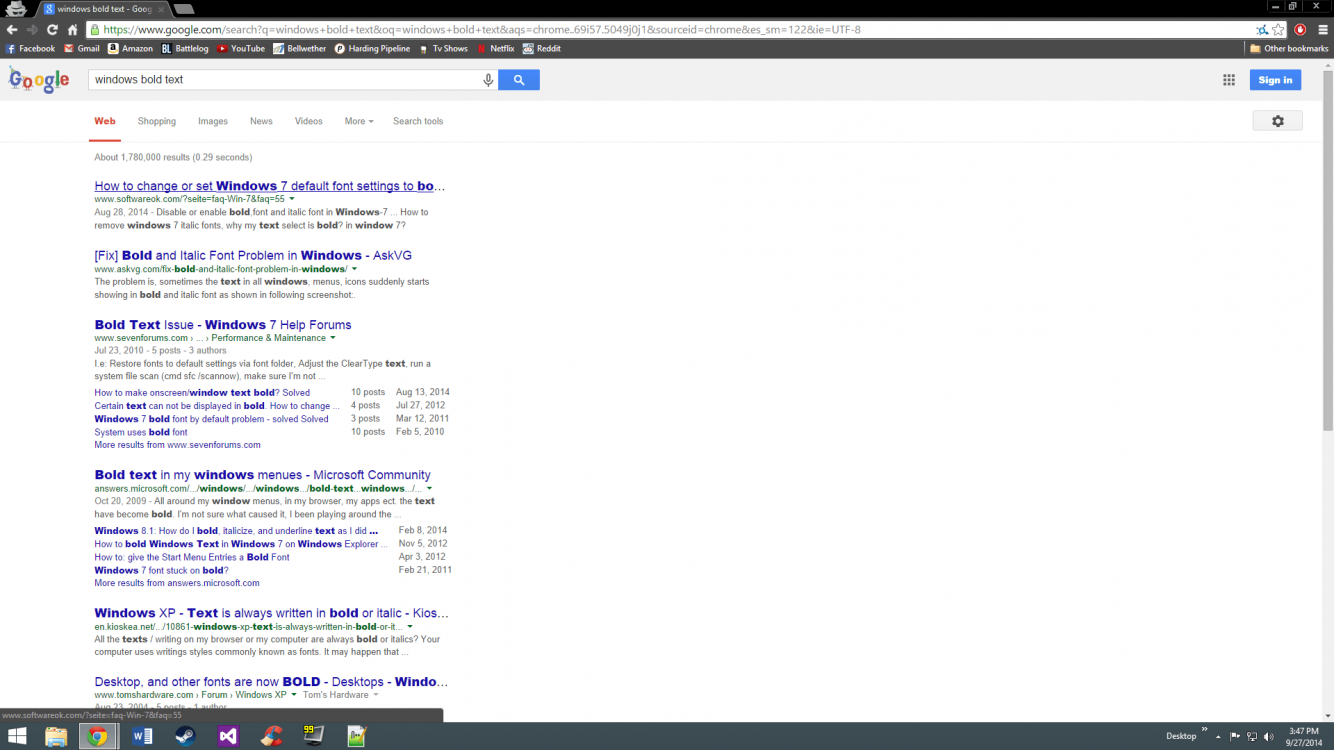
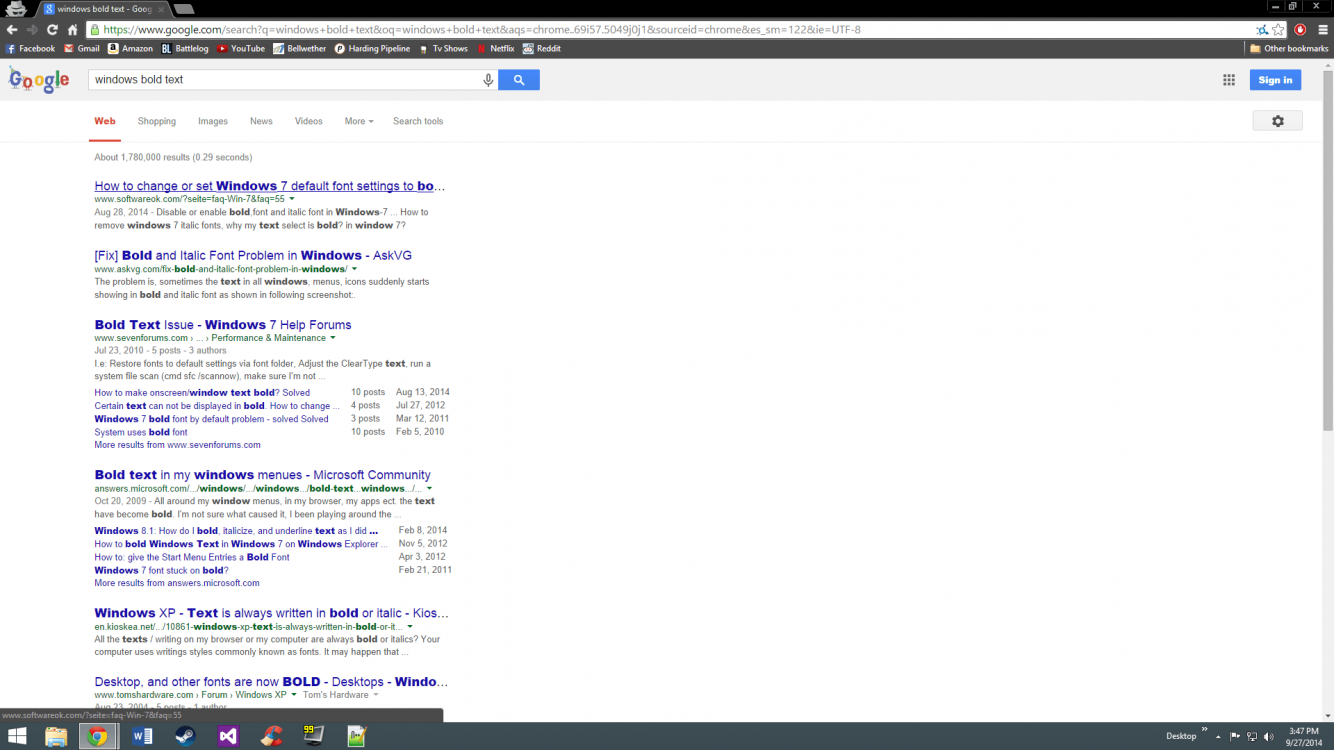
My Computer
System One
-
- OS
- Windows 8.1 (64-bit)