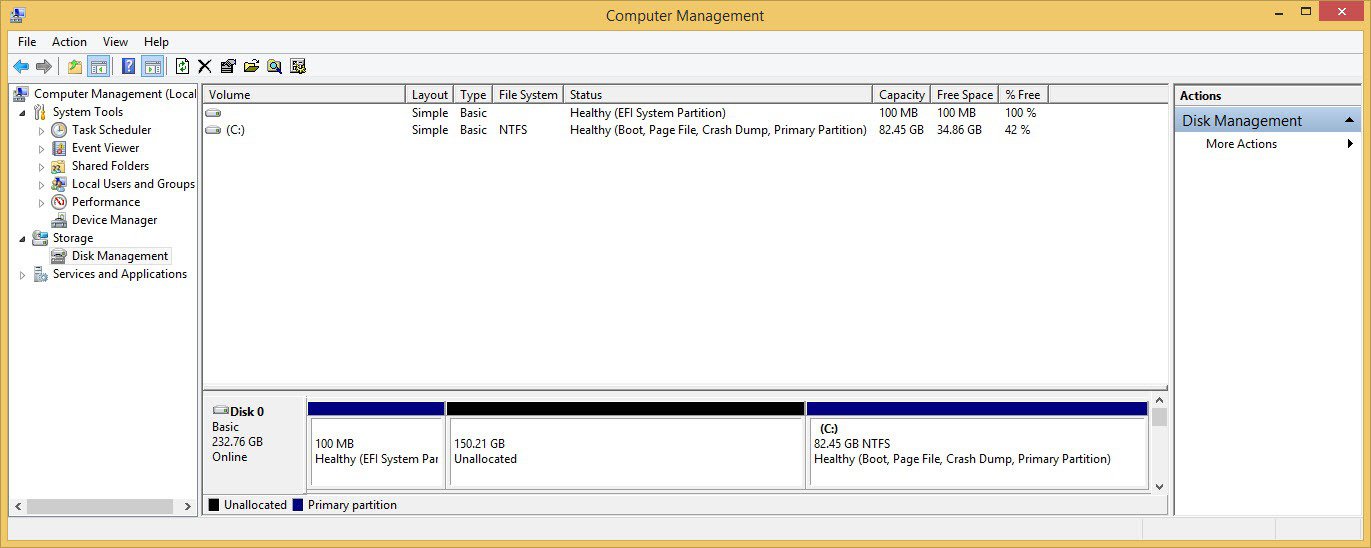Hi All,
To make a long story short I have a win8 system on a SSD with about 200gb free on the left of the C: partition (left over from previous OS I dual booted). The ssd is gpt partitioned and boots using EFI.
I tried moving the partition to the left using Gparted which worked but windows wouldnt boot. I tried recreating the bcd files with no success. After doing some research I was lead to believe it was due to keys under HKLM\System\MountedDevices having the partition offset hardcoded as it would start to boot windows then crash with an error saying boot device inaccessible.
I got it booting again by moving the partition back to the correct position and recreating the bcd files again.
So are there any guides or tools that can move the partition to the left and update the relevant areas of windows so that it can boot? Or extend the partition to the left without breaking it?
cheers
To make a long story short I have a win8 system on a SSD with about 200gb free on the left of the C: partition (left over from previous OS I dual booted). The ssd is gpt partitioned and boots using EFI.
I tried moving the partition to the left using Gparted which worked but windows wouldnt boot. I tried recreating the bcd files with no success. After doing some research I was lead to believe it was due to keys under HKLM\System\MountedDevices having the partition offset hardcoded as it would start to boot windows then crash with an error saying boot device inaccessible.
I got it booting again by moving the partition back to the correct position and recreating the bcd files again.
So are there any guides or tools that can move the partition to the left and update the relevant areas of windows so that it can boot? Or extend the partition to the left without breaking it?
cheers
My Computer
System One
-
- OS
- Too many...