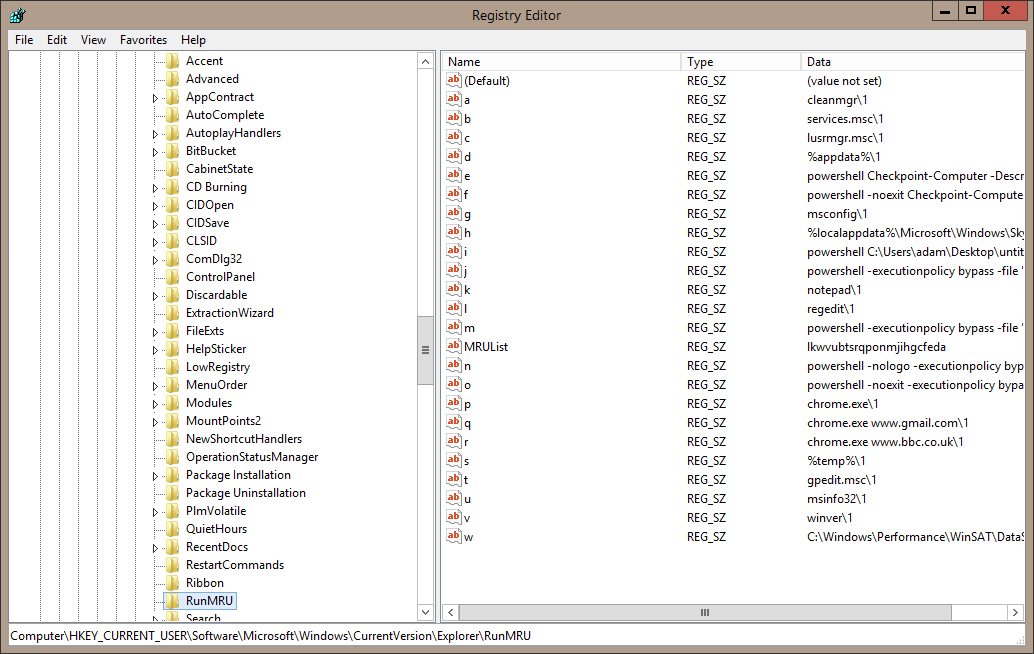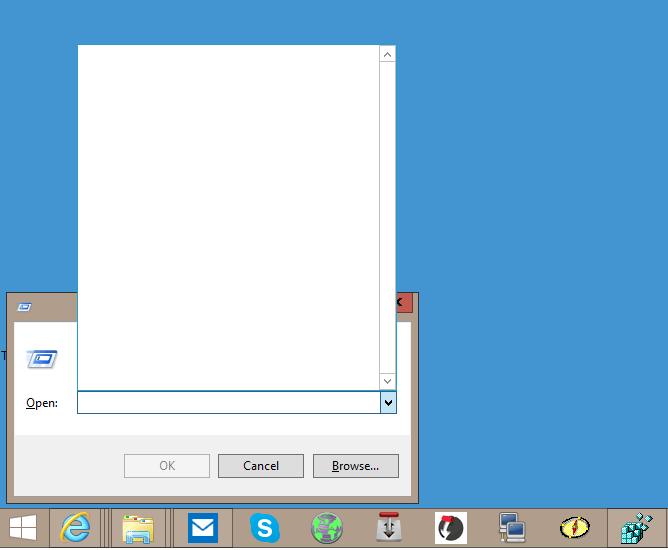Hi, Forum.
I am having a problem where some documents that used to be on a drive appear in my Run menu dropdown/autocomplete in Windows 8.1 even though I never I never accessed them from the Run menu and the drive in question is no longer even mounted. I searched far and wide and tried many things, but none helped:
petravol
I am having a problem where some documents that used to be on a drive appear in my Run menu dropdown/autocomplete in Windows 8.1 even though I never I never accessed them from the Run menu and the drive in question is no longer even mounted. I searched far and wide and tried many things, but none helped:
- Clearing the two "Store x..." checkboxes in "Jump Lists" in the Taskbar and Navigation properties pane has no effect. It does clear my primary history, but the offending entries remain.
- RunMRU in the registry (generally offered as a tip for clearing/editing the history) does not contain these entries. Removing the whole RunMRU subtree acts more or less the same as #1.
- Oddly, when I type "X" or "X:" in the run box, it makes all the (bad) suggestions, but if I change it to "X:\" (or enter any more of the relevant path, e.g., "X:\document.txt") they no longer show up even though they theoretically match.
- I have searched the registry pretty thoroughly, including using third-party tools to search binary data. I found one or two hits, but not all of the relevant data, in ".../ComDLg32/OpenSavePidMRU" and a "RecentDocs" area, but removing them had no effect. Note that some of these hits were plain text and others were binary with null values in between every letter.
- I've done searches of all the files under C:\WINDOWS, with no hits.
- I have confirmed that the offending drive/directories are not set to index using the Windows Indexing Service, even when the drive is mounted. I have also reset the Windows Index, and they still appear when the index is empty.
- One of these directories appeared under "recent places" in Explorer. Removing it had no effect.
- Remounting and than unmounting the original drive has no effect, even though some of the files that appear in the Run dropdown no longer exist.
petravol
My Computer
System One
-
- OS
- Windows 8.1