hello
i used to use windows 8.1 for about a year and it was running well but lately my laptop became slow i used refresh PC and now i use windows 8
the problem here is that ican't upgrade to 8.1 unless i install all previous updates
when i try to download them via windows update it just stucks at 0%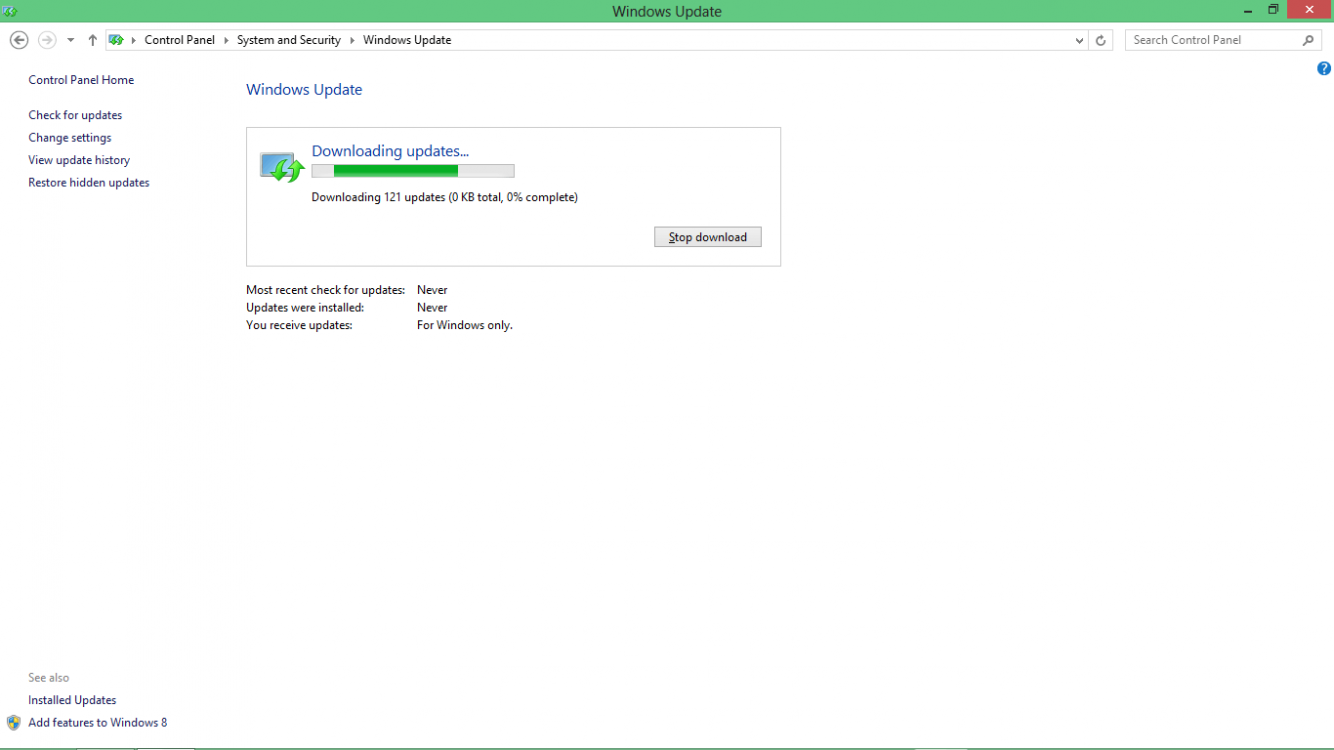
i tried many times and tried windows update diagnostic and this was the result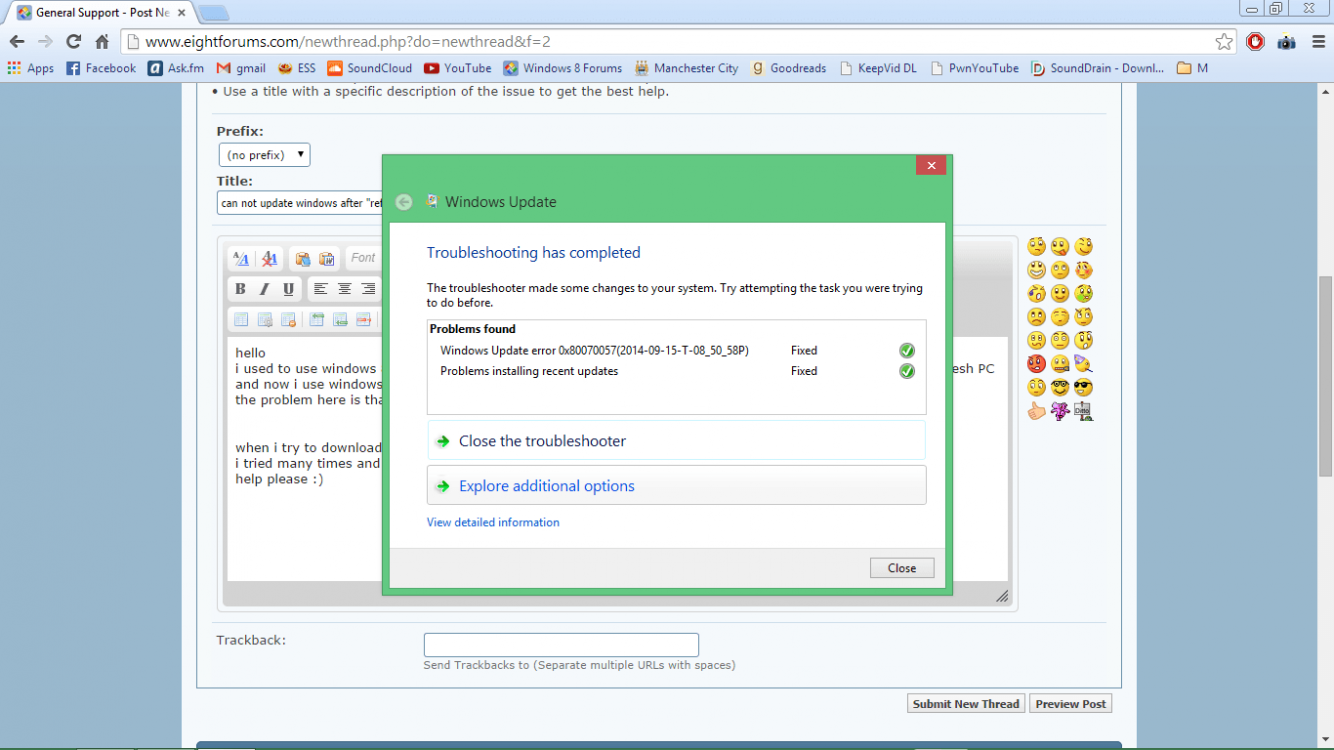 but still no response it's 0%
but still no response it's 0%
help please
i used to use windows 8.1 for about a year and it was running well but lately my laptop became slow i used refresh PC and now i use windows 8
the problem here is that ican't upgrade to 8.1 unless i install all previous updates
when i try to download them via windows update it just stucks at 0%
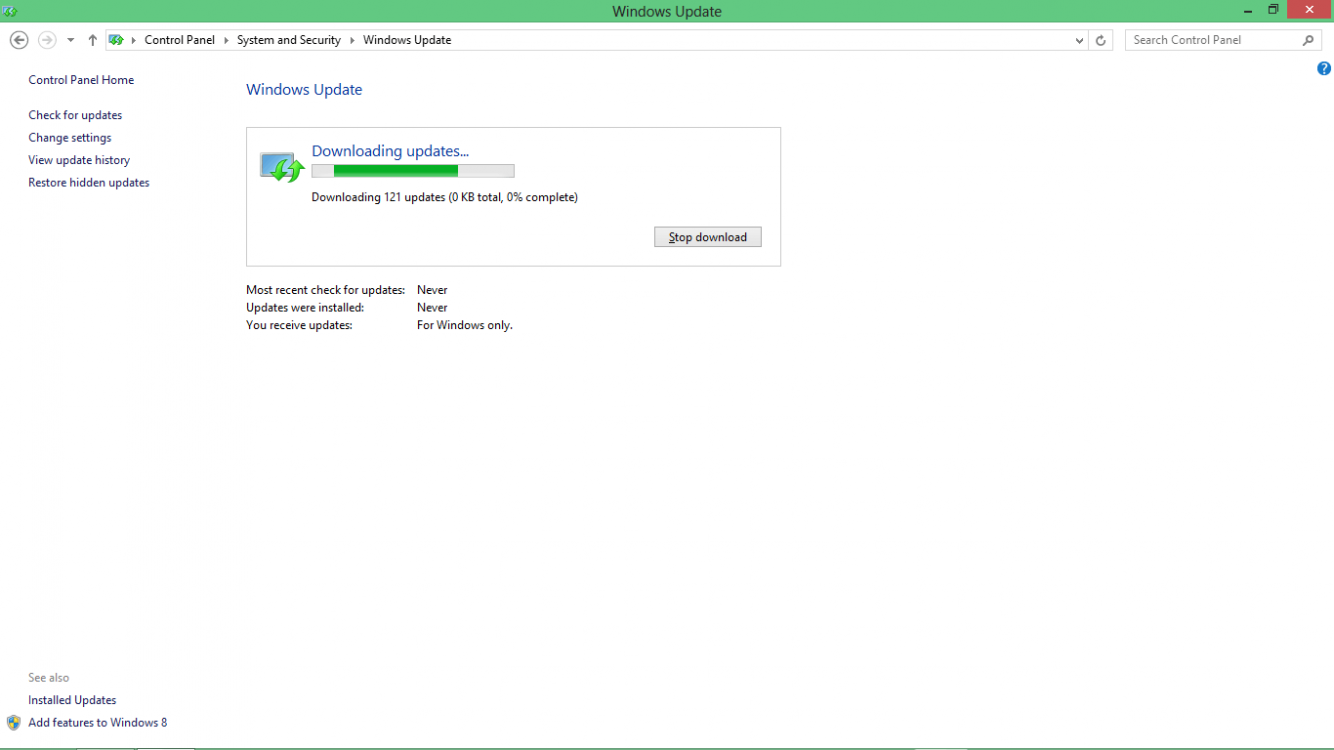
i tried many times and tried windows update diagnostic and this was the result
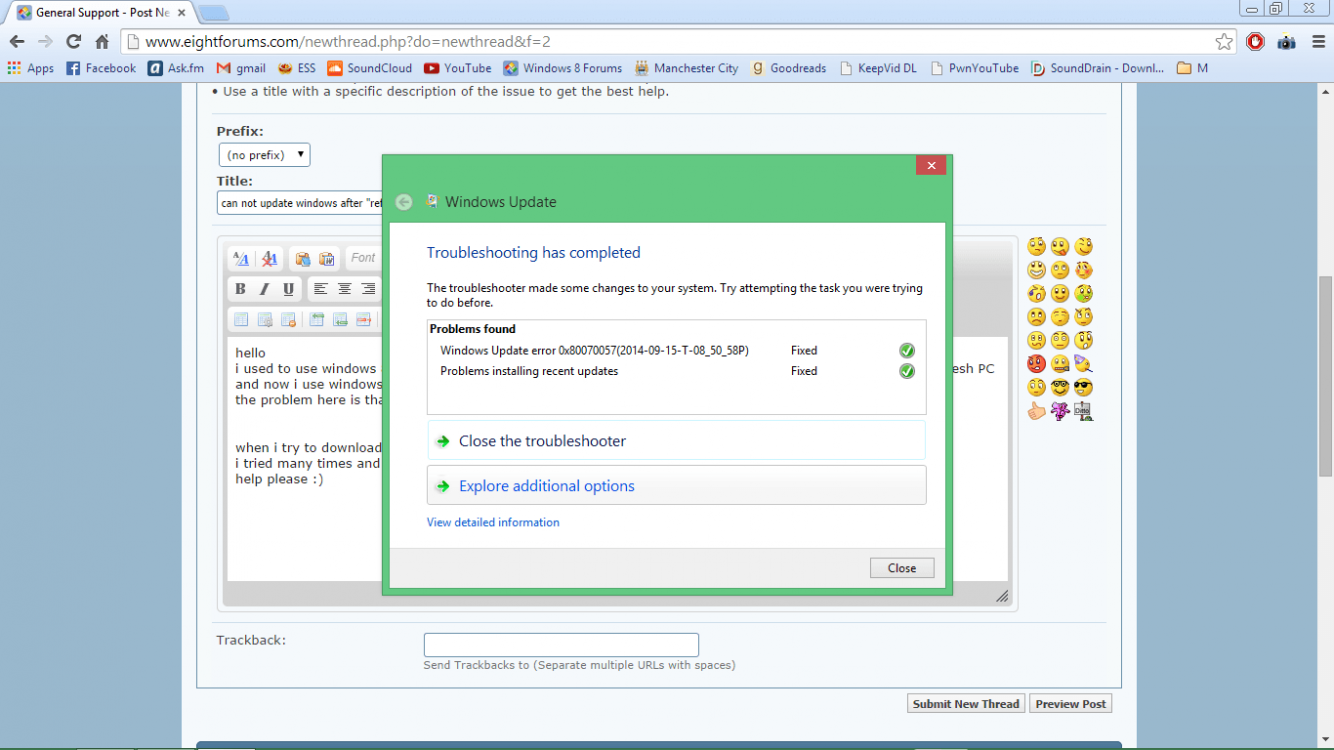 but still no response it's 0%
but still no response it's 0%help please
My Computer
System One
-
- OS
- Windows 8.1
- Computer type
- Laptop
- System Manufacturer/Model
- Lenovo G580
- CPU
- Inter Core I5 3210M
- Memory
- 4GB
- Graphics Card(s)
- Nvidia Geforce 610
- Screen Resolution
- 1366*786
- Internet Speed
- 1MBpS
- Browser
- Google Chrome
- Antivirus
- Avira
- Other Info
- medical student who enjoys gaming



