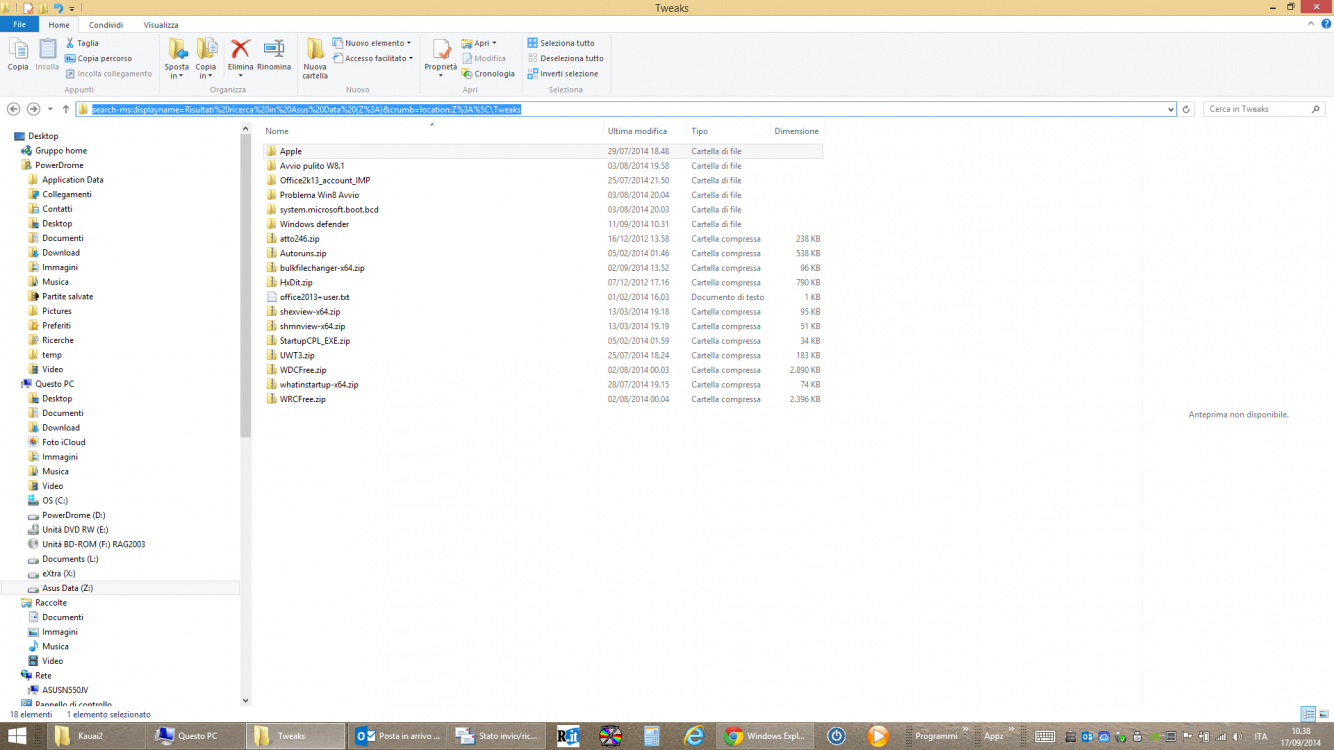powerdrome
New Member

- Messages
- 22
As per title:
when i make a search for directories, then i double click on the wanted directory; now i would like to navigate as normal, instead explorer keeps in the path box "search-display.." not allowing me to navigate or to expand directory tree, how can i instruct it to exit search mode and continue from that path?
Thanks
when i make a search for directories, then i double click on the wanted directory; now i would like to navigate as normal, instead explorer keeps in the path box "search-display.." not allowing me to navigate or to expand directory tree, how can i instruct it to exit search mode and continue from that path?
Thanks
My Computer
System One
-
- OS
- Win8 / 8.1
- Computer type
- Laptop
- System Manufacturer/Model
- Asus N550JV