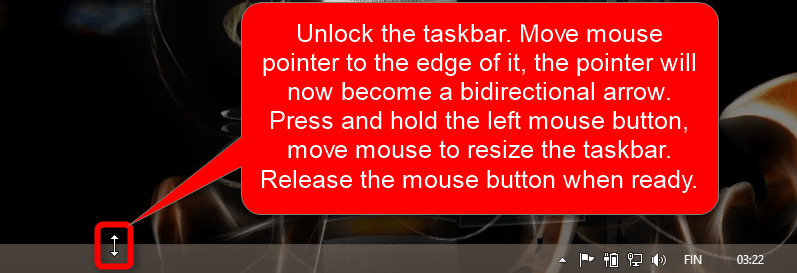My task bar on the desk top in Windows 8.1 has suddenly increased in size and now covers one third of the screen. How can I reduce this back to the single line.
My Computer
System One
-
- OS
- windows 8.1
- Computer type
- Tablet
- System Manufacturer/Model
- Toshiba
- CPU
- Intel Atom
- Browser
- Explorer
- Antivirus
- McAfee