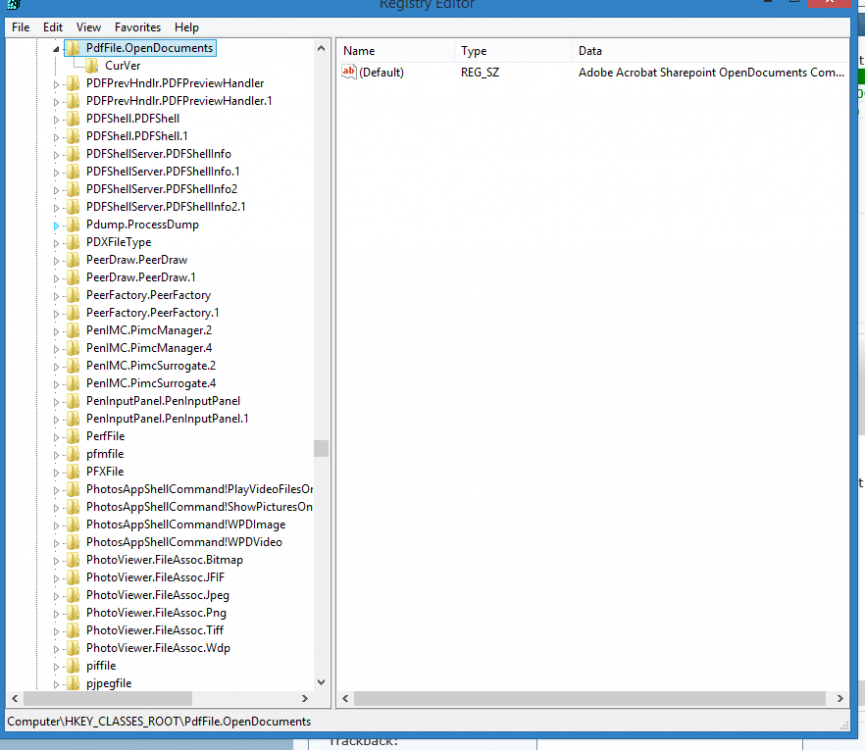Hi all,
First of all, I thank the people who give answers here. I had a lot of ease from it. Keep up the good work
My problem:
When I try to open a PDF file, I always/still gets the question
"How do you want to open this type of file (pdf) ?"
I tried the usual ways:
+ to set association with "Set Associations" in default programs
+ registry entry is ok (as far as I can tell)
Please help me with this. I am getting annoyed to tell everytime to choose the same program
Regards,
Kees
First of all, I thank the people who give answers here. I had a lot of ease from it. Keep up the good work

My problem:
When I try to open a PDF file, I always/still gets the question
"How do you want to open this type of file (pdf) ?"
I tried the usual ways:
+ to set association with "Set Associations" in default programs
+ registry entry is ok (as far as I can tell)
Please help me with this. I am getting annoyed to tell everytime to choose the same program
Regards,
Kees
Attachments
My Computer
System One
-
- OS
- Windows 8.1
- Computer type
- PC/Desktop
- CPU
- i5
- Motherboard
- Asus Z87-A
- Memory
- 16 GB
- Graphics Card(s)
- GT630