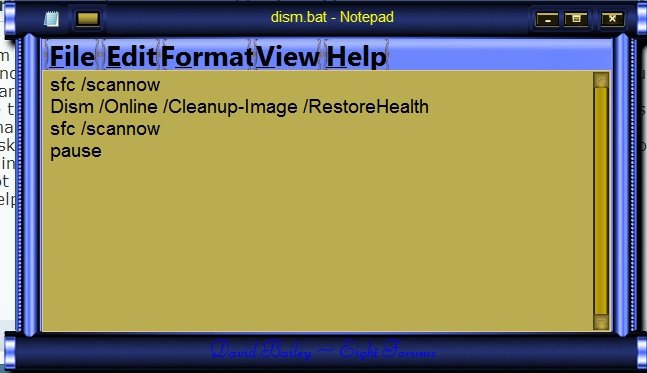DestructoS
New Member

- Messages
- 9
- Location
- New Zealand
Hi I am running Win 8.1 upgraded from 8
Every now and then all the icons on my taskbar start to disappear and it loses all functionality I can not click the start menu button or right click the taskbar.
I have to restart the process to get them back which doesn't worry me that much as I have written a program that makes it 2 clicks to restart it.
My desktop icons are still fine and my desktop wallpaper slide show still works, also I don't see anything regarding this in my event logs.
It's not a huge inconvenience but I would like to fix it.
Any help would be appreciated thanks.
Every now and then all the icons on my taskbar start to disappear and it loses all functionality I can not click the start menu button or right click the taskbar.
I have to restart the process to get them back which doesn't worry me that much as I have written a program that makes it 2 clicks to restart it.
My desktop icons are still fine and my desktop wallpaper slide show still works, also I don't see anything regarding this in my event logs.
It's not a huge inconvenience but I would like to fix it.
Any help would be appreciated thanks.
My Computer
System One
-
- OS
- Windows 8.1 pro
- Computer type
- PC/Desktop
- System Manufacturer/Model
- Custom
- Browser
- Firefox