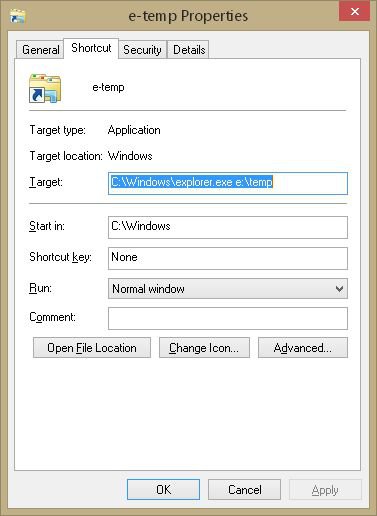Hello All,
Using Windows 8.1 for the first time.
Toshiba Laptop
(1) How to increase the font size of Windows Explorer?
(2) Is it possible to put in folder, file name in the TaskBar? I can pin applications like Ms Word, Power point but not any specific file or folder which I am using.
(3) The time in the task bar is showing as 23:34.How can I make it to 11:34?
(4) Like Windows XP is it possible to bring in a kind of a "Show Desktop" in the task bar so that I can quickly move into the Desktop from a current window.
Thanks
Using Windows 8.1 for the first time.
Toshiba Laptop
(1) How to increase the font size of Windows Explorer?
(2) Is it possible to put in folder, file name in the TaskBar? I can pin applications like Ms Word, Power point but not any specific file or folder which I am using.
(3) The time in the task bar is showing as 23:34.How can I make it to 11:34?
(4) Like Windows XP is it possible to bring in a kind of a "Show Desktop" in the task bar so that I can quickly move into the Desktop from a current window.
Thanks
My Computer
System One
-
- OS
- Windows 8.1
- Computer type
- Laptop