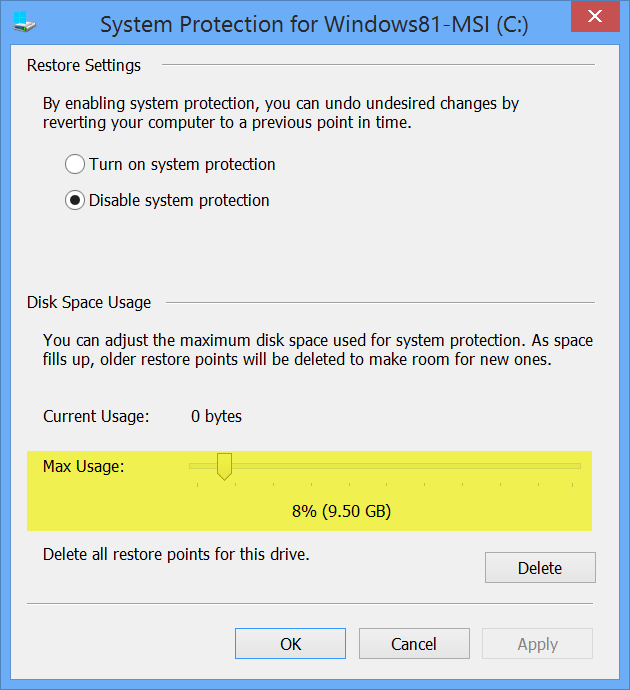This Win8 desktop will slow down for a few minutes, then go back to normal. When it is slow, I am seeing 100% disk usage. Resource Monitor indicates that the excessive disk activity is related to 3 or 4 files, sometimes as many as 6 files simultaneously, all of them look like C:\System Volume Information\(long number). also Device\HardDiskVolumeShadowCopy. When this happens, I am also seeing about 30% cpu activity for Service Host: Local System. Any ideas what is going on? Thanks
Last edited:
My Computer
System One
-
- OS
- Windows 8 Pro