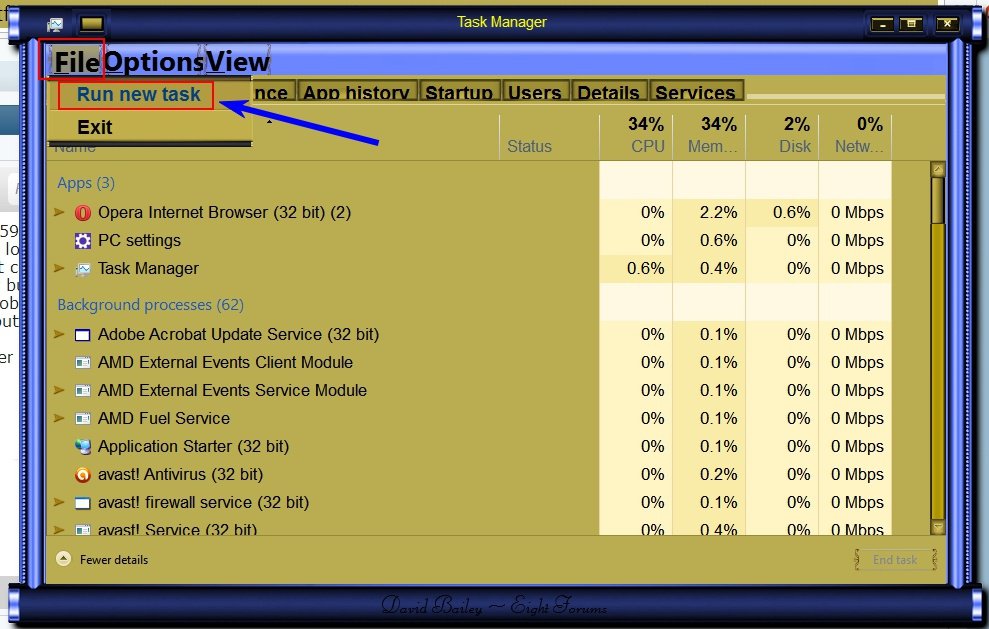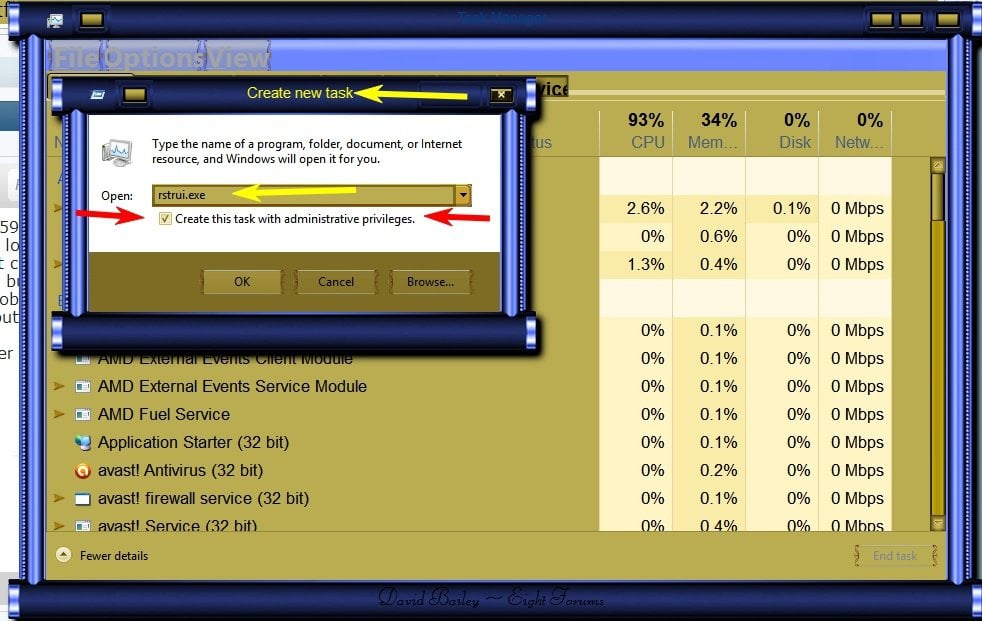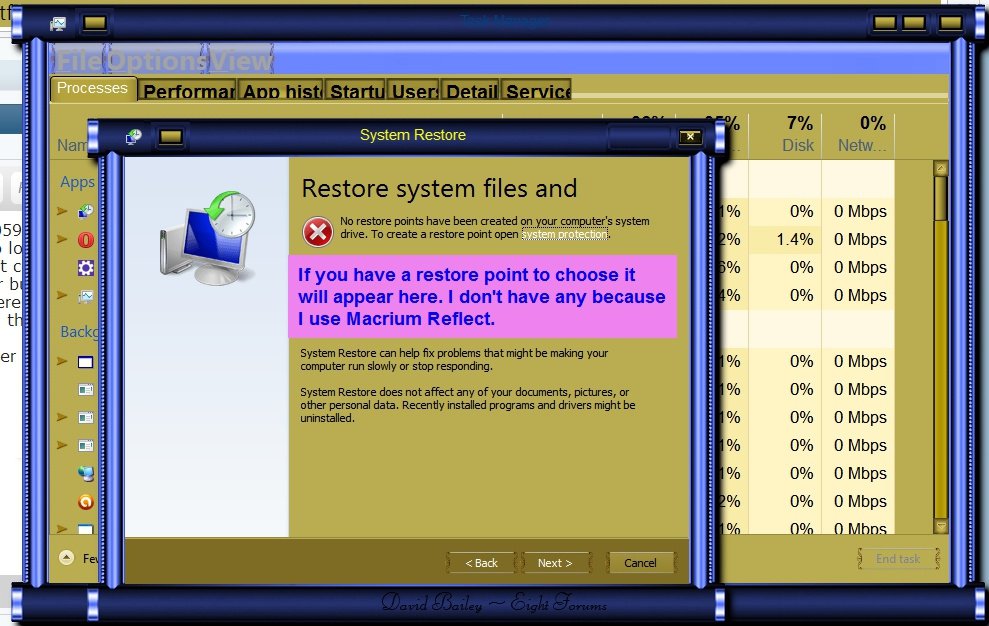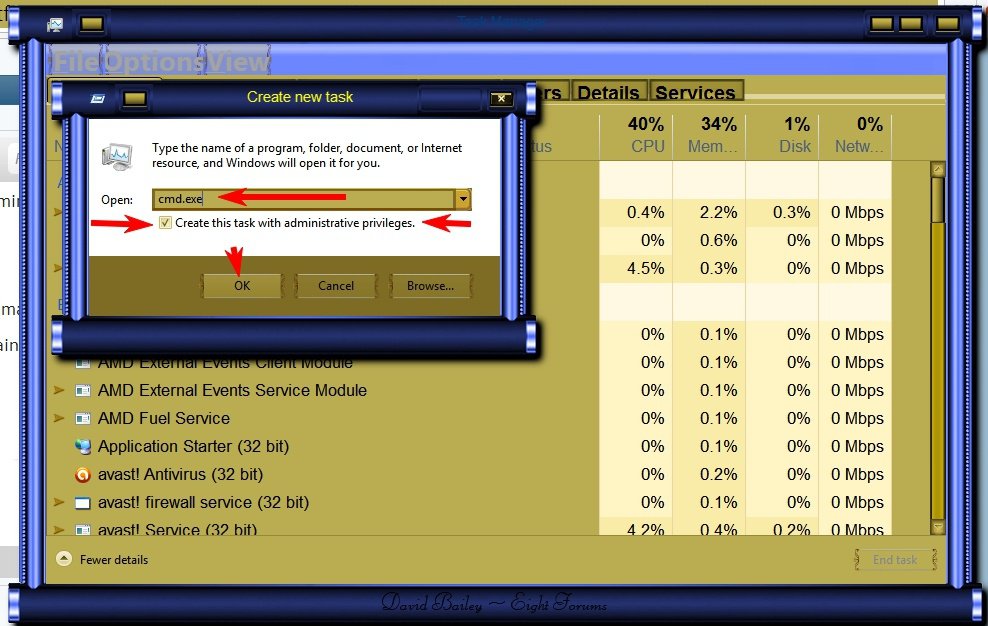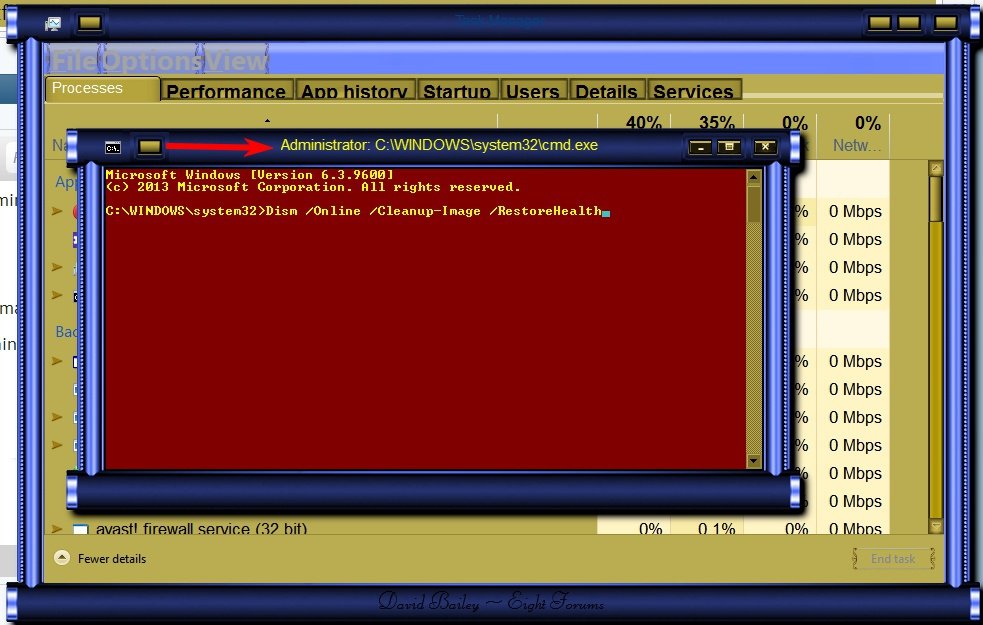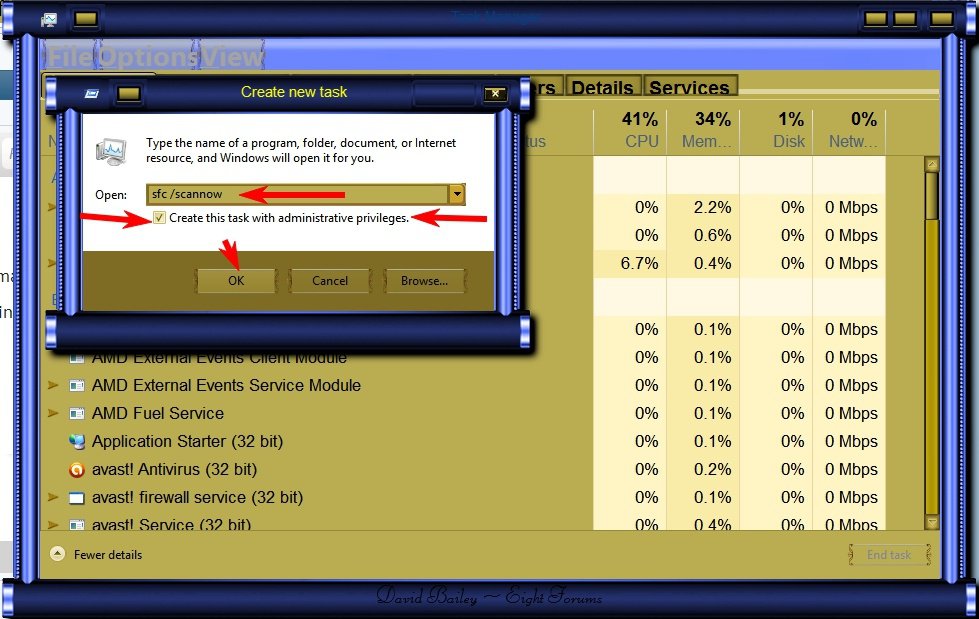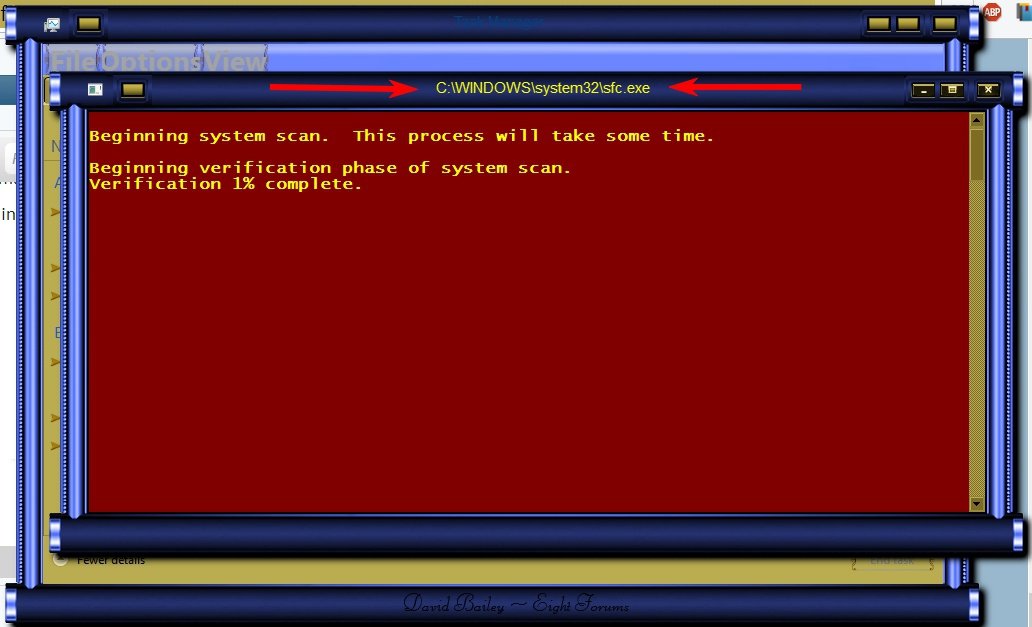After logging in on microsoft acc. Nothing happens all I get is a black screen after pressing control, alt, delete I can lock, switch users, log out and task manager. In the bios screen I cannot find anything about repair or rebooting. My wife uses this computer for FB and light browsing. We have mcafee virus protection from att. Only gaming is done from FB. I am completely in over my head. Bye the way when powering on it beeps one time.
My Computer
System One
-
- OS
- Windows 8.1
- Computer type
- PC/Desktop
- System Manufacturer/Model
- Gateway SX110G-UW308
- CPU
- AMD E1-1200 w/Radeon HD Graphics
- Memory
- 4096 MB


 ,
,