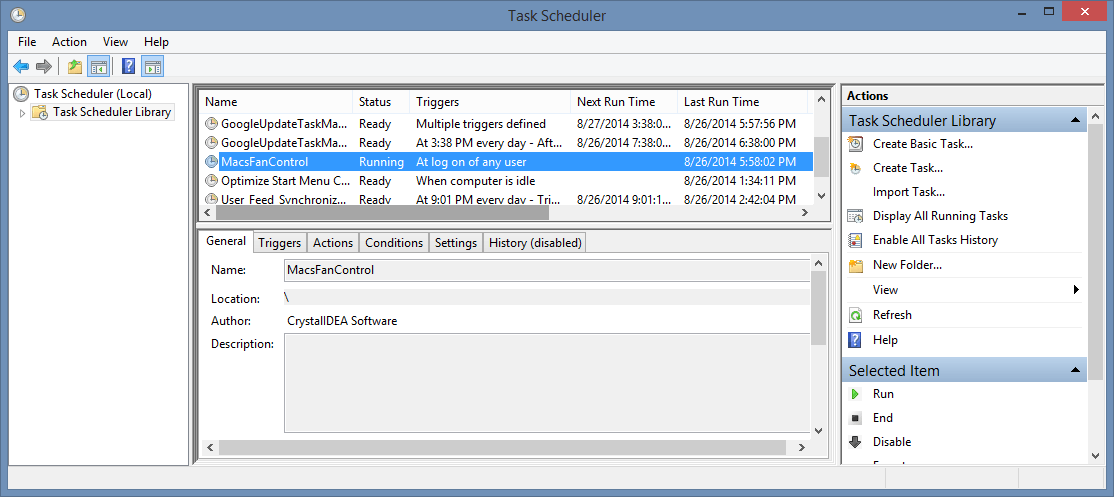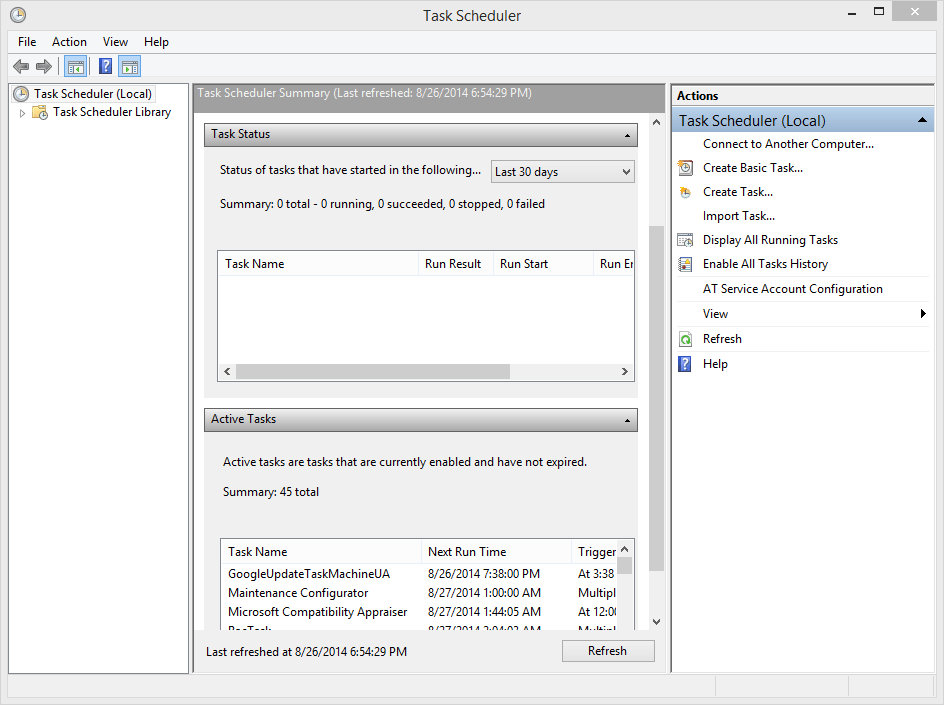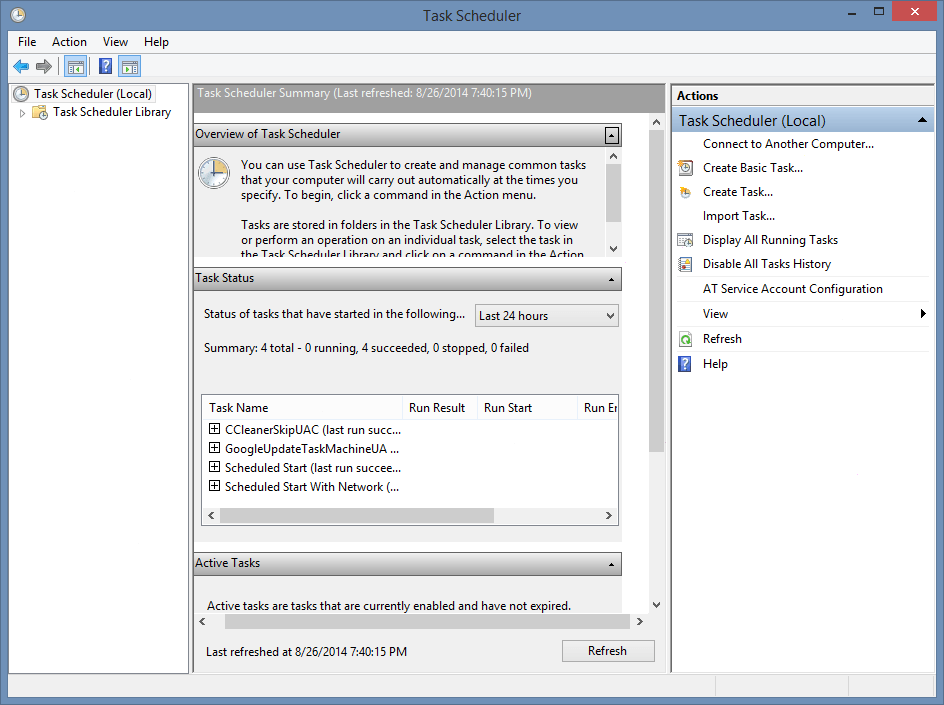Following this http://www.eightforums.com/general-support/28226-windows-8-1-refuses-sleep-172.html#post419284 thread I went to look for the task mentioned and I see no tasks have run. It has been this way since day one of this computer and doesn't matter what time period I select (last hour, 24h, 7 days, 30 days).
Why would it show no tasks, when clearly I have some set to run and they do run and complete? Plus there are other tasks that I didn't set that run as well.
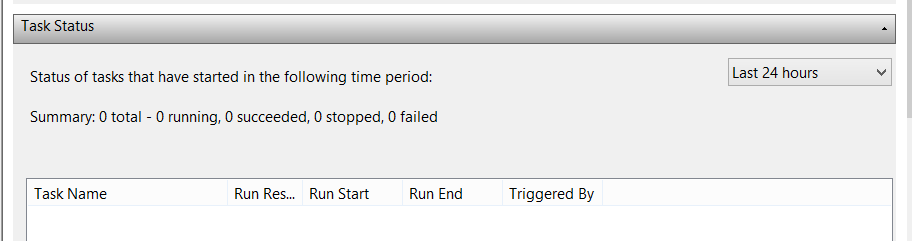
Why would it show no tasks, when clearly I have some set to run and they do run and complete? Plus there are other tasks that I didn't set that run as well.
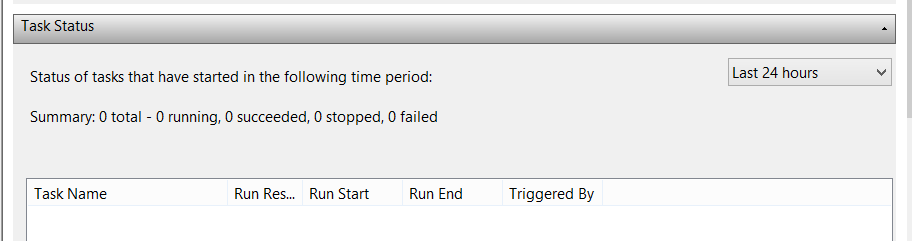
My Computer
System One
-
- OS
- Windows 7 Home Premium on 2 Windows 8.1 on 1
- Computer type
- PC/Desktop