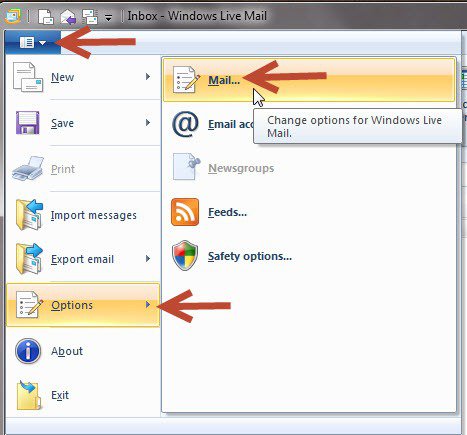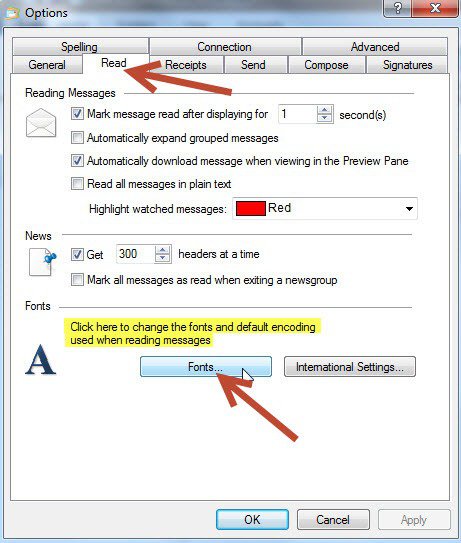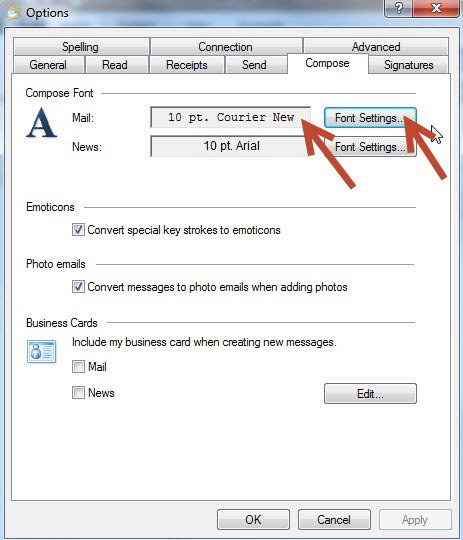- Messages
- 32
- Location
- Carnarvon, Norh West Australia
OK, I am brand new in here and will probably wear the site out by the time I am finished. After many years with Windows 7 ( A piece of cake to use) I have made the big move to windows 8 and am going around in circles.
The first question is:
A. Somehow I managed to unpin the desktop flag on the front page, how can I get it back?
B. I seem to have lost the top section on my Internet home page. That is I can't see the address line and Favourites button etc.
C. After having a play on my mates Windows 8, I decided I didn't like his e-mail set-up and installed Windows Live Mail which is working perfectly, but just need to increase the size of the font.........HOW
The first question is:
A. Somehow I managed to unpin the desktop flag on the front page, how can I get it back?
B. I seem to have lost the top section on my Internet home page. That is I can't see the address line and Favourites button etc.
C. After having a play on my mates Windows 8, I decided I didn't like his e-mail set-up and installed Windows Live Mail which is working perfectly, but just need to increase the size of the font.........HOW
My Computer
System One
-
- OS
- Windows 8
- Computer type
- PC/Desktop
- System Manufacturer/Model
- Asus
- Memory
- 8 GB