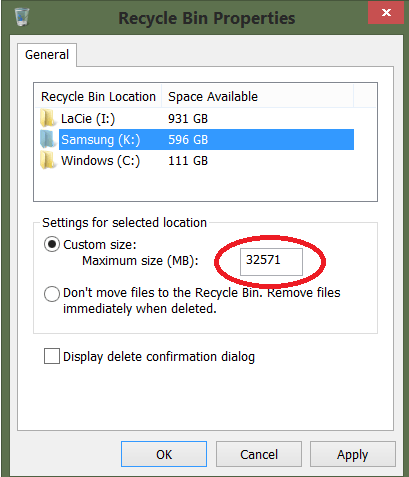After seeing a couple files permanently delete at unseasonable moments, I now at least enabled deletion confirmation messages. The bug is with the HDD I use for storage, the SSD hosting the OS works according to the recycle bin settings. I tried the classic subterfuge of switching these settings back and forth for both drives, without success though. This is a new installation of 8.1 Pro for me and I think making deletion without confirmation the default behavior was bad move.
My Computer
System One
-
- OS
- Windows 8.1 Pro 64bit
- Computer type
- PC/Desktop
- CPU
- Intel i5-3570K
- Motherboard
- GIGABYTE GA-H77-D3H
- Memory
- Corsair - 8GB DDR3-1600
- Graphics Card(s)
- embedded Intel HD Graphics 4000
- Sound Card
- embedded VIA Vinyl VT2021 - 10 channel HD Audio
- Monitor(s) Displays
- Samsung HDTVmonitor - 68cm
- Screen Resolution
- 1920x1080
- Hard Drives
- Kingston SSDNow V+200 - 120GB
WD Green - 4TB
- PSU
- Xigmatek 400W
- Mouse
- Microsoft WIRELESS MOUSE 2000
- Internet Speed
- ADSL2+ 24Mb up - 1Mb down
- Browser
- Opera
- Antivirus
- Windows Defender