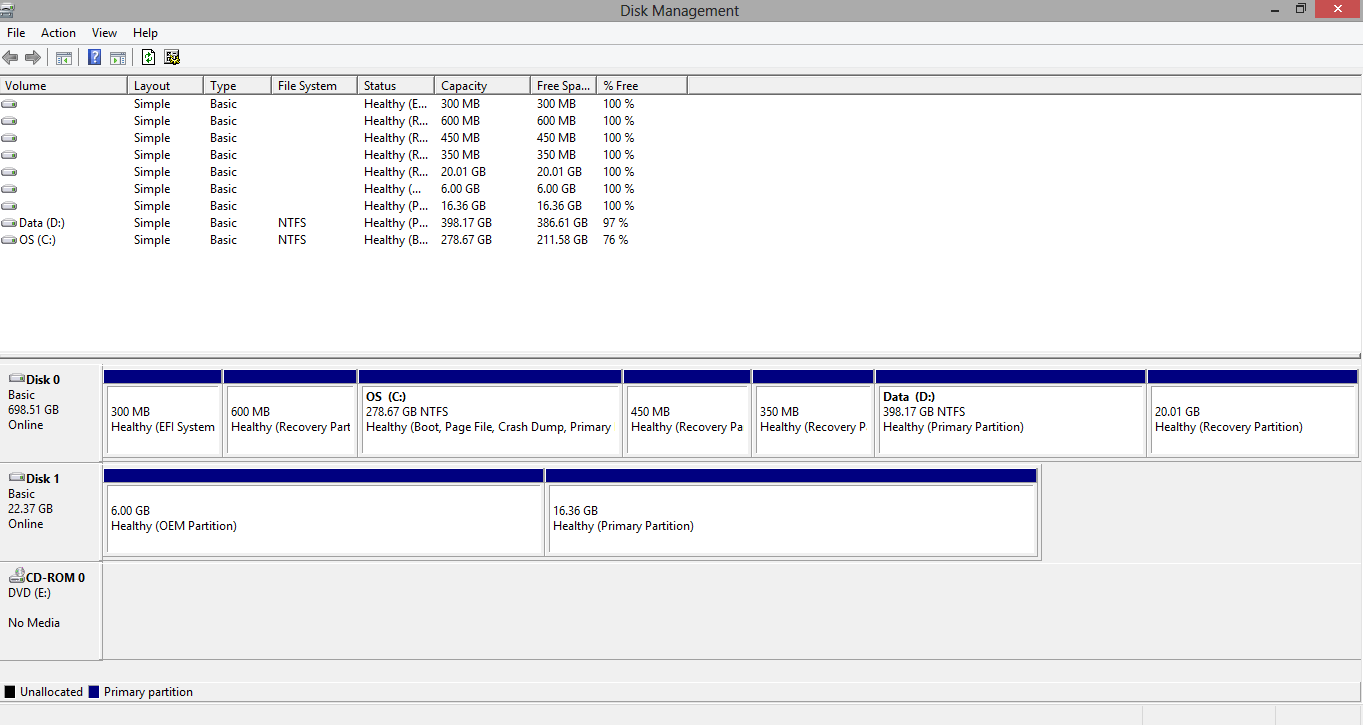So my computer likes to crash normally or stop playing any sounds, so I wanted to back it up and then factory reset it and see if it fixes both problems. I downloaded macrium and saw a lot of partitions and I'm wondering if it seems weird and which ones, if not all, I should choose to back up.
Thanks.
Thanks.
Attachments
My Computer
System One
-
- OS
- Windows 8 Pro
- Computer type
- Laptop
- Antivirus
- AVG, Malwarebytes