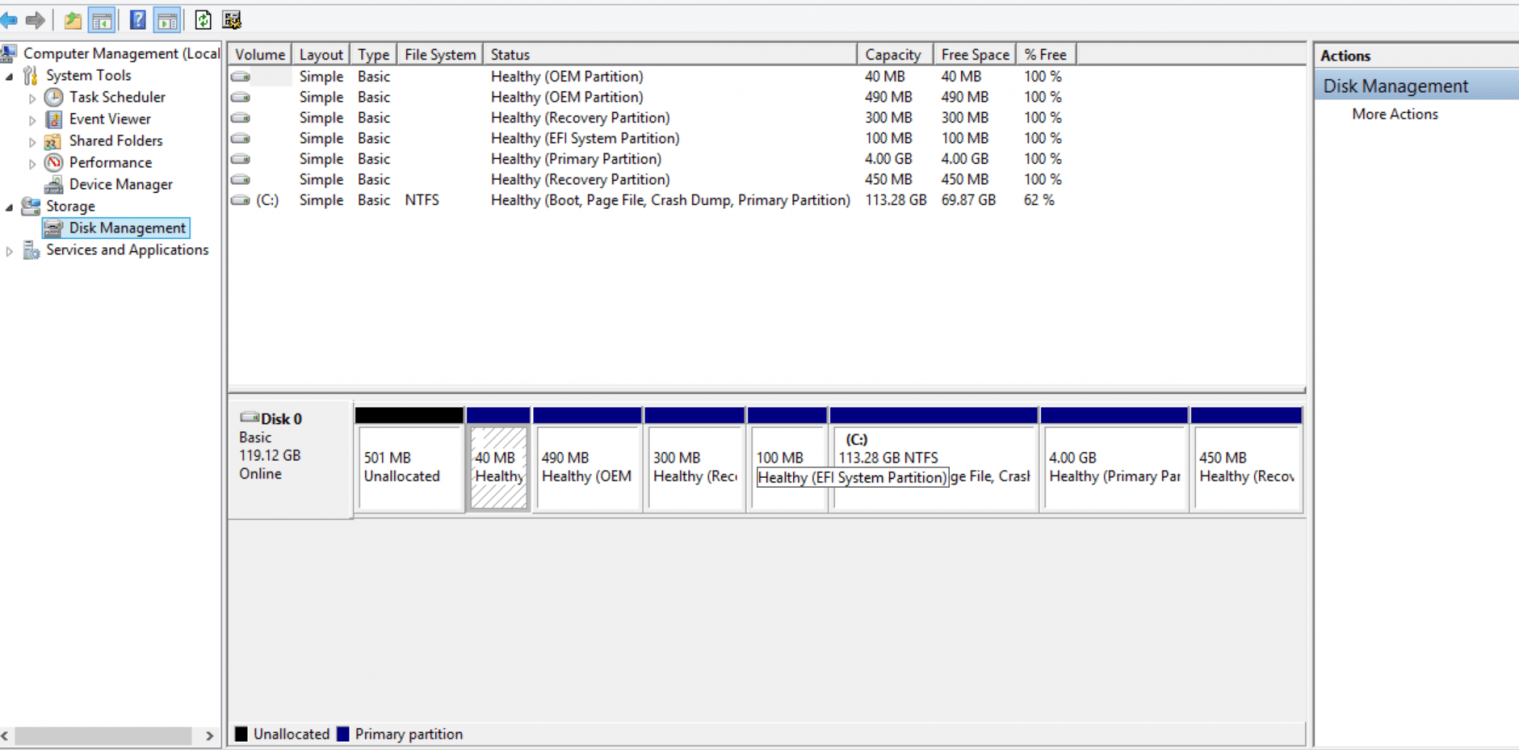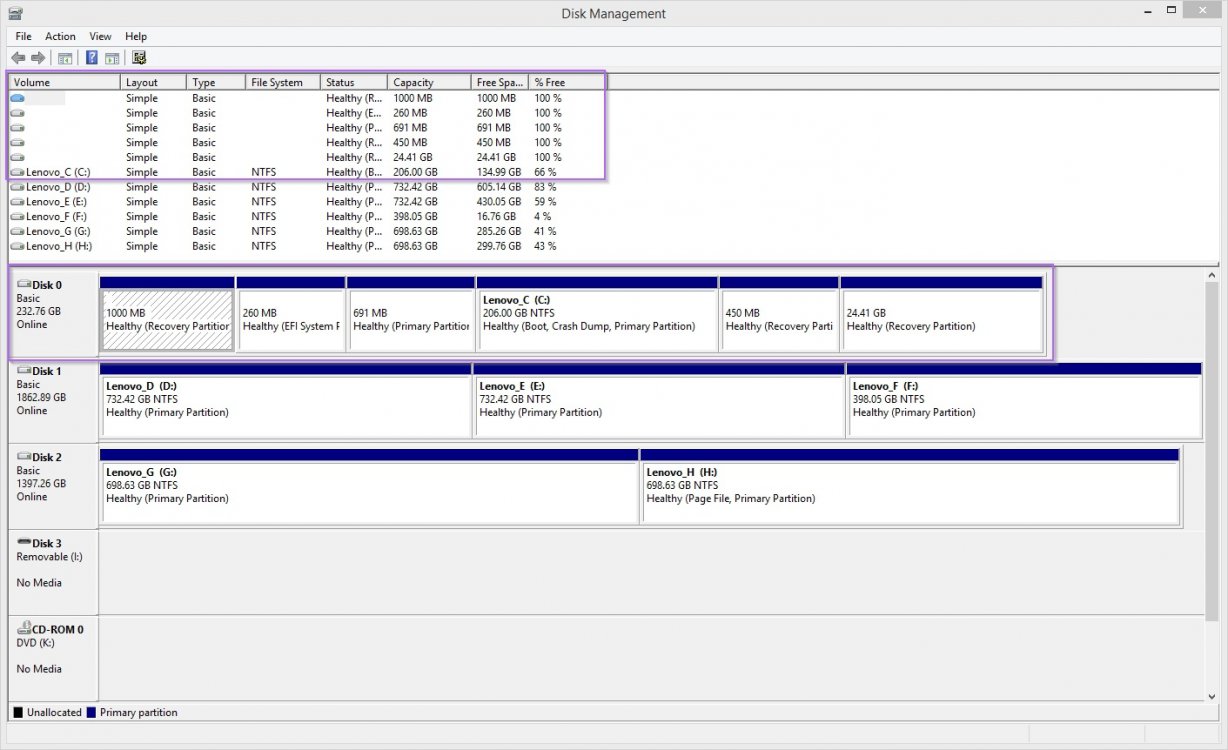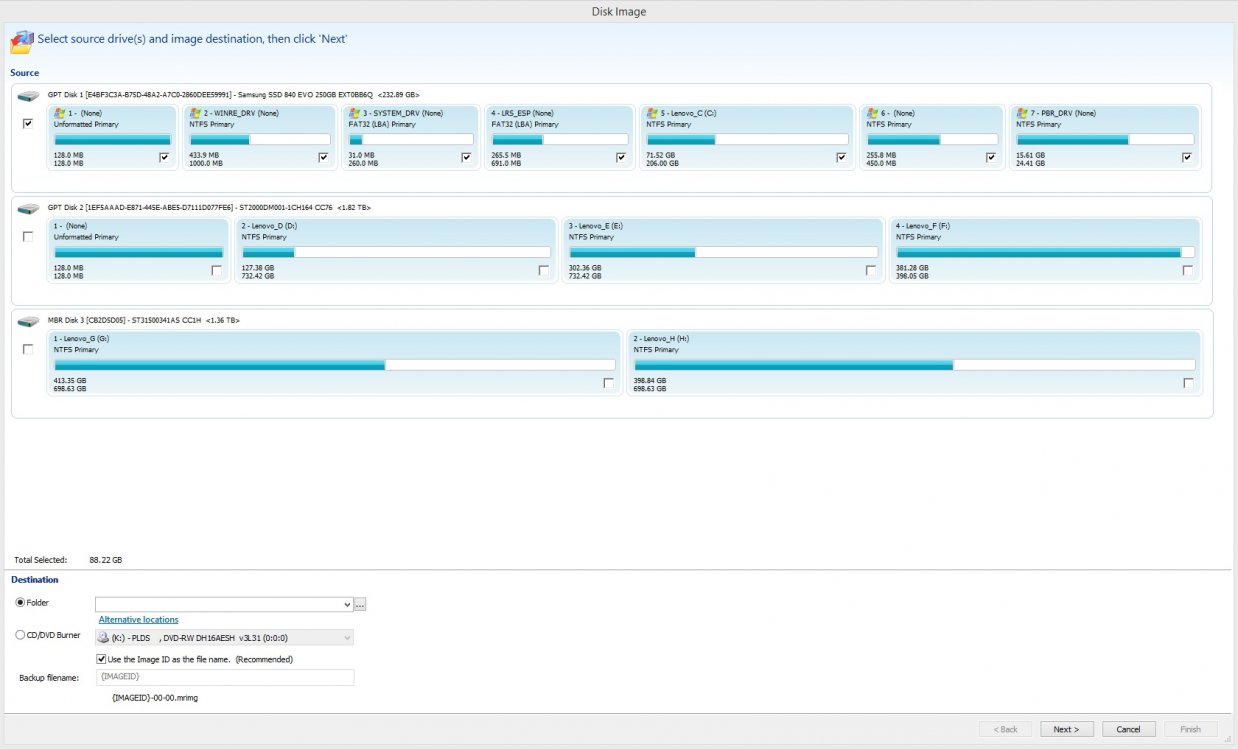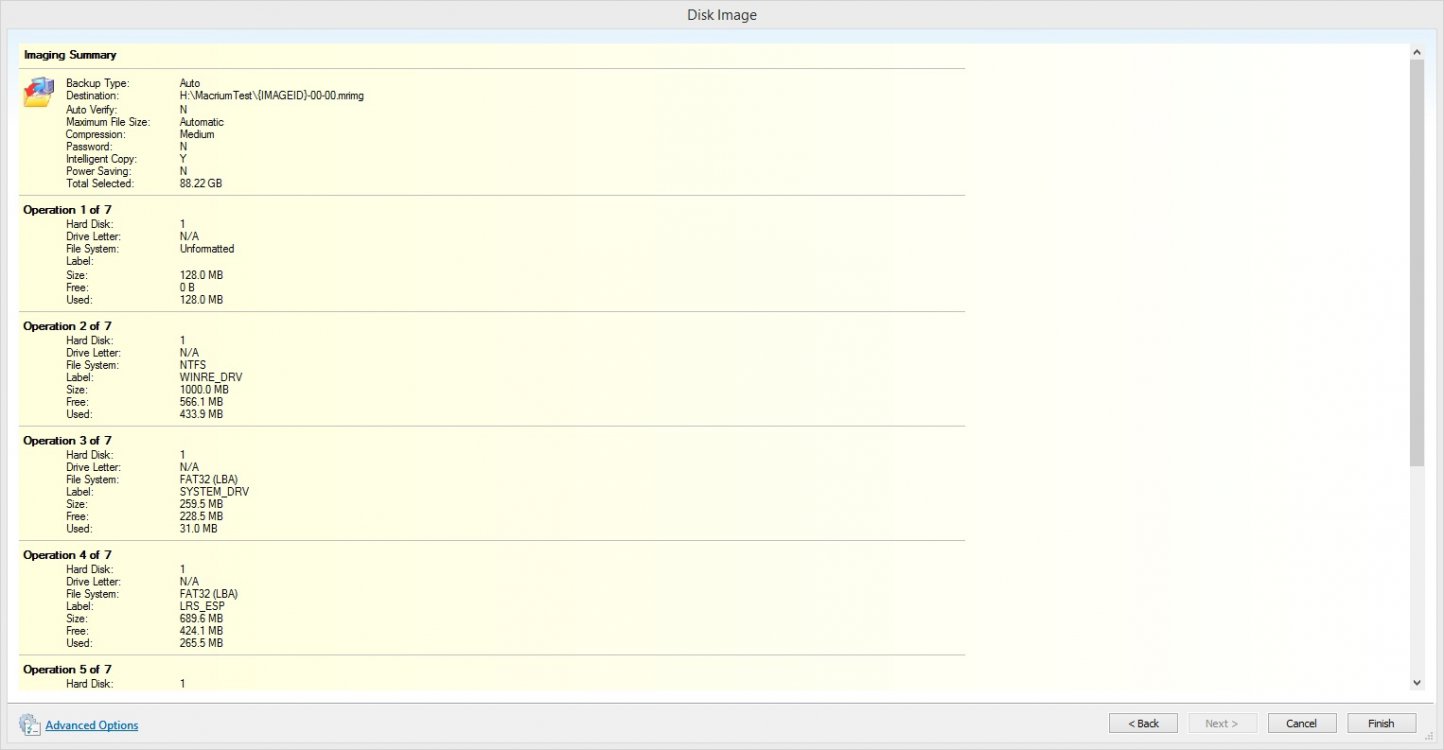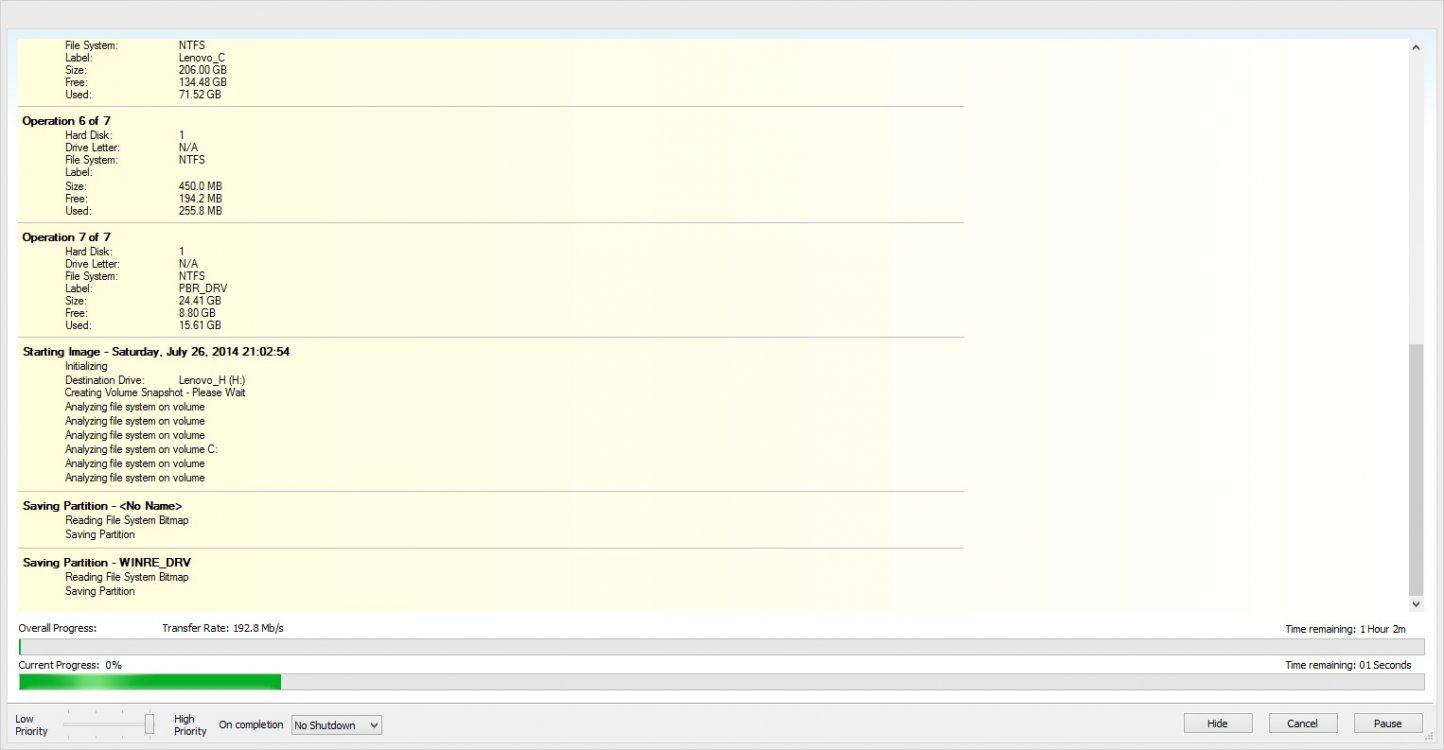- Messages
- 34
My Computer
System One
-
- OS
- Windows 8.1
- Computer type
- Laptop
- System Manufacturer/Model
- Surface Pro 3
- CPU
- Intel I5
- Memory
- 4 GB
- Hard Drives
- 128 GB SSD
- Browser
- Chrome
- Antivirus
- Windows defender and Malwarebytes
- Other Info
- Ccleaner from time to time. Not sure if this is necessary with 8.1??