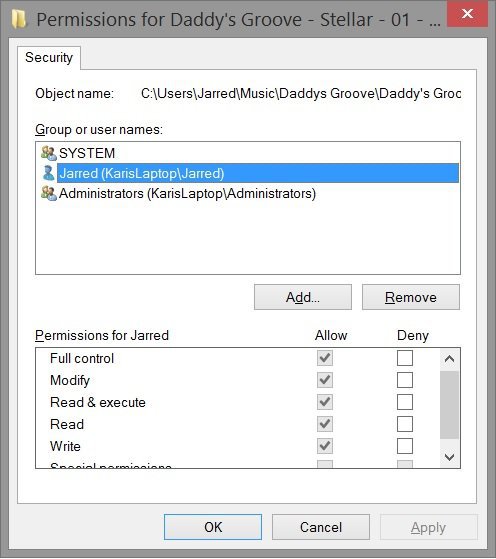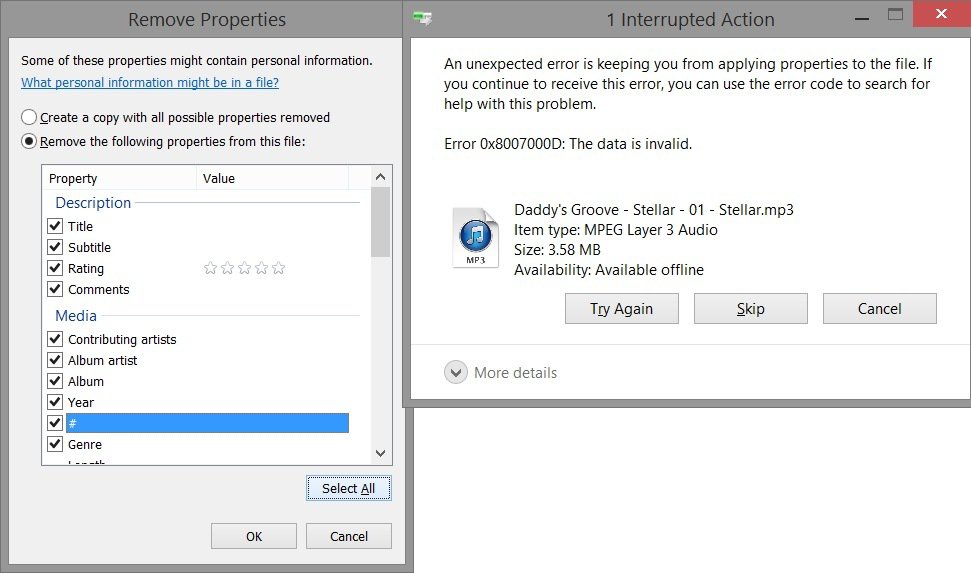I recently got a laptop that came with 8.1 installed. After downloading an MP3 today, I wasn't able to update the details for it, yet I cant with everything else that I have. I tried using MP3Tag also, and it doesn't make the updates. All of the folder settings are the same for every file, but for some reason this one MP3 will not allow me to update the information (which is also causing it not to add in iTunes).
I've attached a screen shot to show one that is working next to the one that isn't. In both, the mouse was directly over the Title.
Any help would be appreciated.
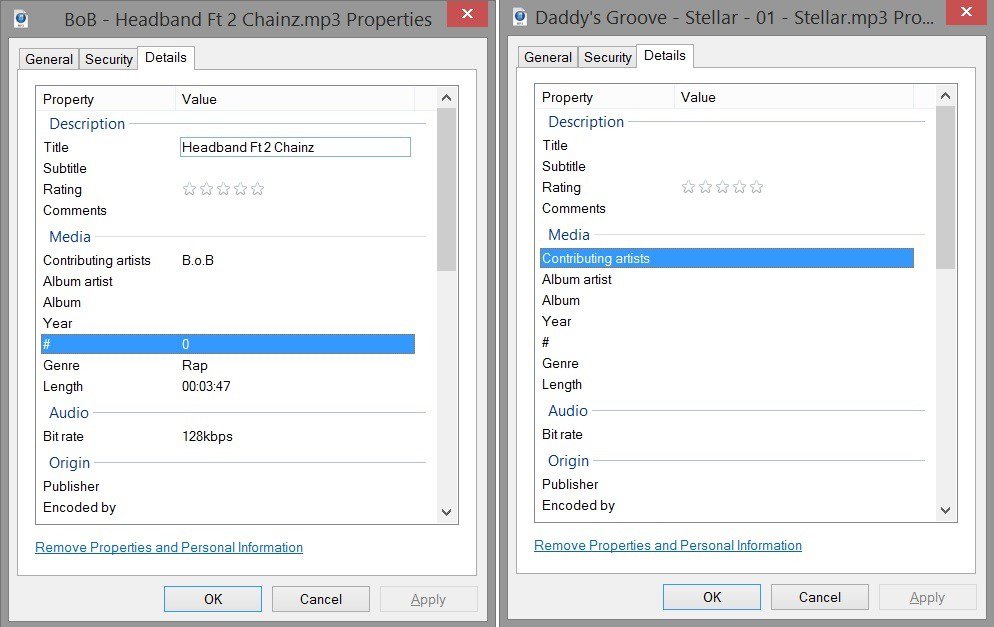
I've attached a screen shot to show one that is working next to the one that isn't. In both, the mouse was directly over the Title.
Any help would be appreciated.
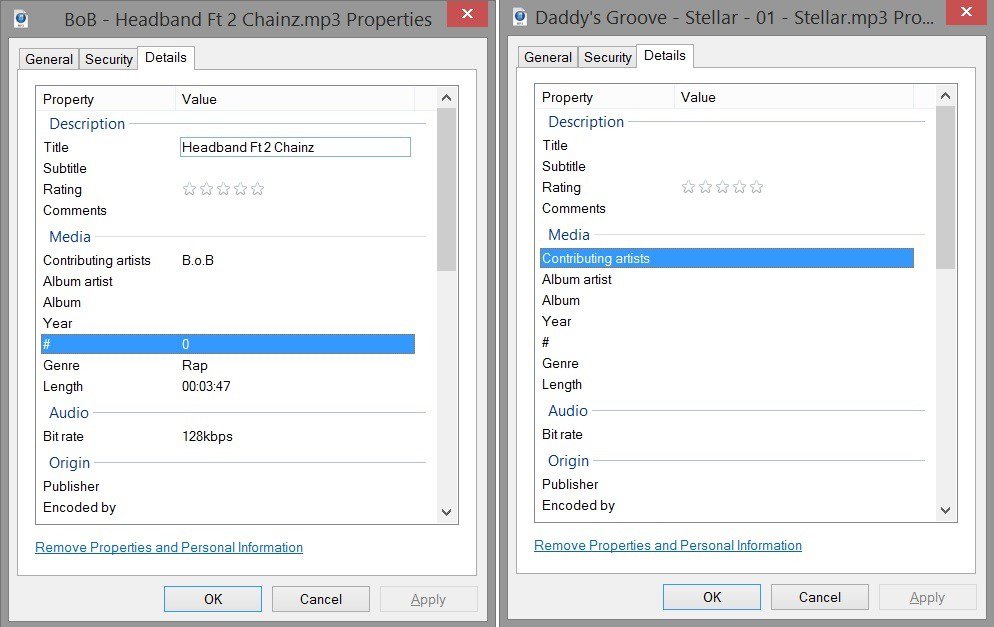
My Computer
System One
-
- OS
- Windows 8.1
- Computer type
- Laptop
- System Manufacturer/Model
- Toshiba Satellite E55-A
- CPU
- Intel Core i5-4200U
- Memory
- 6GB