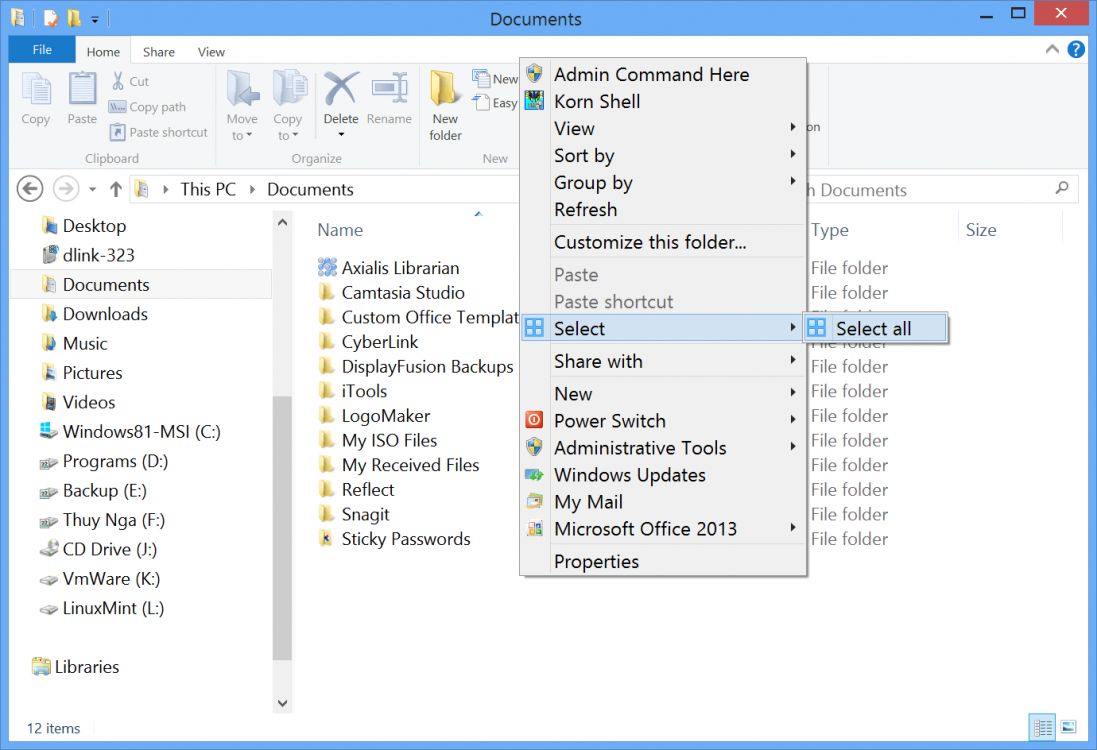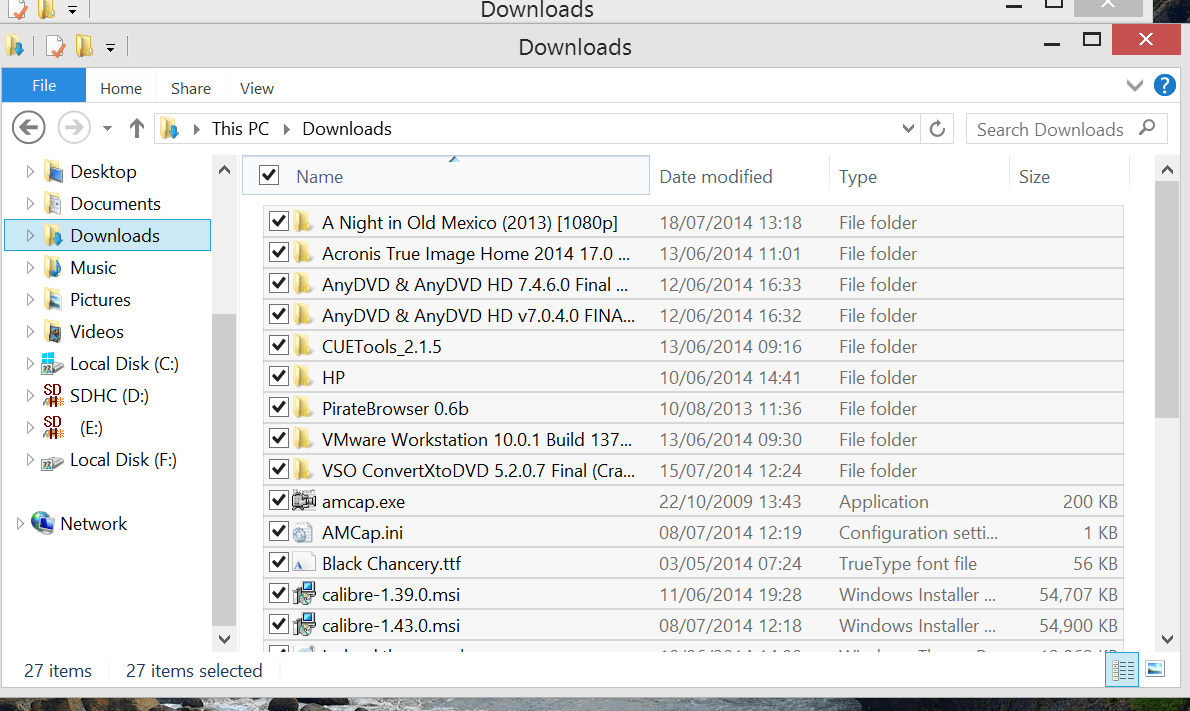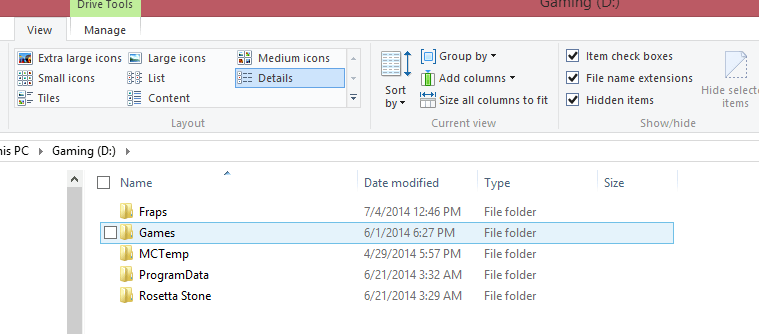I have just installed Win 8.1 and can't find a way to select all files in a folder using only the mouse. I could do it under Win 7 by using Organize. Is there a Win 8 equivalent? I know about Ctrl-A but that is not what I want.
Thank you.
Thank you.
My Computer
System One
-
- OS
- Windows 8
- Computer type
- PC/Desktop
- System Manufacturer/Model
- Dell XPS 8500
- CPU
- 3.1g Intel Core i5-3350P
- Motherboard
- Dell 0nW73C A000
- Graphics Card(s)
- AMD RADEON HD 7570
- Sound Card
- AMD high definition audio device
- Monitor(s) Displays
- Samsung AMB23301
- Screen Resolution
- 1920 x 1080
- Hard Drives
- 1TB Manufacturer not known
- Internet Speed
- Cox High Speen
- Browser
- Firefox