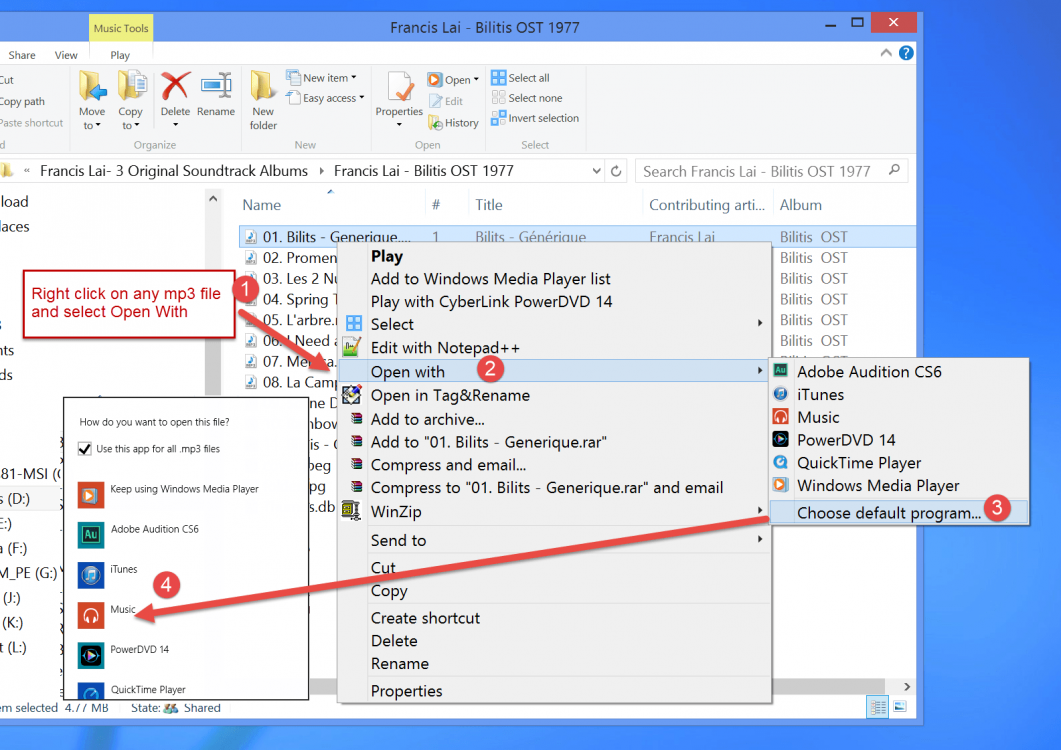beerbill2013
New Member
- Messages
- 15
Libraries are set and I can play any tune by surfing via explorer. But no matter what, if I use the music tile on the start page, tells me I have no music or even audiobooks, no nothing basically. I used windows file transfer , I got my pics and docs, the music is there, windows just doesn't see it on the start screen. Most purchased with iTunes. What am I doing wrong?

My Computer
System One
-
- OS
- 8.1
- Computer type
- Laptop
- System Manufacturer/Model
- dell inspiron 17 7000