This has stumped me so good I actually signed up to a forum...  Hey guys..
Hey guys..
Long story short.. "Show Libraries" refuses to work in File Explorer
I've done this.. And it doesn't do anything. It doesn't even leave a check or anything.

I've done this.. And while it leaves a check showing it's "working".. It still isn't showing my libraries
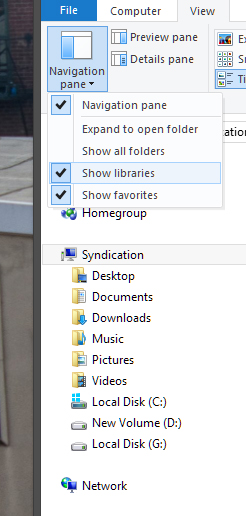
I've also done this.. It checks, I hit apply, ok to close the box and nope.. If I re-open the folder options again the box is unchecked.

The only way in File Explorer I can get it to show my libraries is use "Show All Folders".. Which I don't want to do.

The strangest part is.. In the OPEN Dialog (the dialog that opens if you want to browse files to upload to say, imgur).. It works as it should..

I've done a sfc /scannow and it comes out clean.. I have no idea how File Explorer got so corrupt. Windows updates are all current, etc..
Long story short.. "Show Libraries" refuses to work in File Explorer
I've done this.. And it doesn't do anything. It doesn't even leave a check or anything.

I've done this.. And while it leaves a check showing it's "working".. It still isn't showing my libraries
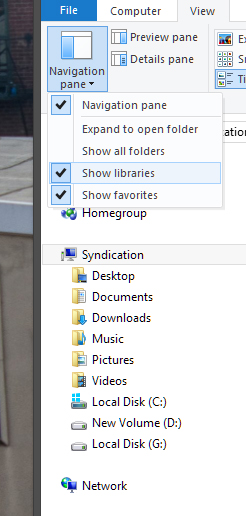
I've also done this.. It checks, I hit apply, ok to close the box and nope.. If I re-open the folder options again the box is unchecked.

The only way in File Explorer I can get it to show my libraries is use "Show All Folders".. Which I don't want to do.

The strangest part is.. In the OPEN Dialog (the dialog that opens if you want to browse files to upload to say, imgur).. It works as it should..

I've done a sfc /scannow and it comes out clean.. I have no idea how File Explorer got so corrupt. Windows updates are all current, etc..
My Computer
System One
-
- OS
- Windows 8.1
- Computer type
- PC/Desktop
- CPU
- i7 2600k
- Motherboard
- Asus P8Z68 Delux
- Memory
- 8GB Mushkin Redline
- Graphics Card(s)
- SLI MSI GTX 680 Twin Frozr
- Sound Card
- Creative X-Fi Fat1lity
- Monitor(s) Displays
- 3x 21in
- Screen Resolution
- 1920x1080
- Hard Drives
- 1TB 1TB 2TB
- PSU
- 1200W
- Case
- Antec NineHundredTwo

