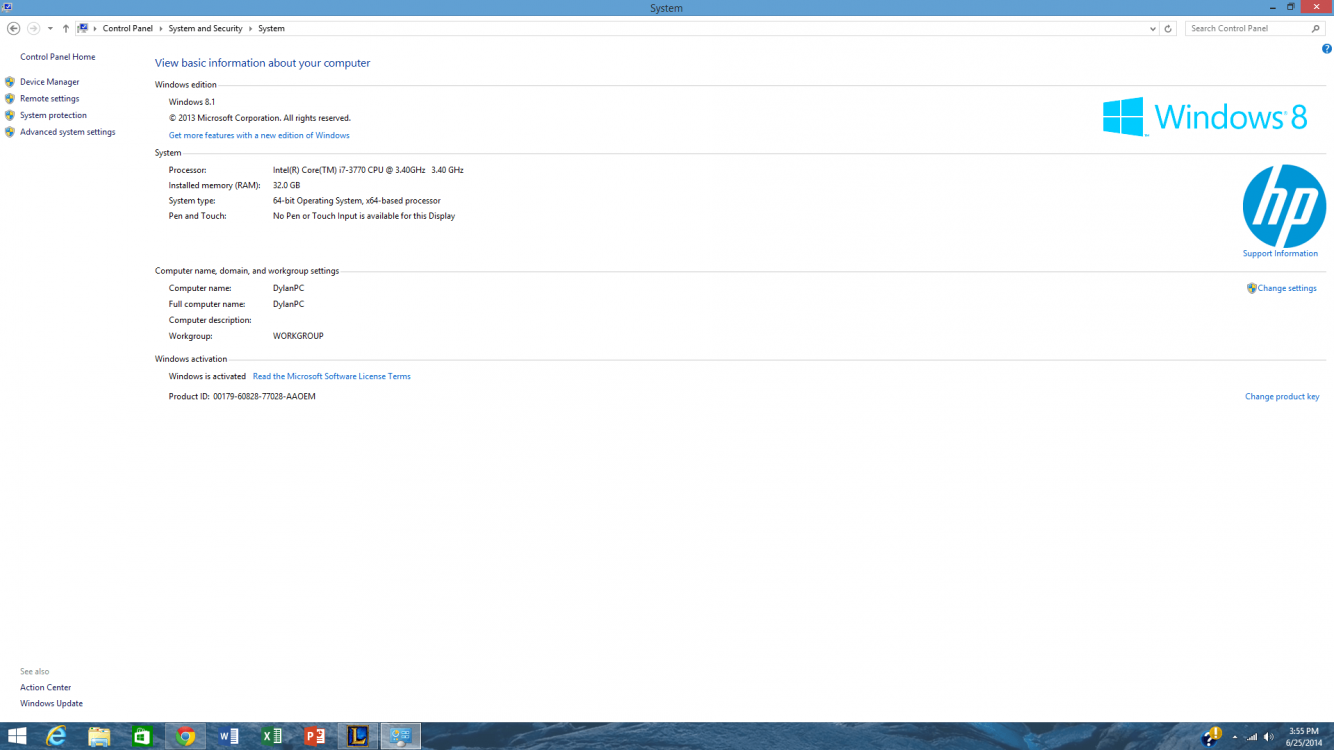I’m having this problem that I’ve never even heard of before but here is a rundown of what it is.
If I have any application up after about a minute or so all of the buttons on my desktop bar become unresponsive to mouse clicks as well as the minimize and exit buttons in the top right corner of whatever I am running. Even the menus opened up by windows button/C are unresponsive. The only way I can change what I’m viewing is through alt/tab but even when I do that the only program that is responsive to mouse clicks/keyboard is whatever was currently up when it went into this mode. Another effect I noticed with this specific to web browsers is that if it starts while I am using a web browser it acts as if I am spamming the previous page button and it will just keep going back through all the pages I have been to.
The only way I can unlock my computer from this mode is by hitting ctrl/alt/del and opening up the task manager. For some reason that will unlock the computer for a minute or so and then it will come back. This effect just randomly started happening a few days ago and I was currently running windows 8 but I decided to go ahead and get the windows 8.1 update to see if it would fix it and even after the update the same problem continued.
I have tried all kinds of google searches and talked to a Microsoft support tech about the problem but so far I haven’t even heard of anyone having the same problem much less getting a solution. I have also already done multiple scans on my computer to chck for malware/viruses and nothing came up. Any help will be much appreciated.
If I have any application up after about a minute or so all of the buttons on my desktop bar become unresponsive to mouse clicks as well as the minimize and exit buttons in the top right corner of whatever I am running. Even the menus opened up by windows button/C are unresponsive. The only way I can change what I’m viewing is through alt/tab but even when I do that the only program that is responsive to mouse clicks/keyboard is whatever was currently up when it went into this mode. Another effect I noticed with this specific to web browsers is that if it starts while I am using a web browser it acts as if I am spamming the previous page button and it will just keep going back through all the pages I have been to.
The only way I can unlock my computer from this mode is by hitting ctrl/alt/del and opening up the task manager. For some reason that will unlock the computer for a minute or so and then it will come back. This effect just randomly started happening a few days ago and I was currently running windows 8 but I decided to go ahead and get the windows 8.1 update to see if it would fix it and even after the update the same problem continued.
I have tried all kinds of google searches and talked to a Microsoft support tech about the problem but so far I haven’t even heard of anyone having the same problem much less getting a solution. I have also already done multiple scans on my computer to chck for malware/viruses and nothing came up. Any help will be much appreciated.
My Computer
System One
-
- OS
- windows 8.1