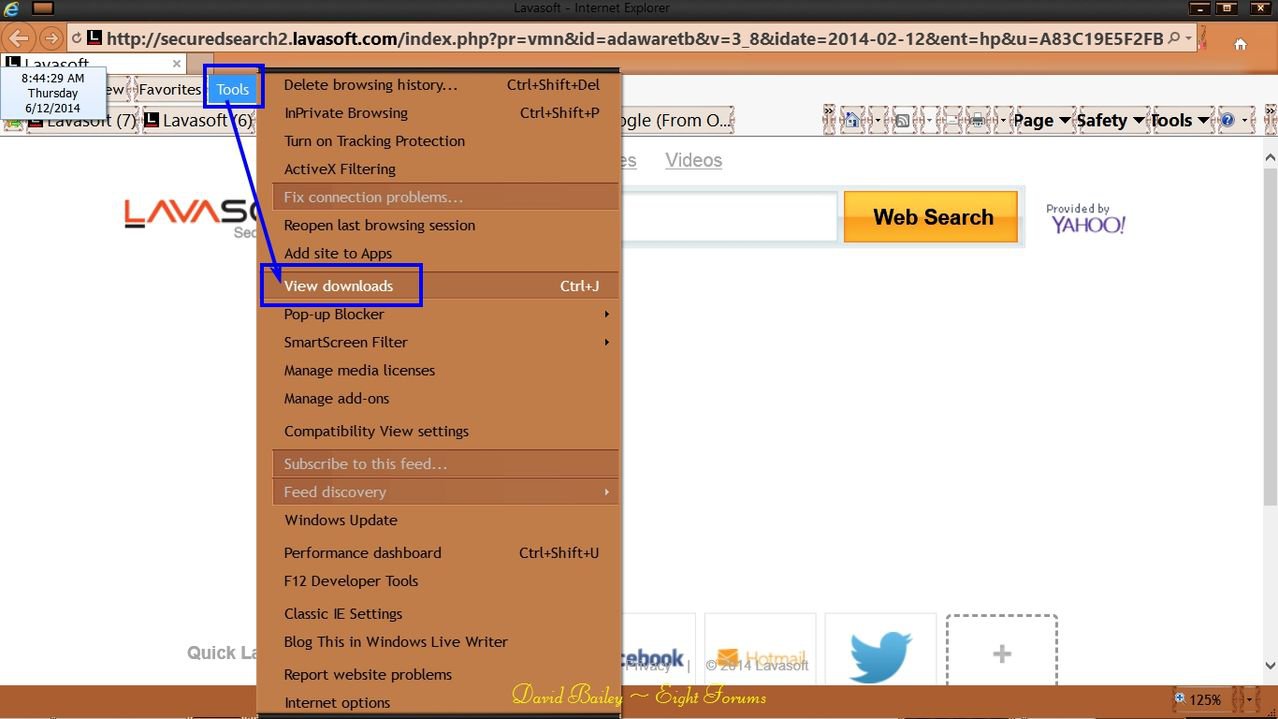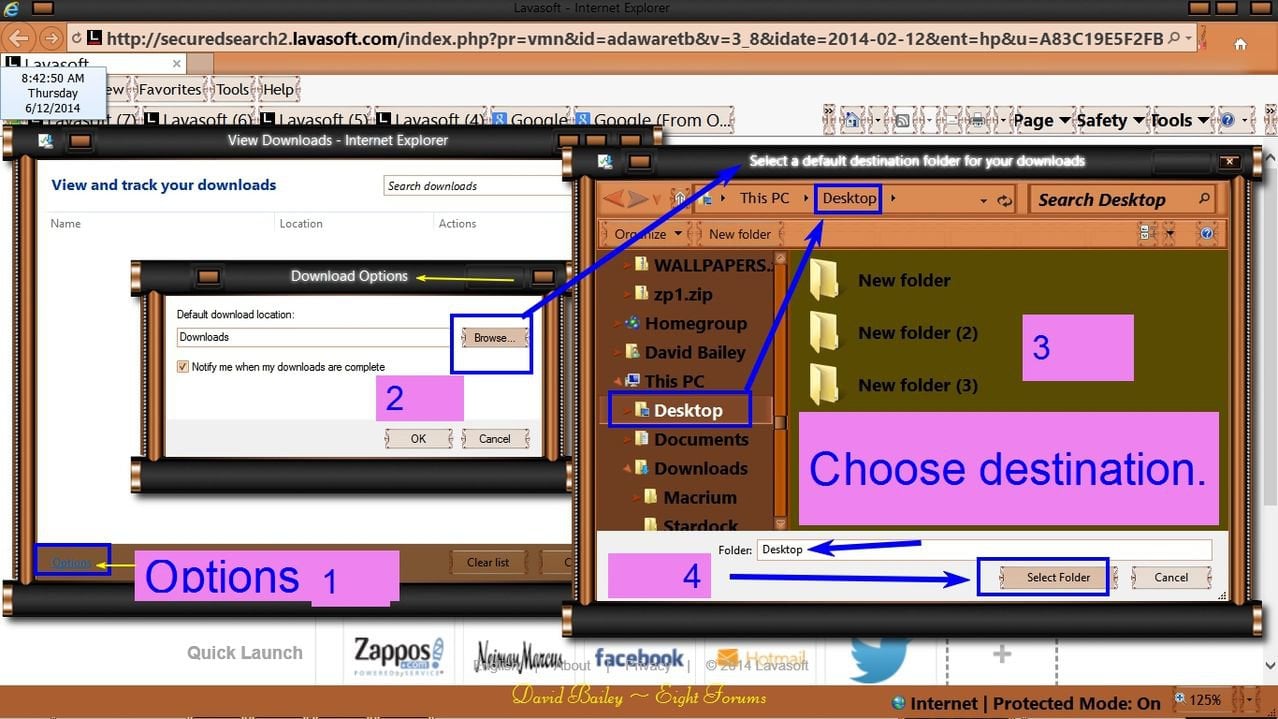Redden
New Member
- Messages
- 5
Hi everyone,
I've been all over the internet the past few days and still haven't found a solution. This is the 4th forum I have registered for because of this issue and I hope it will be the last.
I discuss my problem in detail with someone in a thread on pchelpforum:
When Downloading Files: Libraries Take Space on Left Panel | PC Help Forum
Incase you don't feel like visiting the link, I will quote myself:
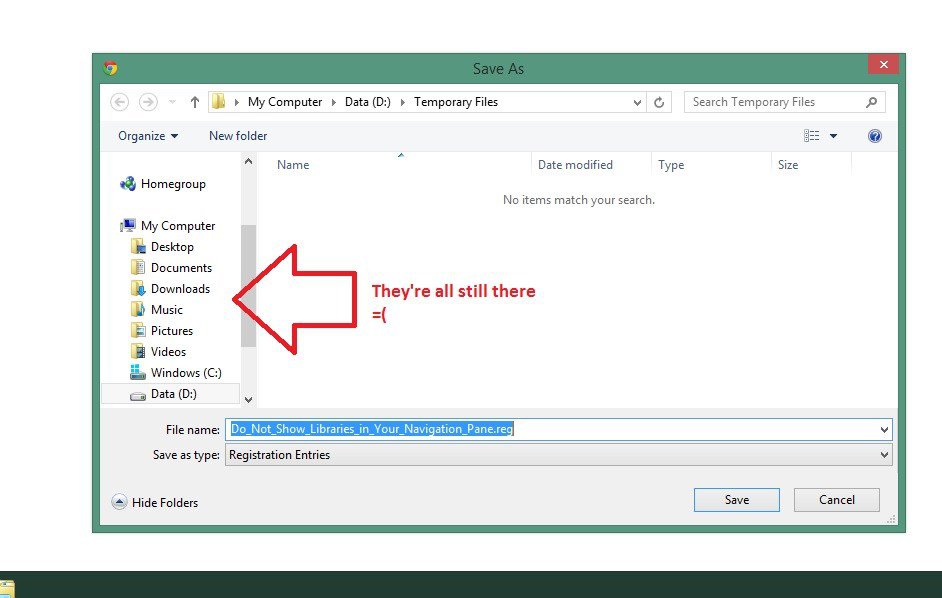
Here's an image of the problem I'm talking about as well.
And no, this issue has absolutely nothing to do with the Explorer Window (to my knowledge), and you would discover that if you looked through the thread in the link I provided above.
I hope someone here will be able to help me. Thank you.
I've been all over the internet the past few days and still haven't found a solution. This is the 4th forum I have registered for because of this issue and I hope it will be the last.
I discuss my problem in detail with someone in a thread on pchelpforum:
When Downloading Files: Libraries Take Space on Left Panel | PC Help Forum
Incase you don't feel like visiting the link, I will quote myself:
This happened after updating to Windows 8.1 today.
For some reason while downloading anything from the internet, in the prompt window the library shows up on the left panel from the Desktop to Video folders. I have no idea who at Microsoft thought this was a good idea (probably the same person who said "[My] Computer" should now be called "This PC"), but they should be fired.
Now every time I try to download something the library often gets in my way because it shouldn't have been there in the first place. When I download files, I like to keep the download window small, and those libraries don't help with that at all. Is there any way to hide/remove them?
I imagine it's super easy and simple.
Thanks.
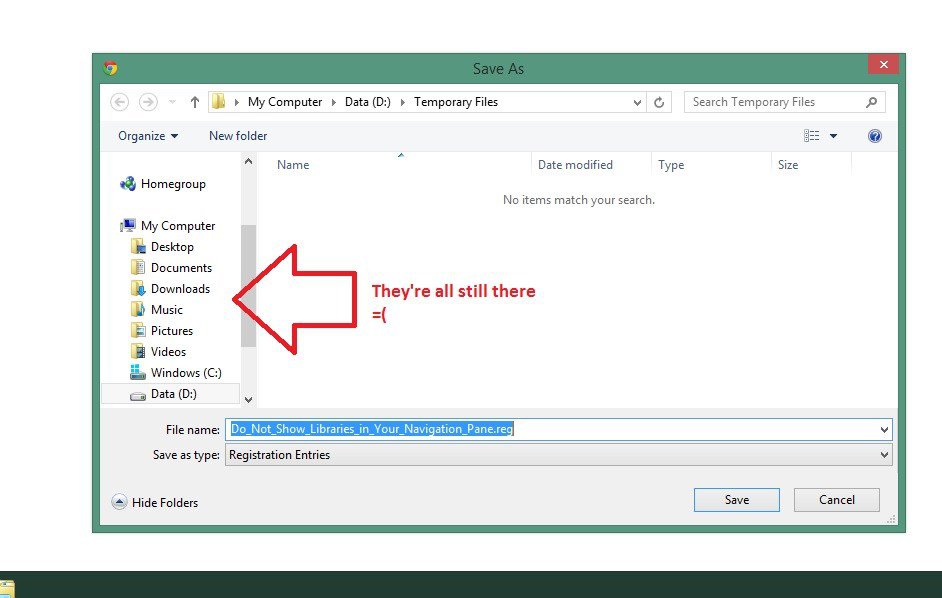
Here's an image of the problem I'm talking about as well.
And no, this issue has absolutely nothing to do with the Explorer Window (to my knowledge), and you would discover that if you looked through the thread in the link I provided above.
I hope someone here will be able to help me. Thank you.

My Computer
System One
-
- OS
- 8.1
- Screen Resolution
- 1920 x 1080