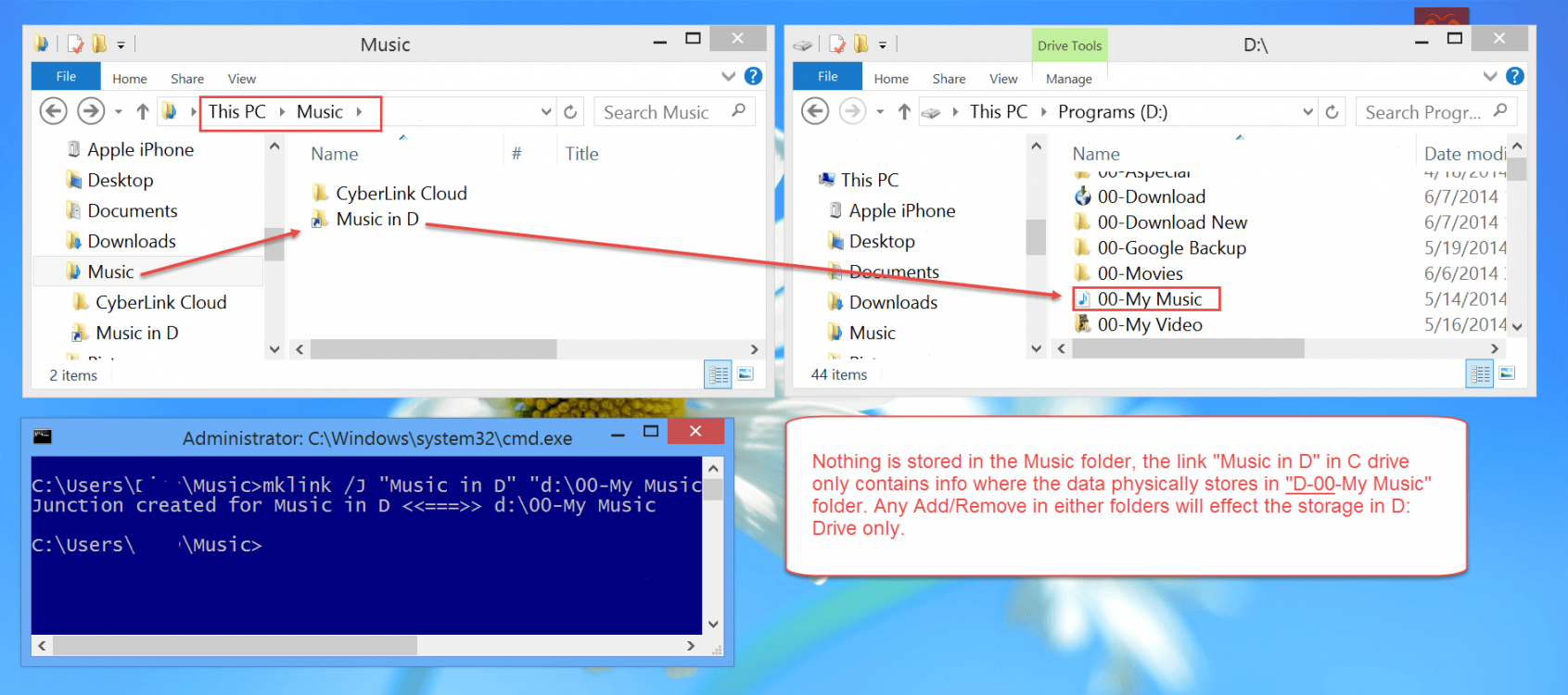with reference to this article: Sync Files and Folders Outside Your My Dropbox Folder
i'm trying to backup files/databases which are always in sync - for example, my Evernote notebooks and my lightroom catalogs.
as such, i'm trying to understand the mechanics of MKLINK here. Let's say:
C:\Database = Original folder
F:\Dropbox\Database = Backup using MKLINK
Is it correct to say that the dropbox copy is an INERT file? That is to say, it remains purely as a backup and will never be used by the original app (be it Evernote, Lightroom or other apps that actively use their own databases) for syncing?
I'm asking because if it does use both the original and dropbox copies for syncing, there's a high chance my databases will be corrupted (as advised by Evernote).
would like to seek advice from the gurus here, thanks!
i'm trying to backup files/databases which are always in sync - for example, my Evernote notebooks and my lightroom catalogs.
as such, i'm trying to understand the mechanics of MKLINK here. Let's say:
C:\Database = Original folder
F:\Dropbox\Database = Backup using MKLINK
Is it correct to say that the dropbox copy is an INERT file? That is to say, it remains purely as a backup and will never be used by the original app (be it Evernote, Lightroom or other apps that actively use their own databases) for syncing?
I'm asking because if it does use both the original and dropbox copies for syncing, there's a high chance my databases will be corrupted (as advised by Evernote).
would like to seek advice from the gurus here, thanks!
My Computer
System One
-
- OS
- Win 8 Pro x64