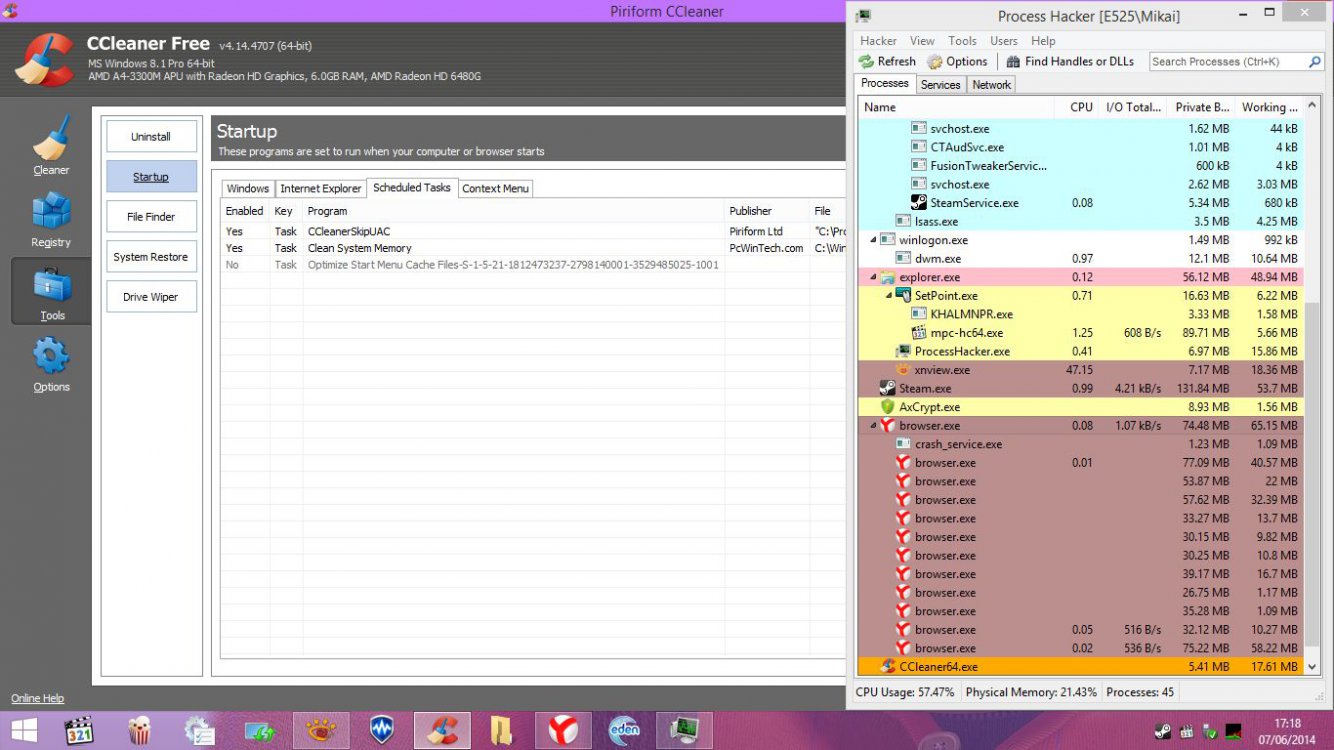Hello, every time I start up my laptop this program starts running. I do not know what it is and can't figure out what it's called so I can't close it.
I can see it running when I switch between tabs. Here is a screenshot of it in between of Chrome and my desktop:
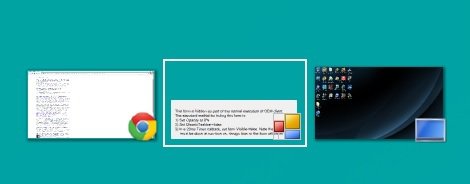
Does anybody know what it is and how to get rid of it?
I can see it running when I switch between tabs. Here is a screenshot of it in between of Chrome and my desktop:
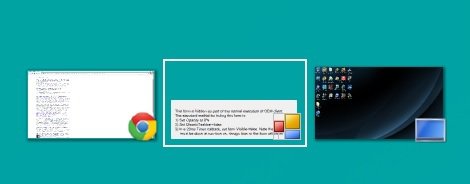
Does anybody know what it is and how to get rid of it?
My Computer
System One
-
- OS
- Windows 8.1