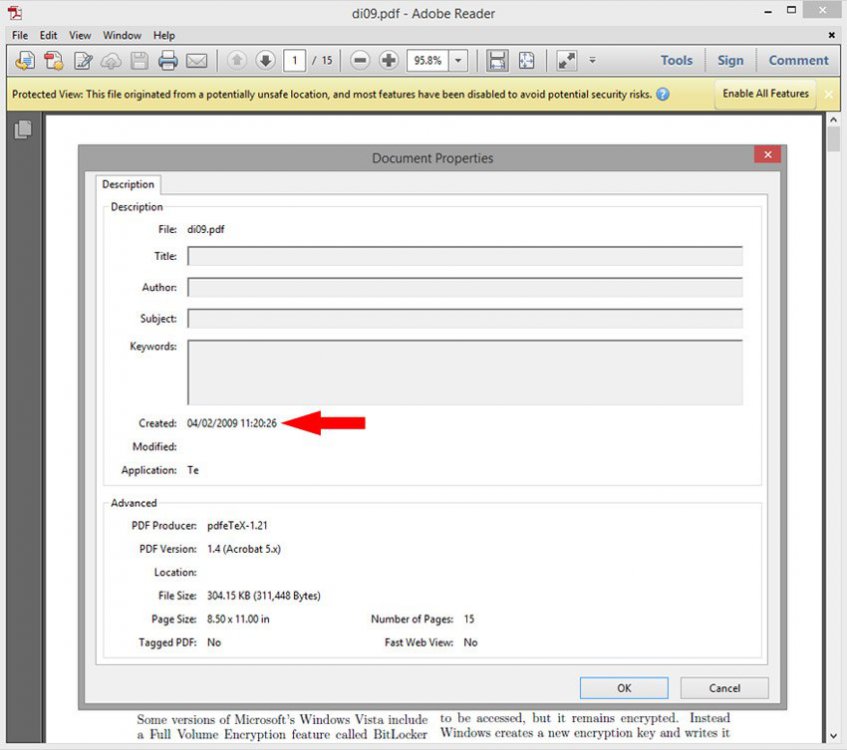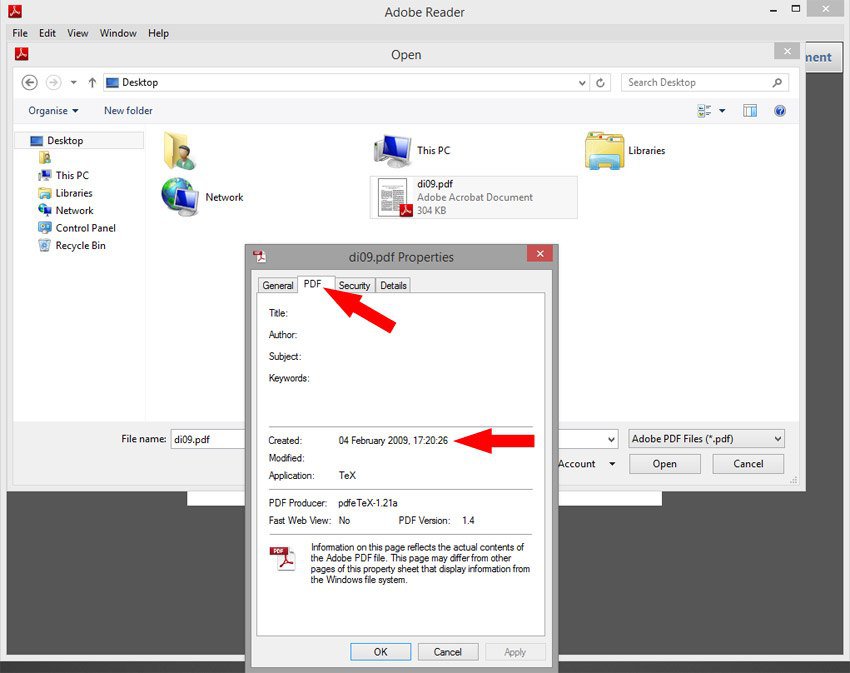I switched from WinXP to Win8 recently. Ran into this usability issue.
I read a lot of research articles and need to know when the publication dates are. Ran into reading publishing date problem in Win8. For papers not published by scientific journal, the date of publication is generally omitted by the authors and I want to know the publication date to determine the relevance of the content.
In WinXP, when I right click on any PDF file and choose properties, I can see 3 tabs: General, PDF & Summary. When click on the PDF tab , I can see the original date of creation/publication of the document on entries for Created, Modified, Accessed.
In Win8, when I right click on the PDF to bring up properties, I can see 3 tabs. General, Security & Details. In General tab, I can see the date of "created", "modified", "accessed" are the date corresponding to the date when I downloaded the document and not when the document was created by the author of the PDF. On Security tab, it also shows only the date I downloaded the document.
Can anyone please tell me how I can obtain the publication date info from PDF in Win8 please?
Thanks in advance.
I read a lot of research articles and need to know when the publication dates are. Ran into reading publishing date problem in Win8. For papers not published by scientific journal, the date of publication is generally omitted by the authors and I want to know the publication date to determine the relevance of the content.
In WinXP, when I right click on any PDF file and choose properties, I can see 3 tabs: General, PDF & Summary. When click on the PDF tab , I can see the original date of creation/publication of the document on entries for Created, Modified, Accessed.
In Win8, when I right click on the PDF to bring up properties, I can see 3 tabs. General, Security & Details. In General tab, I can see the date of "created", "modified", "accessed" are the date corresponding to the date when I downloaded the document and not when the document was created by the author of the PDF. On Security tab, it also shows only the date I downloaded the document.
Can anyone please tell me how I can obtain the publication date info from PDF in Win8 please?
Thanks in advance.
My Computer
System One
-
- OS
- win8
- Computer type
- Laptop
- System Manufacturer/Model
- lenovo
- CPU
- i5
- Motherboard
- lenovo
- Memory
- 8GB
- Graphics Card(s)
- intel
- Browser
- firefox
- Antivirus
- windowdefender