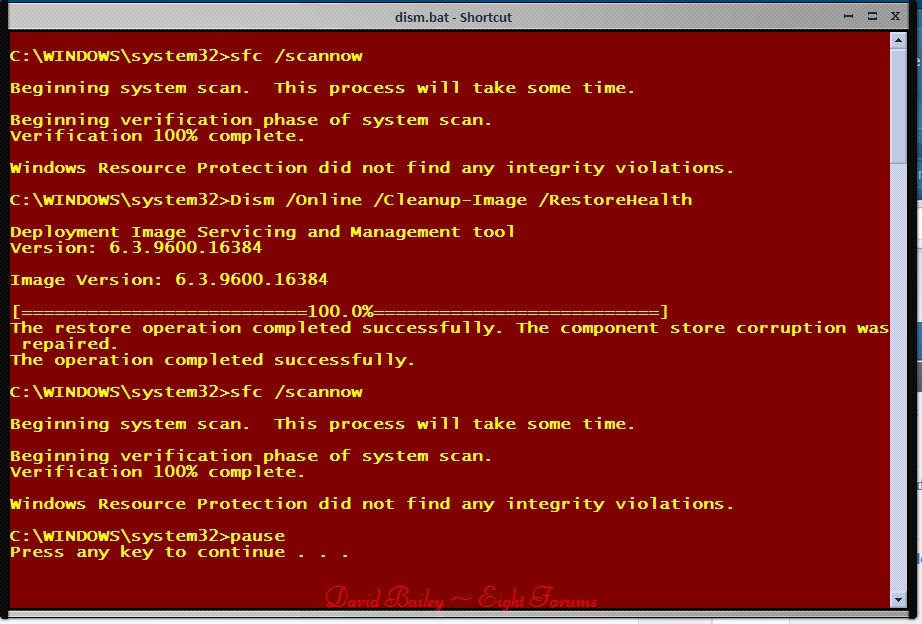Hello, this is something strange and I think quite badly implemented. I almost don't want to spend my time to hack it to work somehow anymore :-]
I want a BAT file which mounts a truecrypt volume on a usb drive to be run as admin. Allright so I right click on it and do run as administrator, BUT it changes it's working directory to c:\windows\system32 so it cannot find the executable which it tries to call. So I thought OK I will create a shortcut for this on the desktop for example and set the workdir to e: (it is on that usb drive) which is already not very good practice because the drive's letter can be different next time thus it would not work, BUT in this case it still does not work, goes to c:\windows\system32 and also the font is set to the smallest possible so it is barely readable. Is there a way to set workdir for "as administrator" processes or some other obvious way to do this which I did not think about? Also I would really like to know how (the heck) do I change the font in this administrator cmd window permanently. I did runas cmd window and changed it there but it remains the same when starting this shortcut.
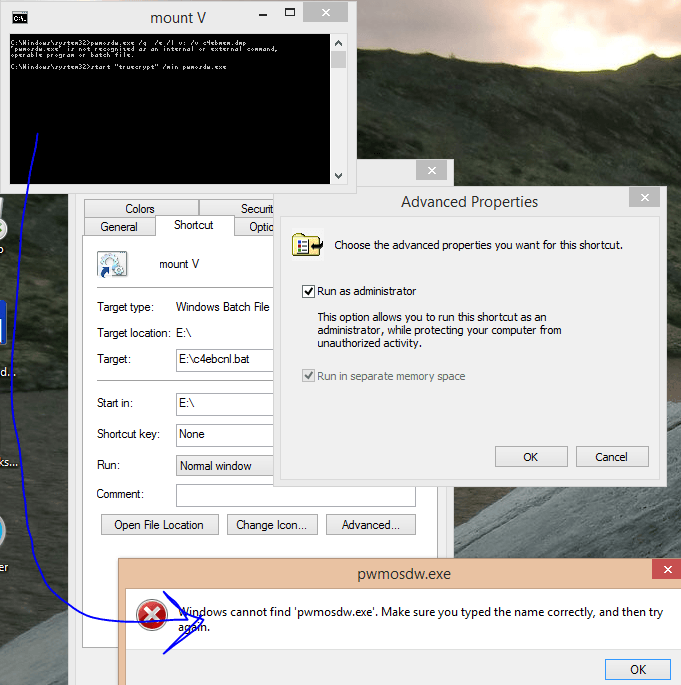
I want a BAT file which mounts a truecrypt volume on a usb drive to be run as admin. Allright so I right click on it and do run as administrator, BUT it changes it's working directory to c:\windows\system32 so it cannot find the executable which it tries to call. So I thought OK I will create a shortcut for this on the desktop for example and set the workdir to e: (it is on that usb drive) which is already not very good practice because the drive's letter can be different next time thus it would not work, BUT in this case it still does not work, goes to c:\windows\system32 and also the font is set to the smallest possible so it is barely readable. Is there a way to set workdir for "as administrator" processes or some other obvious way to do this which I did not think about? Also I would really like to know how (the heck) do I change the font in this administrator cmd window permanently. I did runas cmd window and changed it there but it remains the same when starting this shortcut.
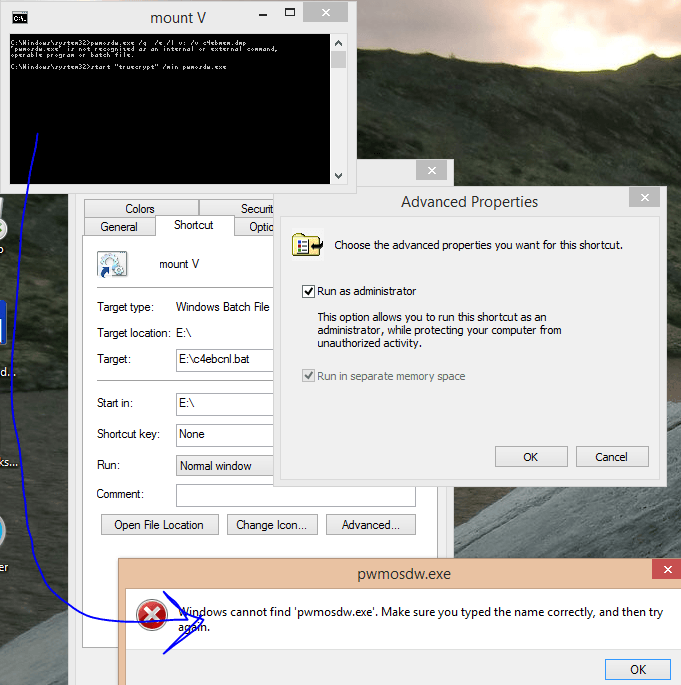
Last edited:
My Computer
System One
-
- OS
- Windows 8.1