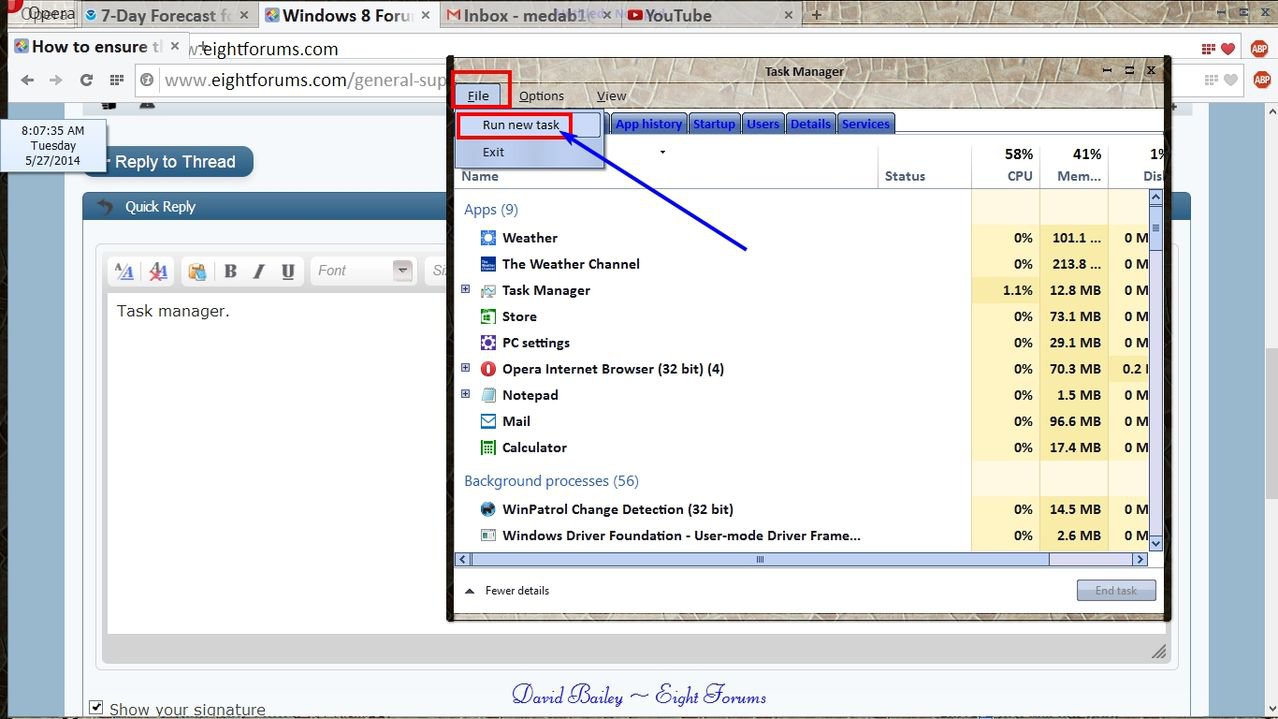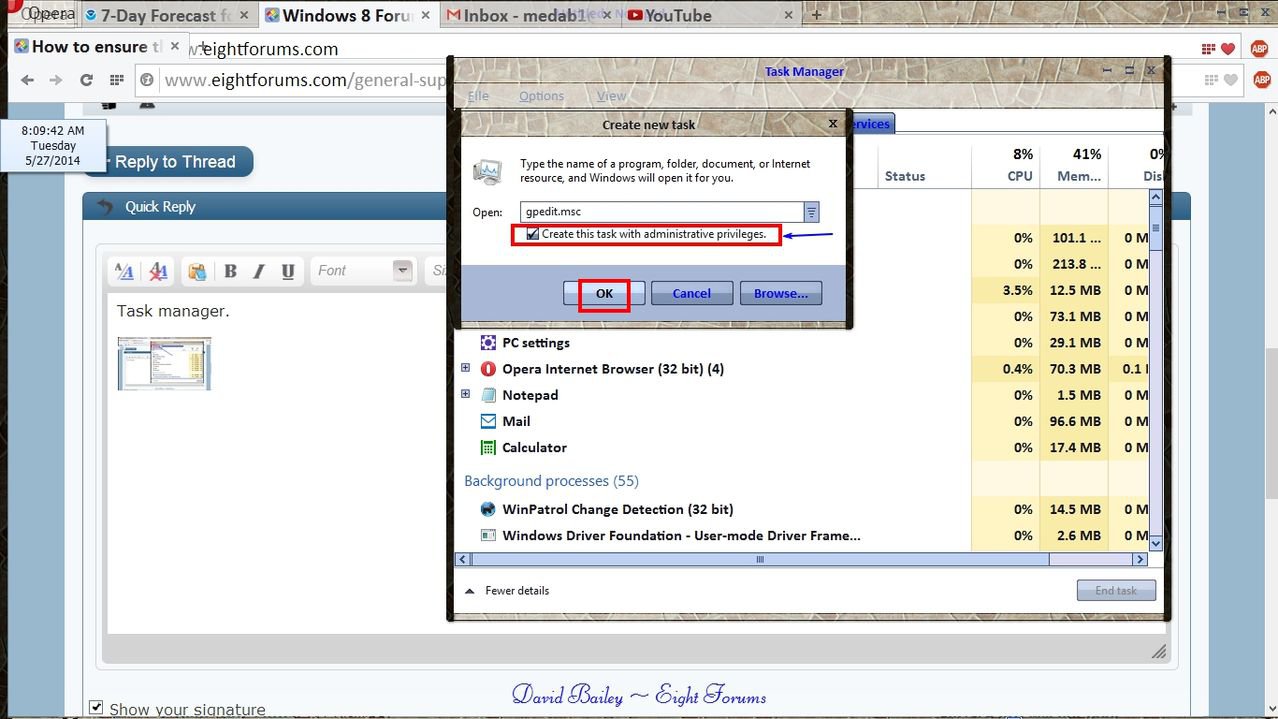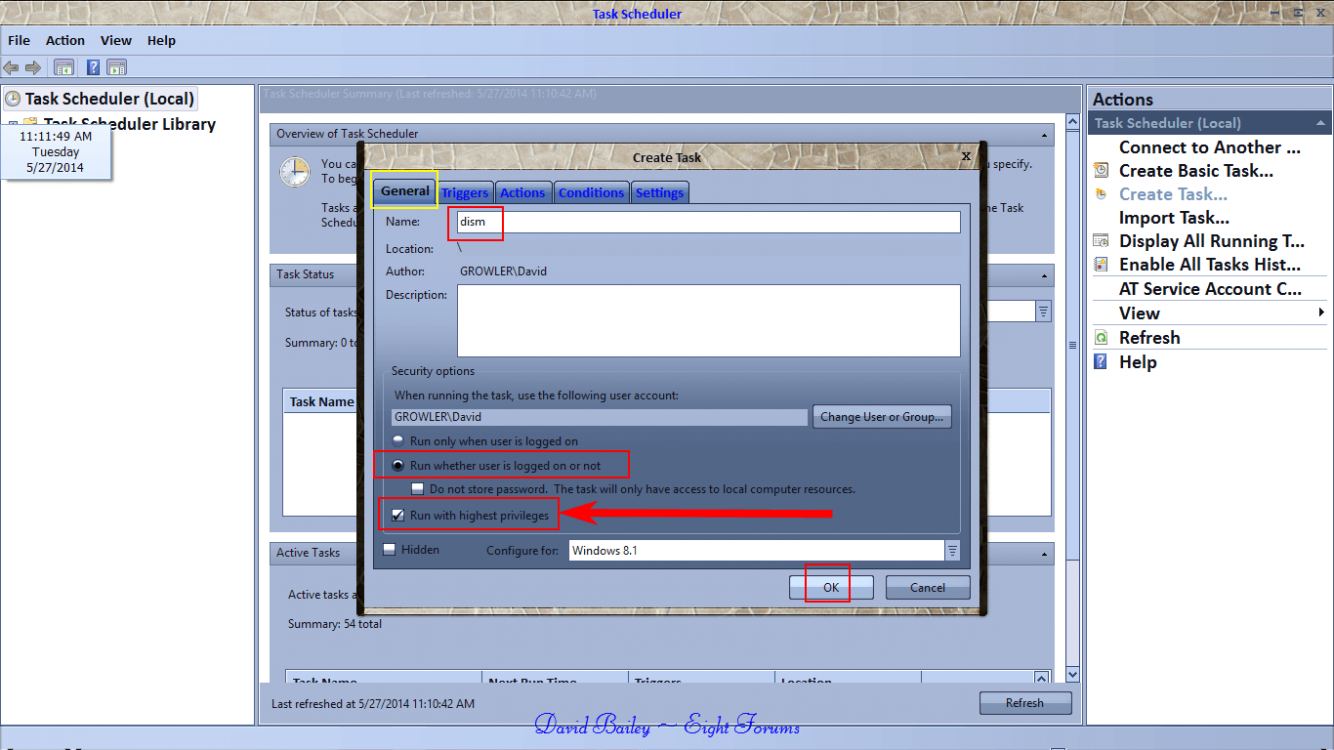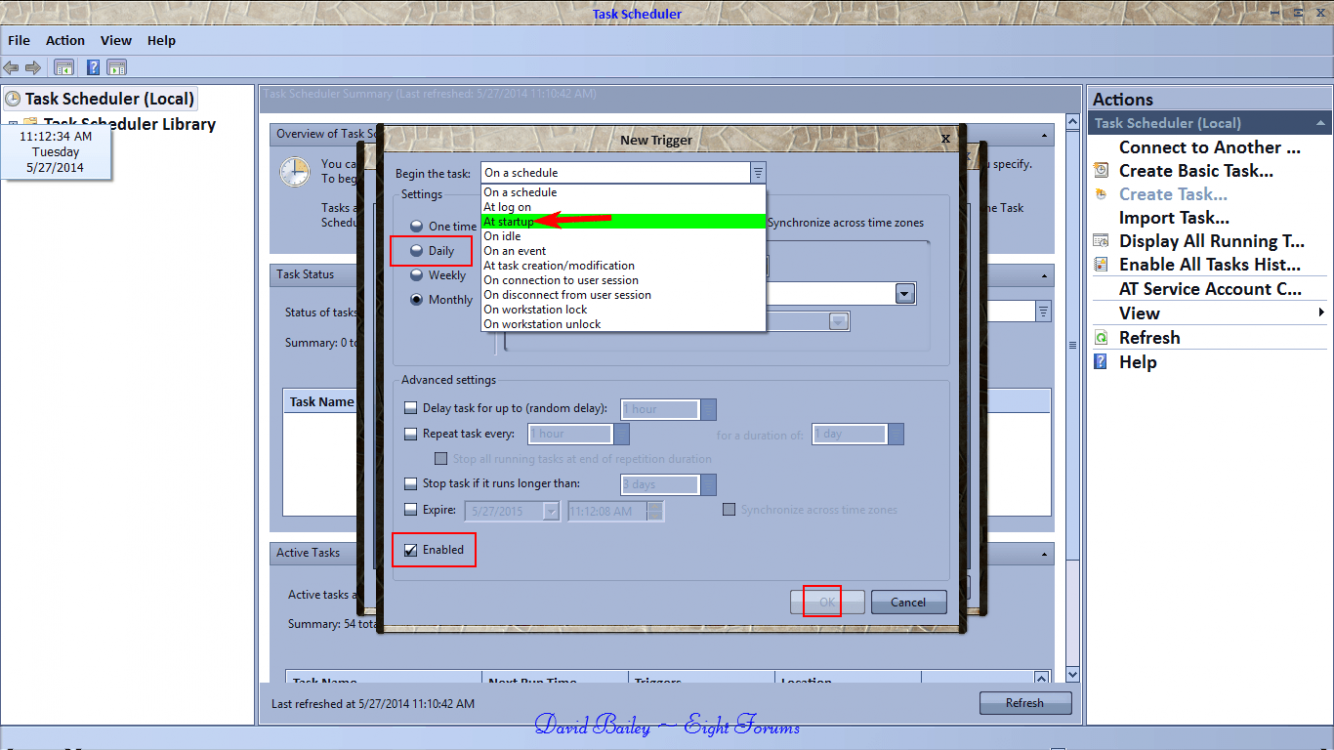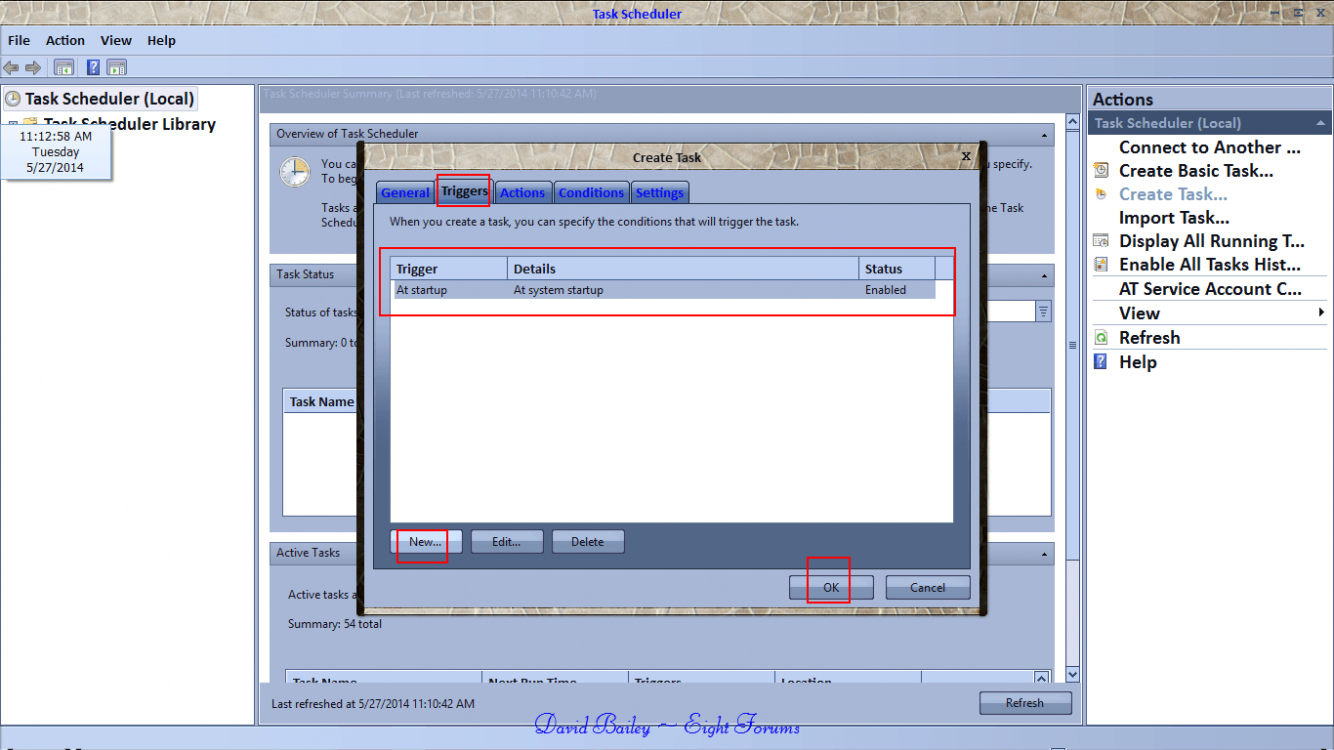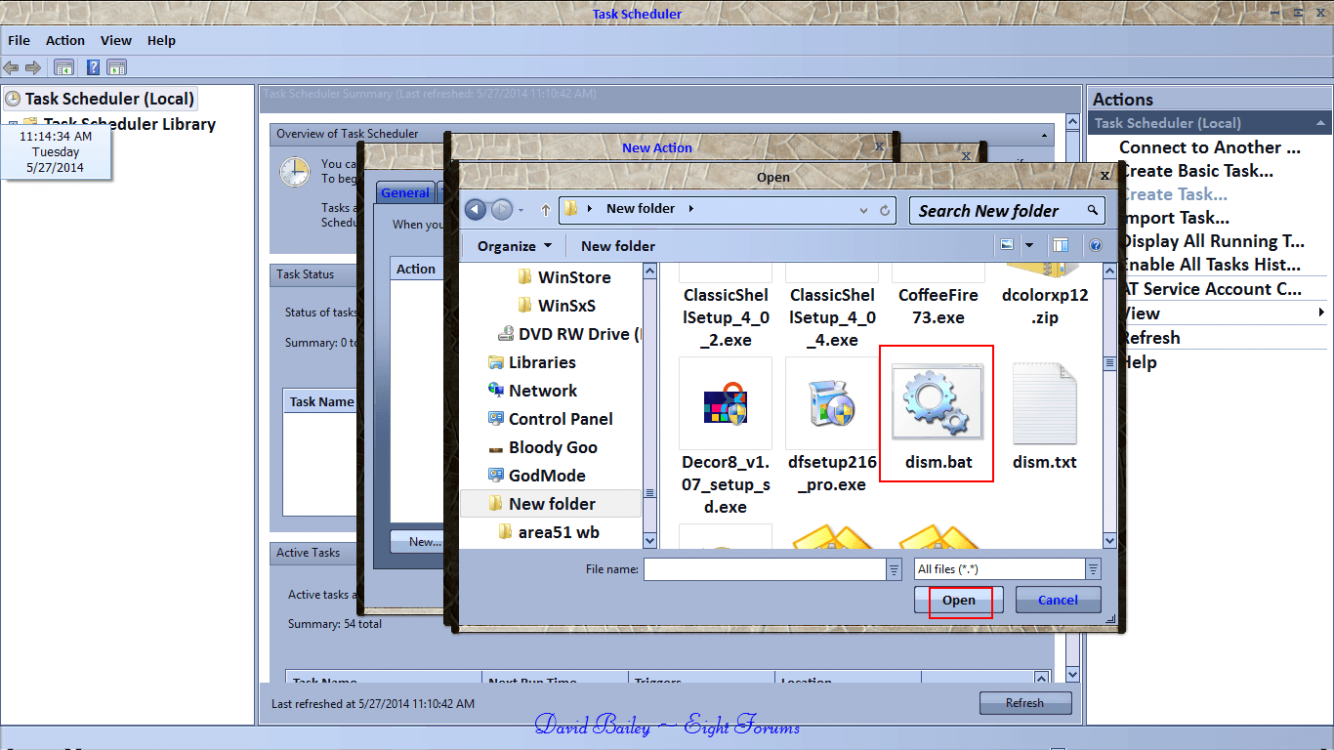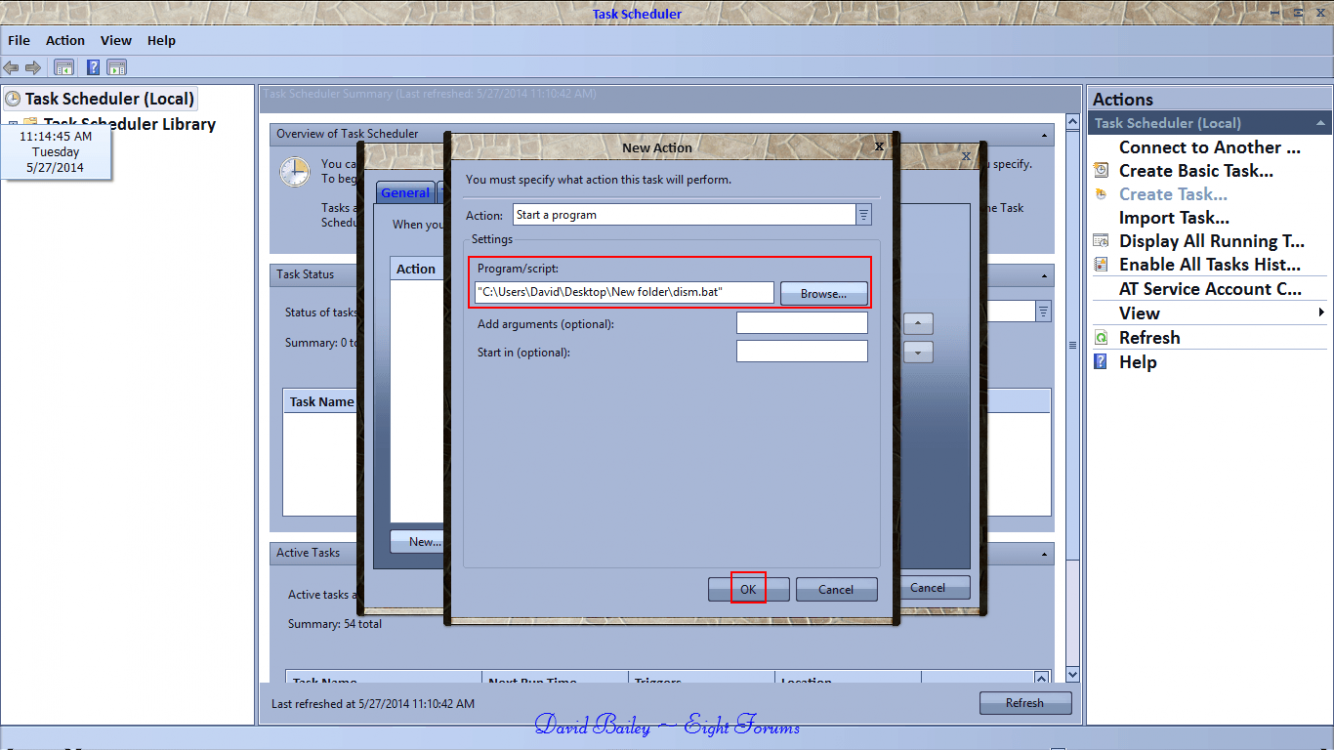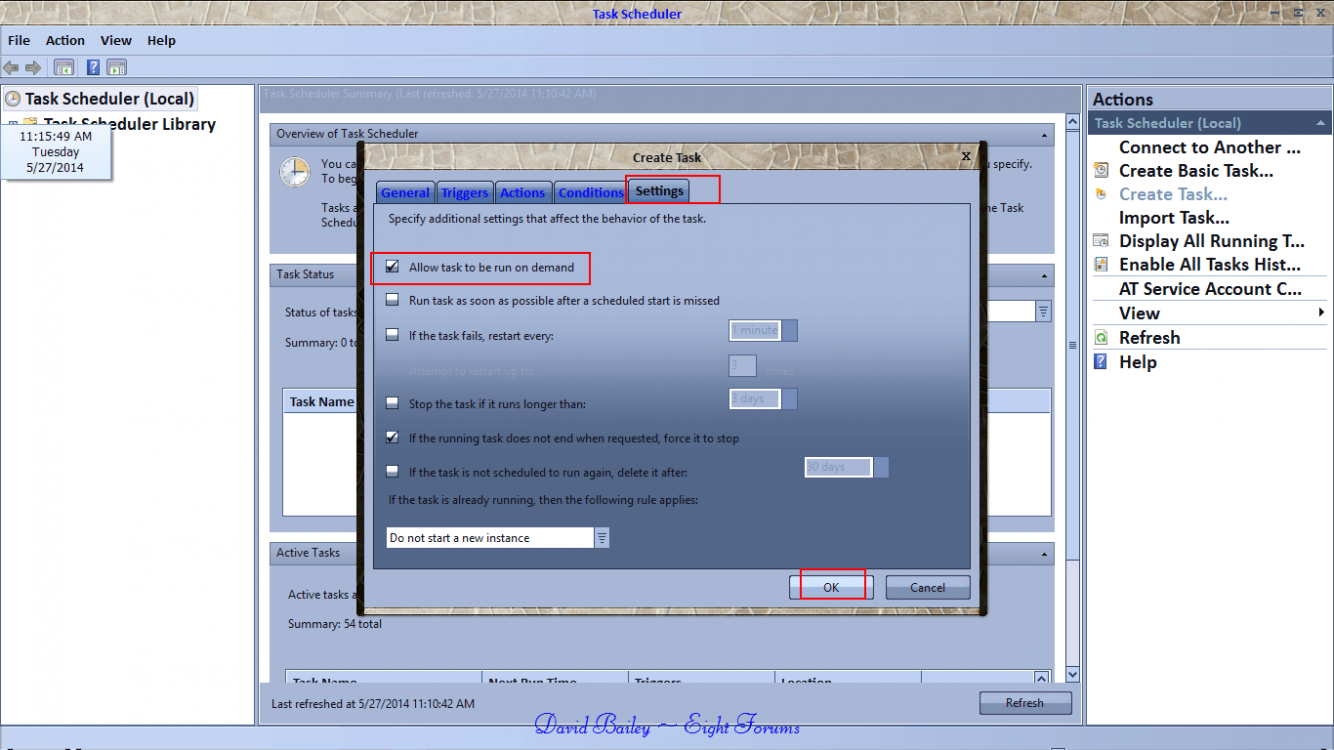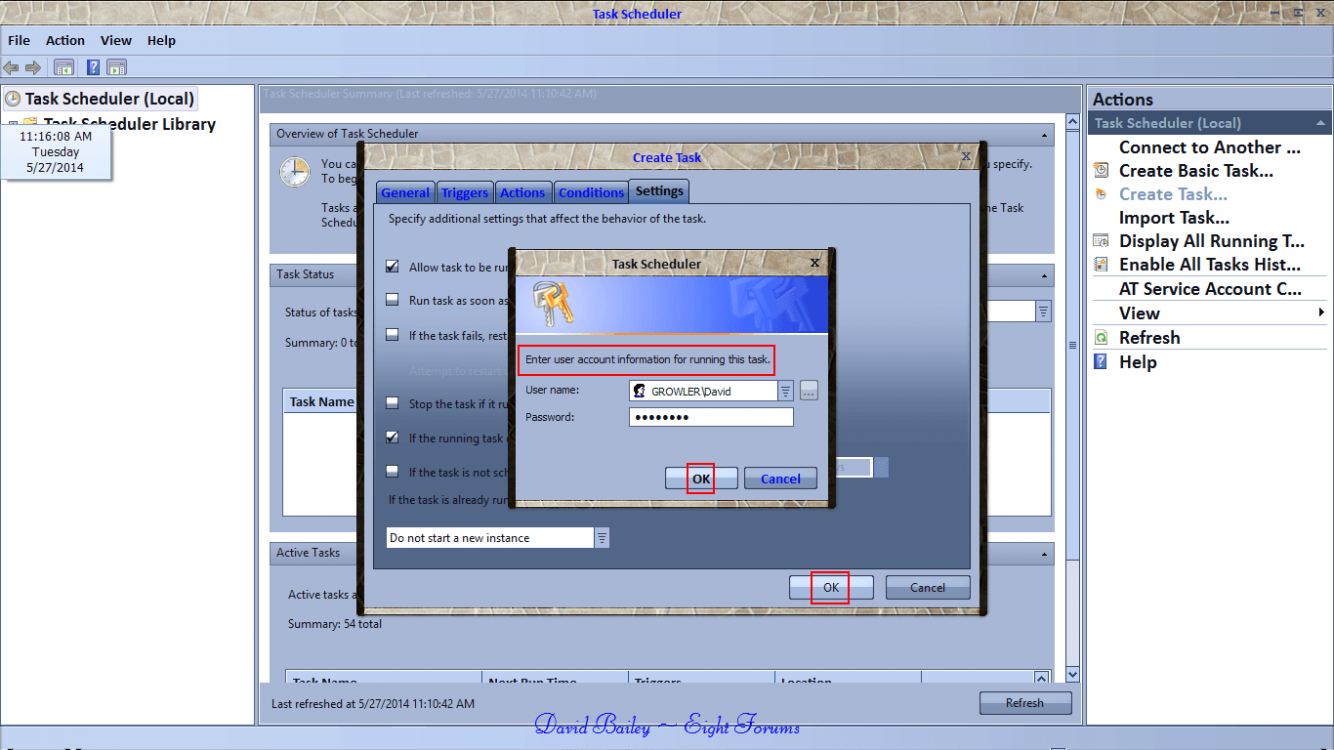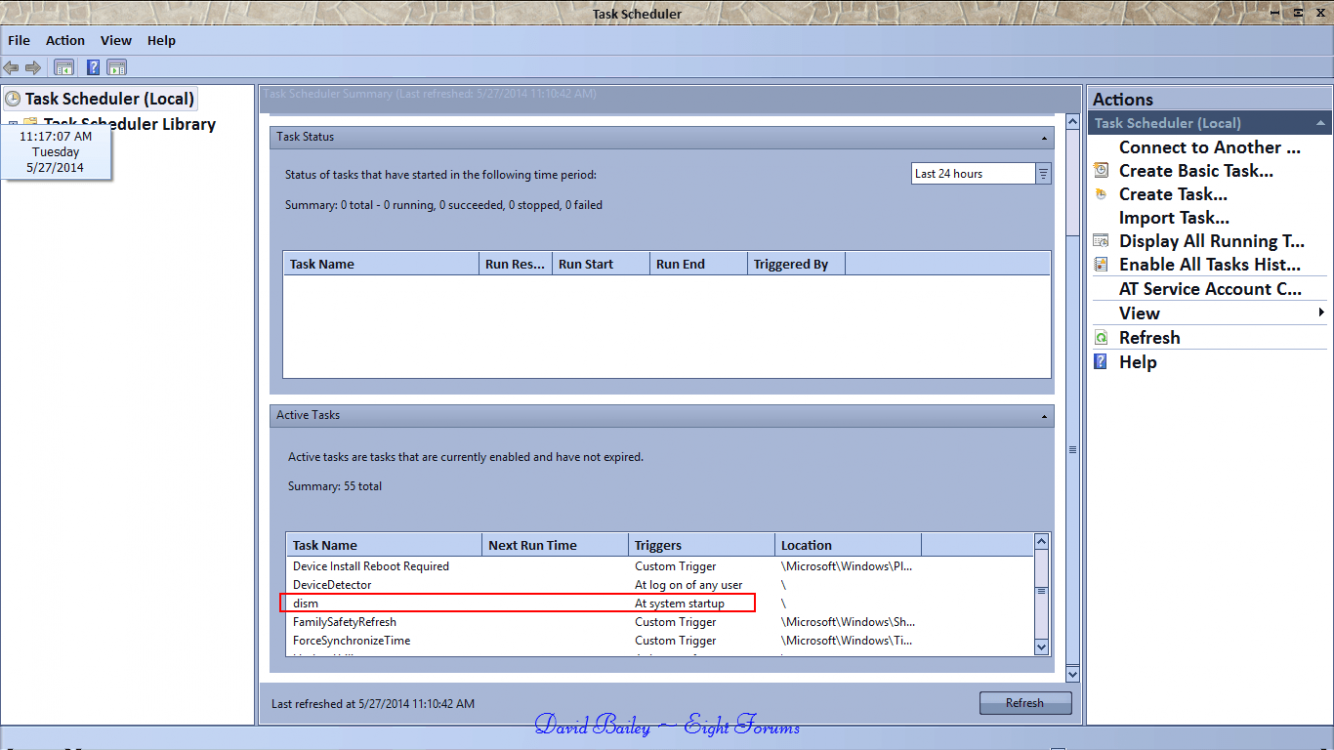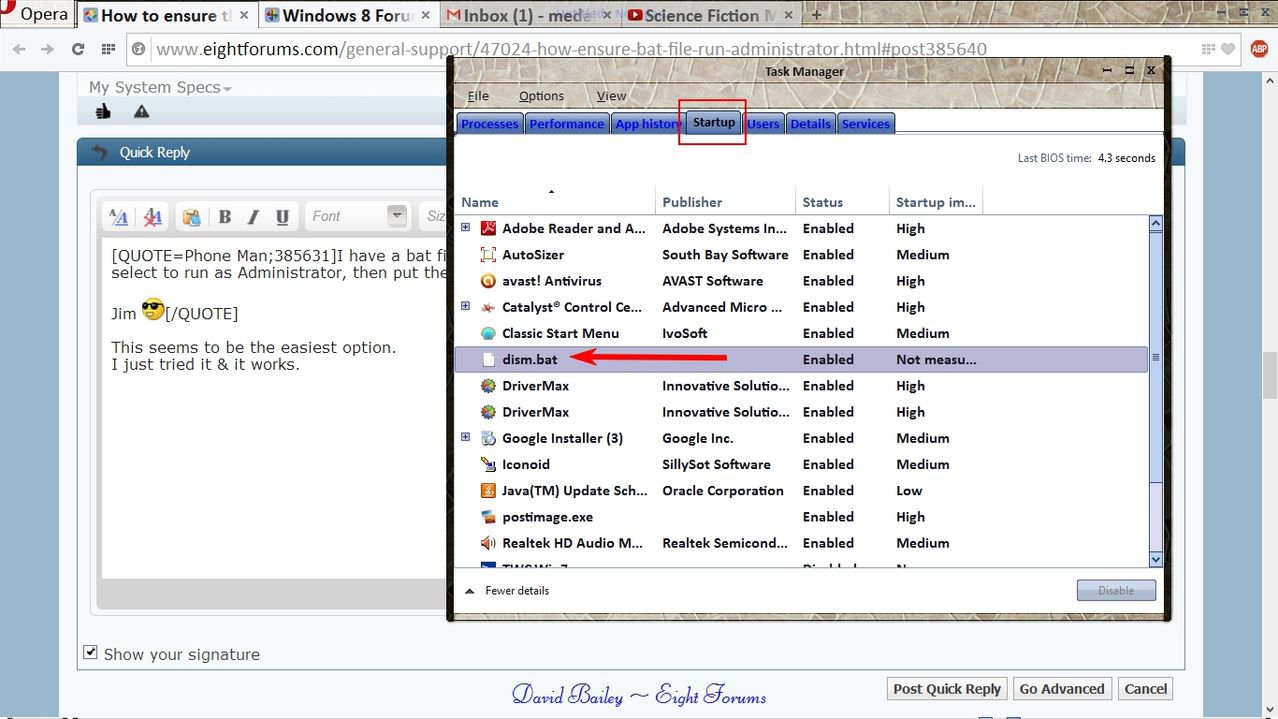- Messages
- 128
- Location
- European Union
I have a bat file that makes sure that DNS settings are correct, at startup, since Win 8 has a tendency to drop them.
How can I ensure that the bat file is run in an elevated prompt? It doesn't execute unless it is...?
How can I ensure that the bat file is run in an elevated prompt? It doesn't execute unless it is...?
My Computer
System One
-
- OS
- Win 8.1
- Computer type
- PC/Desktop
- CPU
- i5
- Motherboard
- ASUS
- Memory
- 24 GB DDRAM3
- Graphics Card(s)
- NVIDIA GT430 x2
- Sound Card
- Audial
- Monitor(s) Displays
- 2 x 28" Sharp
- Screen Resolution
- 1360 x 768
- Hard Drives
- Samsung, Seagate, Toshiba, Hitachi, Western Digital
- PSU
- 750 watt
- Cooling
- liquid closed