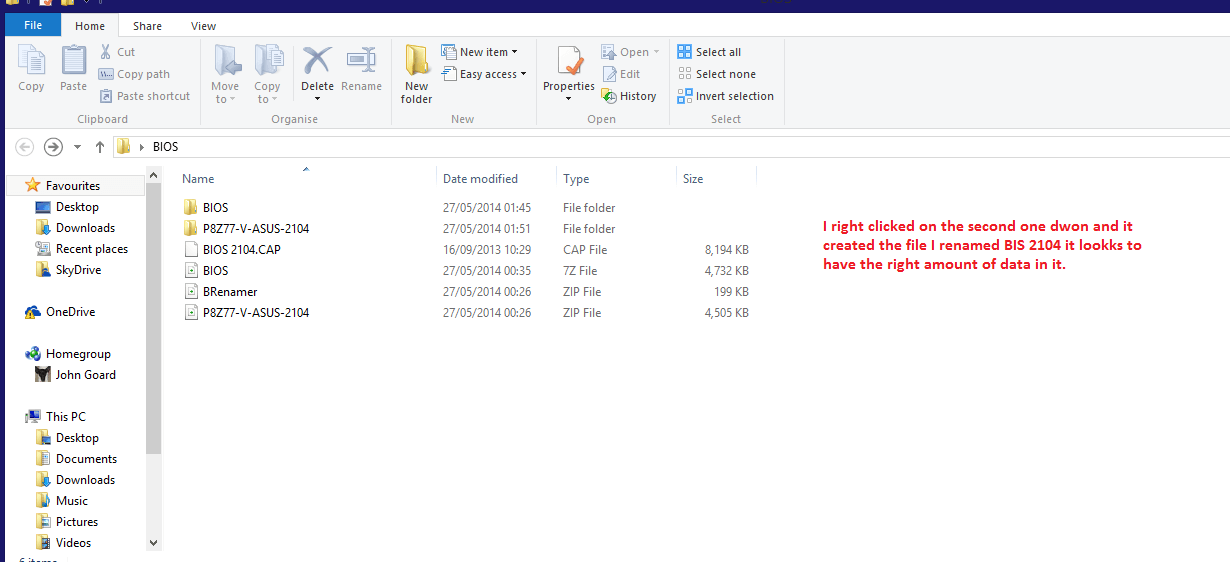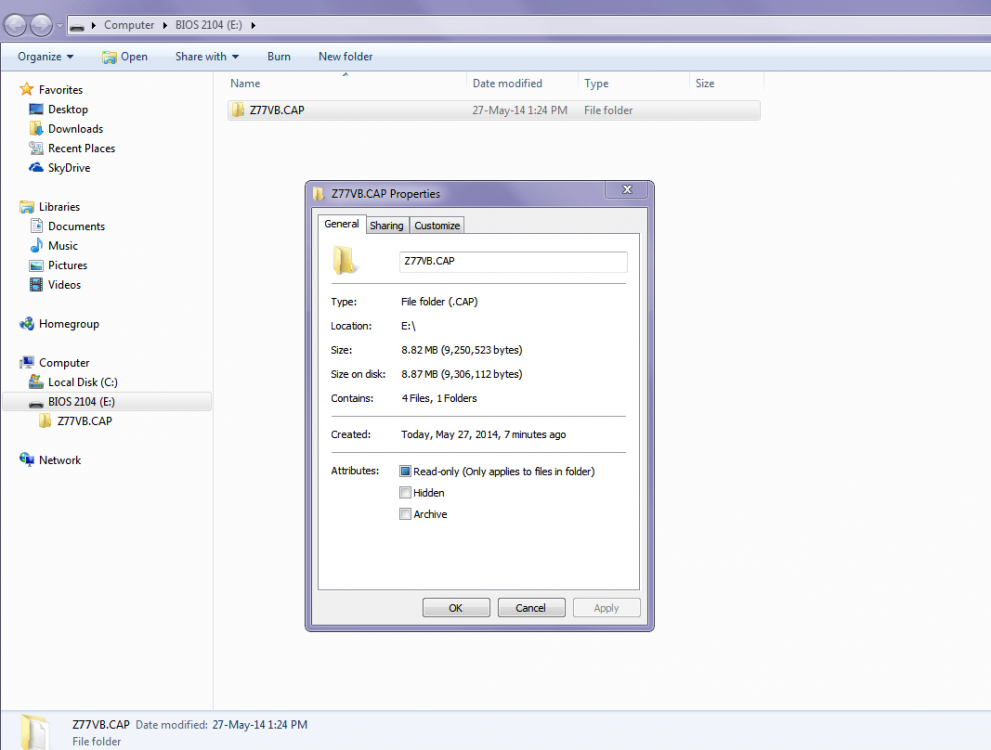- Messages
- 300
- Location
- Central West (near Orange) NSW
I am on my laptop at the moment and am trying to make a BIOS update stick for flashing my main desktop at home that has an Asus P8Z77-V board.
Now I have downloaded and saved both the BIOS utility - renamer and the BIOS version itself and both are zipped files.
I have tried using 7-zip to rename that BIOS file which the manual tells me I have to do but to get it to work when I use the 7-zip it goes to choose an app from the store. Now I have never fully understood zipping and unzipping files to be able to use the application and now this message has got me even more perplexed as to what to do!
Is there an app I should be using because I have not got the foggiest idea of what it is wanting me to do.
I did try this at home on the main machine but I did go round in circles on that (7) machine and until I get the BIOS ready on the stick I cannot flash the BIOS on that main machine.
So has anyone got any ideas of what I am not doing or need to do please?
Now I have downloaded and saved both the BIOS utility - renamer and the BIOS version itself and both are zipped files.
I have tried using 7-zip to rename that BIOS file which the manual tells me I have to do but to get it to work when I use the 7-zip it goes to choose an app from the store. Now I have never fully understood zipping and unzipping files to be able to use the application and now this message has got me even more perplexed as to what to do!
Is there an app I should be using because I have not got the foggiest idea of what it is wanting me to do.
I did try this at home on the main machine but I did go round in circles on that (7) machine and until I get the BIOS ready on the stick I cannot flash the BIOS on that main machine.
So has anyone got any ideas of what I am not doing or need to do please?
My Computer
System One
-
- OS
- 8 Pro desk 1 (SB) 7 Home desk 2 (IB) 8 Pro Lap 1
- Computer type
- PC/Desktop
- System Manufacturer/Model
- Own build X 2 Desk X 1 Lap X 2
- CPU
- i5 2500 & i5 3570K
- Motherboard
- Gigabyte GA_H67UD3H-B3 & Asus P8Z77-V
- Memory
- 8GB (1333) 8GB 2400 set 1866
- Graphics Card(s)
- NVidia GTX 650 X 2
- Sound Card
- Xonar DG X 2
- Monitor(s) Displays
- Philips 24" (SB) Benq 24" (IB)
- Hard Drives
- Samsung 840 X 2 830 X 1
- PSU
- Corsair HX 650 & HX 1050
- Case
- Coolermaster Centurion 2 & HAF XM
- Cooling
- Air (SB) LC (IB)
- Keyboard
- M6980X X 2 (laser)M$ Sidewinder X4 & Sidewinder X6 (IB)
- Mouse
- Gigabyte M6980 X X 2 (laser)
- Internet Speed
- ADSL2
- Browser
- Antivirus
- Kaspersky ISS
- Other Info
- Two other machines Toshiba L550 Sat i5 CPU running 8GB RAM and Windows 8 Pro 64bit OS.
Toshiba A200Celeron 4GB Win7 64bit