ackmanx
New Member


- Messages
- 2
- Location
- Minneapolis, MN
This may be something simple I'm missing, but I'm completely new to Windows 8. I bought Windows 8.1 Pro from Microsoft's online store this weekend and installed it on my desktop on a clean drive. Everything works... or so it seems.
This same weekend I also upgraded my Thinkpad X1 Carbon laptop from Windows 8.0 to 8.1. It struck me as odd that they look different though. I want my desktop Windows 8.1 to look like my laptop Windows 8.1.
Desktop: Here you see there's no shutdown or search icon in the upper-right
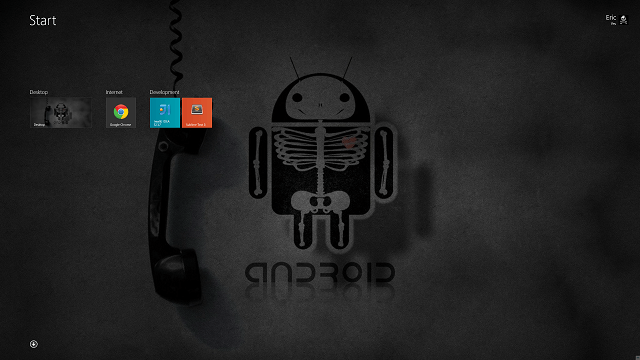
Desktop: Here you see there's no title bar to minimize or close a Window's Store app
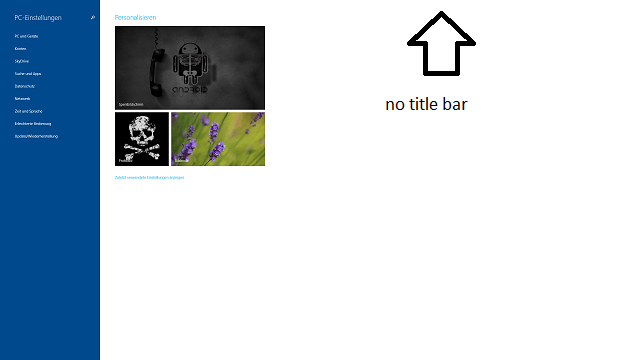
Desktop: Here you see the Window's Store apps are on the left panel, but none in the task bar
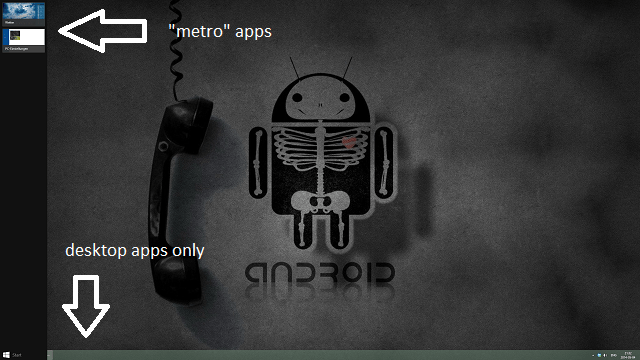
These things are all on my laptop.
A few other odd things:
Am I missing something?
This same weekend I also upgraded my Thinkpad X1 Carbon laptop from Windows 8.0 to 8.1. It struck me as odd that they look different though. I want my desktop Windows 8.1 to look like my laptop Windows 8.1.
Desktop: Here you see there's no shutdown or search icon in the upper-right
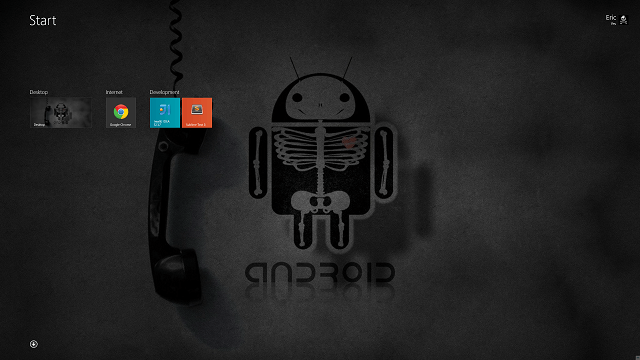
Desktop: Here you see there's no title bar to minimize or close a Window's Store app
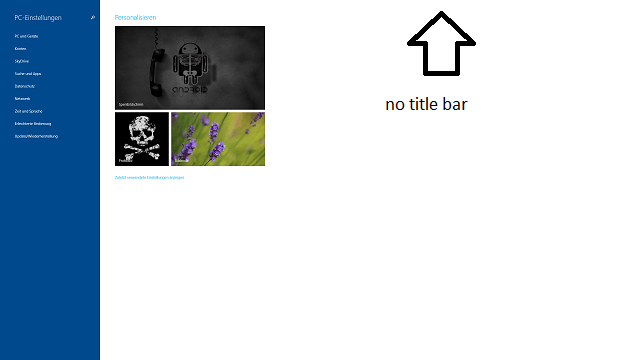
Desktop: Here you see the Window's Store apps are on the left panel, but none in the task bar
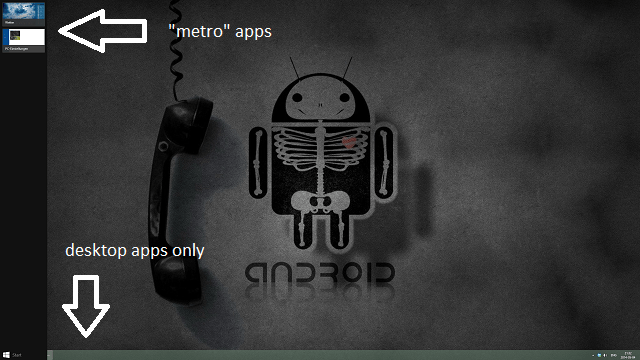
These things are all on my laptop.
A few other odd things:
- Cannot add anything to Favorites in an Explorer window (for example by using right-click on Favorites icon)
- Task bar properties is missing an option between the customize notifications and Peek options
Am I missing something?
My Computer
System One
-
- OS
- Windows 8.1 Pro
- Computer type
- PC/Desktop
- System Manufacturer/Model
- Custom
- CPU
- Intel i5 2500K
- Motherboard
- ASRock Z68 Extreme3 Gen3
- Memory
- G.SKILL Ripjaws Series 8GB
- Graphics Card(s)
- ASUS Radeon HD 7850
- Sound Card
- ASUS Xonar DG
- Monitor(s) Displays
- ASUS PB278 27"
- Screen Resolution
- 2560x1440
- Hard Drives
- Crucial 128 GB m4
Crucial 128 GB m4
Seagate Barracuda 7200 250GB
- Case
- Corsair 550D
- Cooling
- Arctic Cooling Freezer 7 Pro
- Keyboard
- Das Keyboard Ultimate Silent
- Mouse
- Razer Deathadder 2013
- Browser
- Chrome



