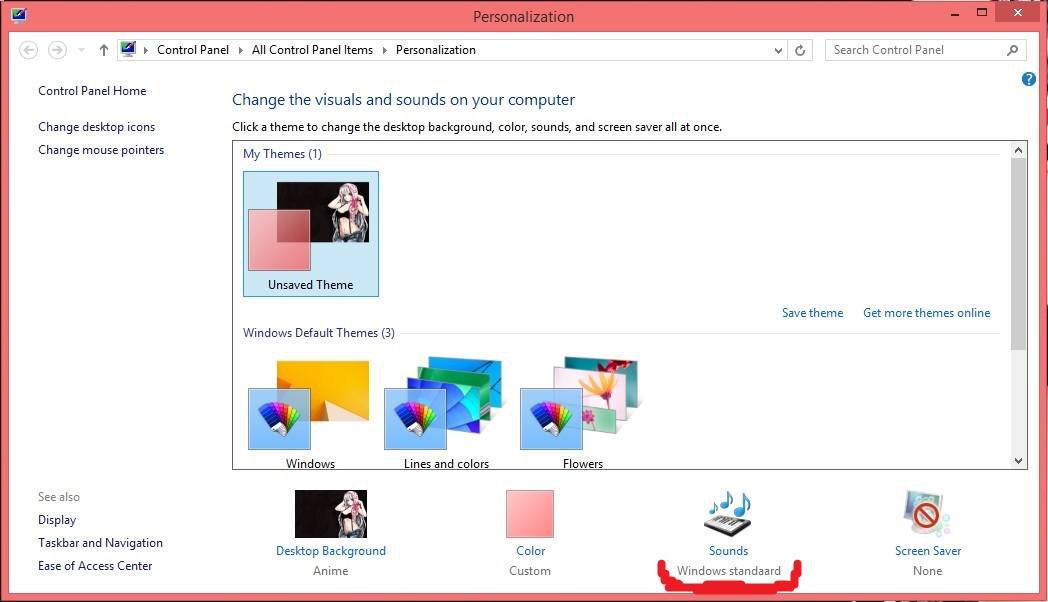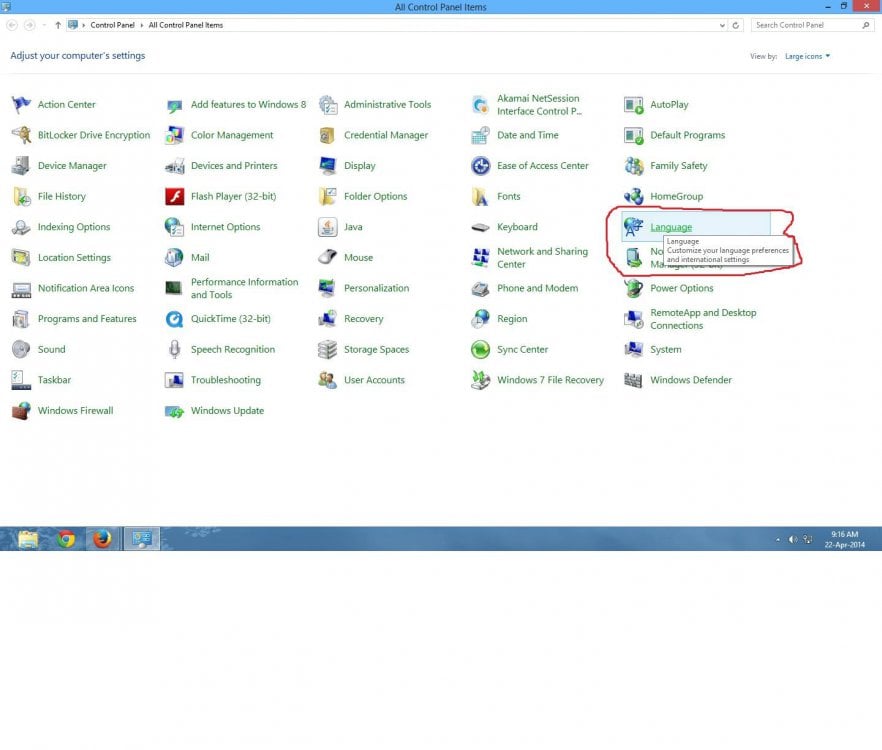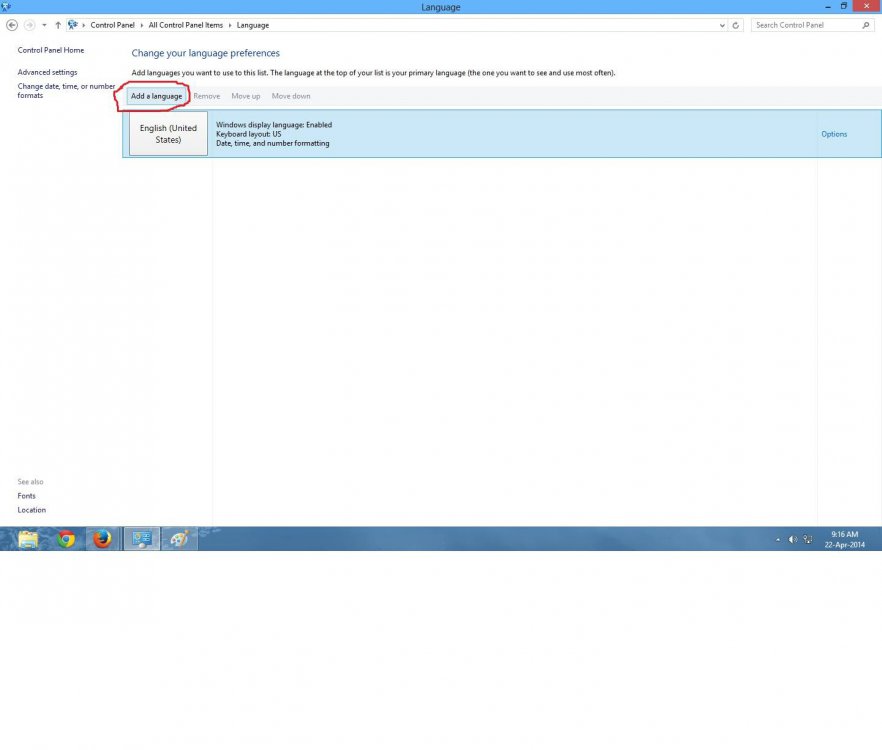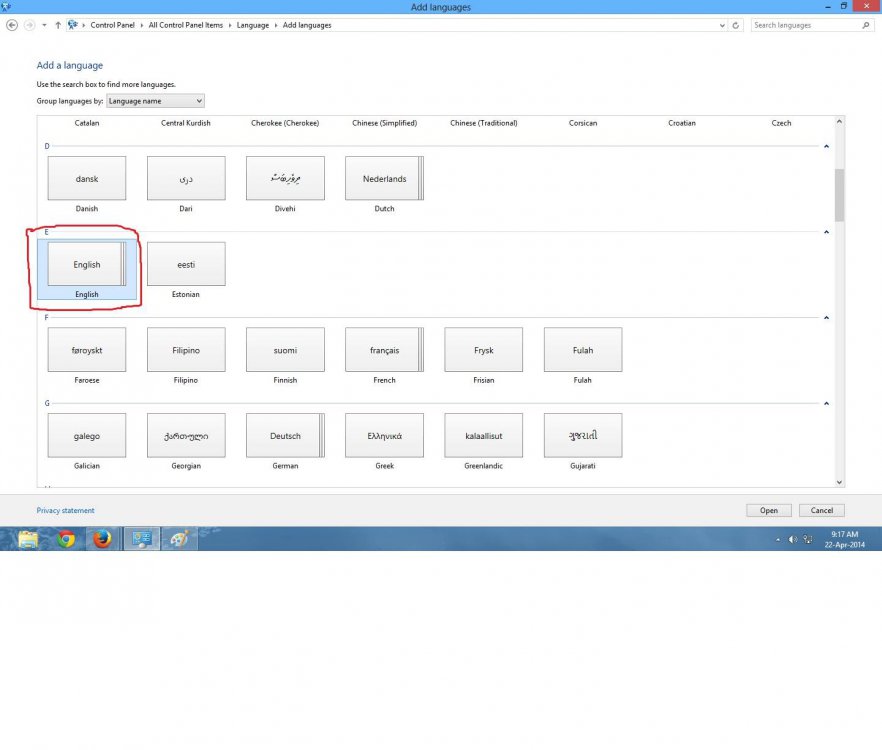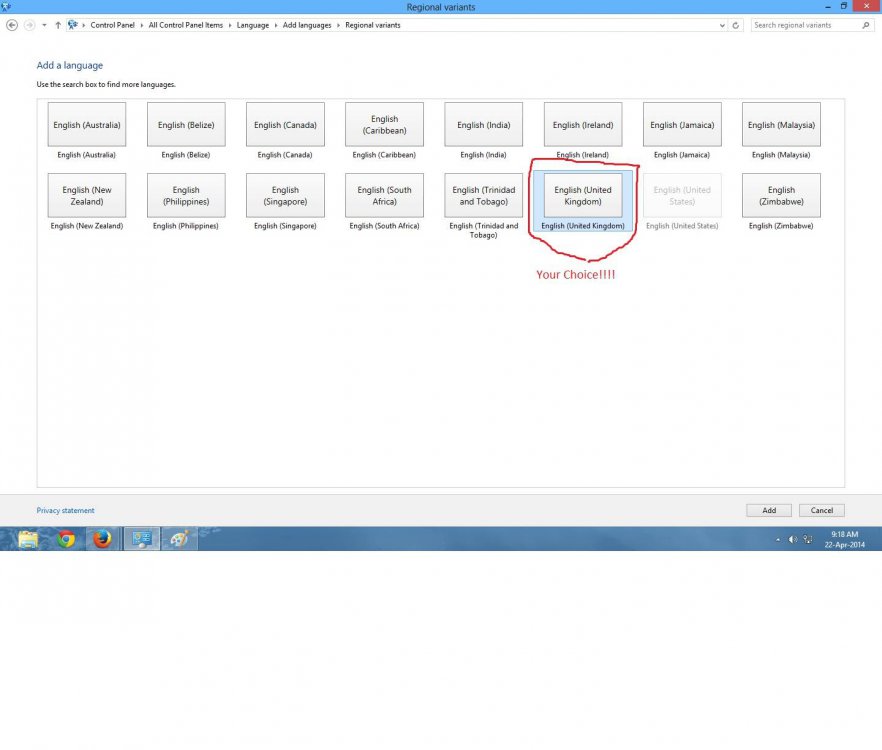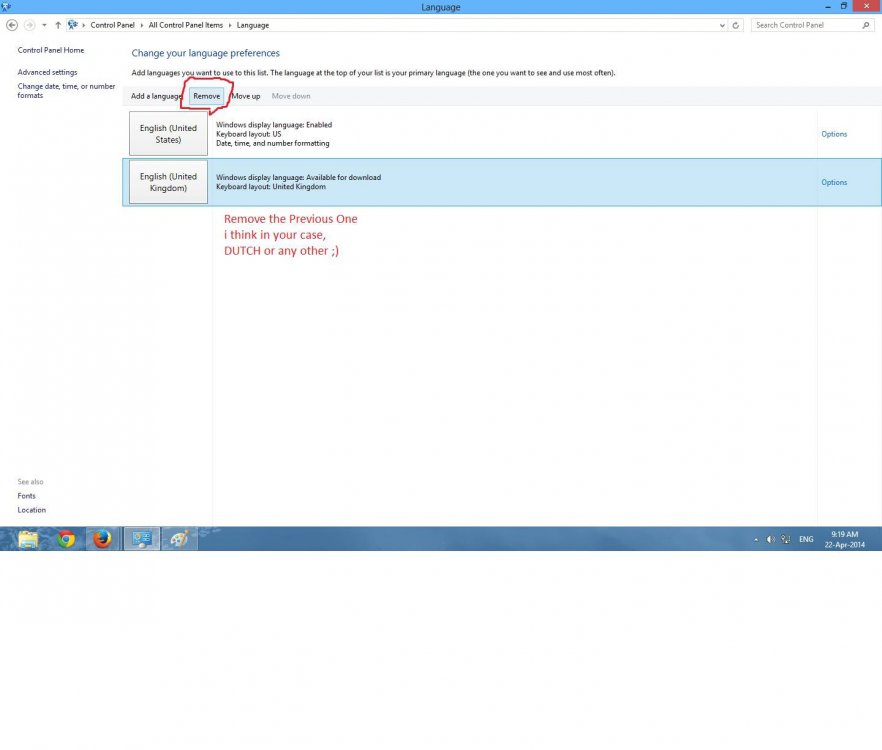Hello , few months ago i purchased a laptop with windows 8 installed and English as primary language.
Recently i had to stay in Netherlands for like 2 months and i switched language to Dutch.
Everything was fine though when i switched back to English i noticed a bug , the sounds on the personalize window are still in Dutch.
Please help me fixing it , or give me ideas of what should i try.
My os is windows 8.1(update 1) x64 Pro.
I've added an image showing the problem also.


Recently i had to stay in Netherlands for like 2 months and i switched language to Dutch.
Everything was fine though when i switched back to English i noticed a bug , the sounds on the personalize window are still in Dutch.
Please help me fixing it , or give me ideas of what should i try.
My os is windows 8.1(update 1) x64 Pro.
I've added an image showing the problem also.
Attachments
My Computer
System One
-
- OS
- Windows 8.1 Update 1 pro x64