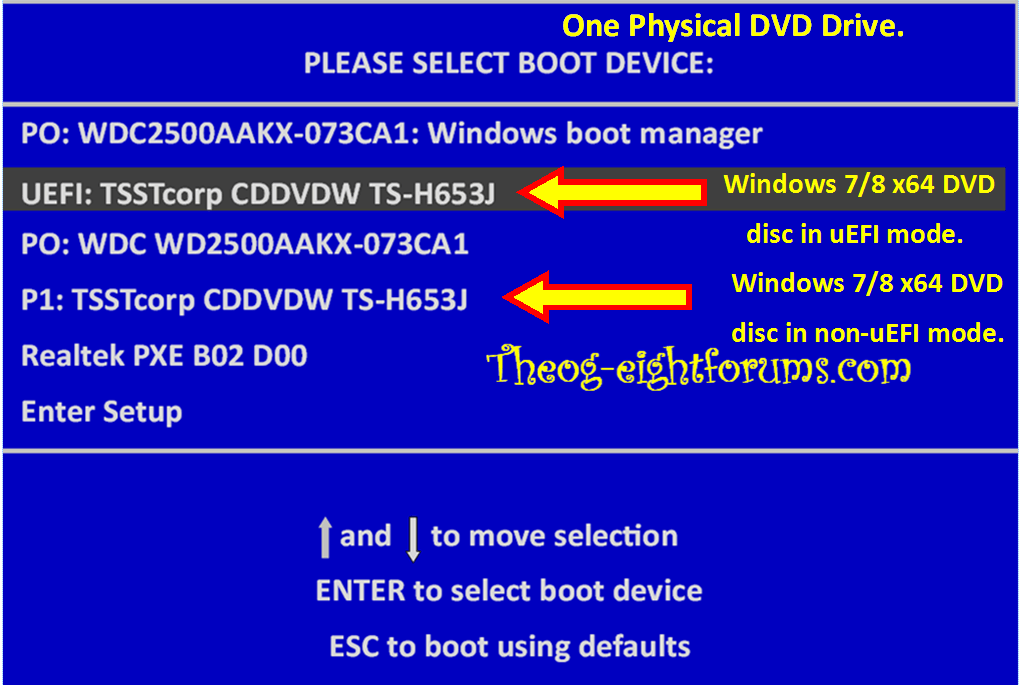So I have decided to restore my Win8 from the restore discs I made when I bought the computer,my question is getting to that point.
I cannot access the "change PC settings...it doesn't do anything when I click on it. I can get to the system restore through the control panel but their is no option to totally reset the PC with the back up discs I made.
The app screen has disappeared and it now shows 3 diff Norton security icons and I cant anything from the right swipe feature with the mouse. The email doesn't work and I cant access anything on the app screen. So their is a major issue someplace.
I have the 6 CD's I made the recovery set with..question is without getting to the change PC settings whats the process for this? Any help would be great as this laptop is useless to me the way it is.
Any help would be appreciated.
JC
I cannot access the "change PC settings...it doesn't do anything when I click on it. I can get to the system restore through the control panel but their is no option to totally reset the PC with the back up discs I made.
The app screen has disappeared and it now shows 3 diff Norton security icons and I cant anything from the right swipe feature with the mouse. The email doesn't work and I cant access anything on the app screen. So their is a major issue someplace.
I have the 6 CD's I made the recovery set with..question is without getting to the change PC settings whats the process for this? Any help would be great as this laptop is useless to me the way it is.
Any help would be appreciated.
JC
My Computer
System One
-
- OS
- Windows 8
- Computer type
- Laptop
- System Manufacturer/Model
- HP Envy dv6
- CPU
- AMD A10
- Memory
- 6Gigs
- Browser
- IE 10
- Antivirus
- Nrton