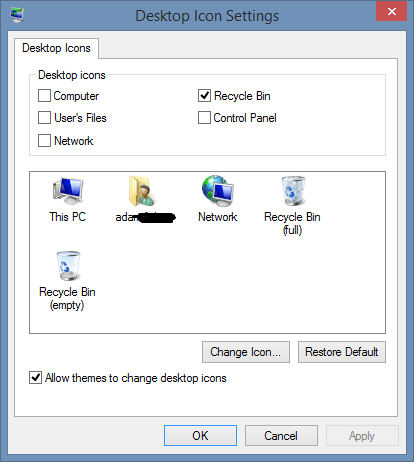I'm battling an issue with Photoshop Elements 11, that I think may be related to the way I have Windows 8.1 installed, and seems to have surfaced since the Windows 8.1 Update 1, I installed on April 9, along with some other updates.
My question here is what should be on the Desktop Icons you see in Windows Explorer, and should they match what you see on the real Desktop. If I go into Windows Explorer and click on the Desktop near the top with the monitor like icon. I get this:
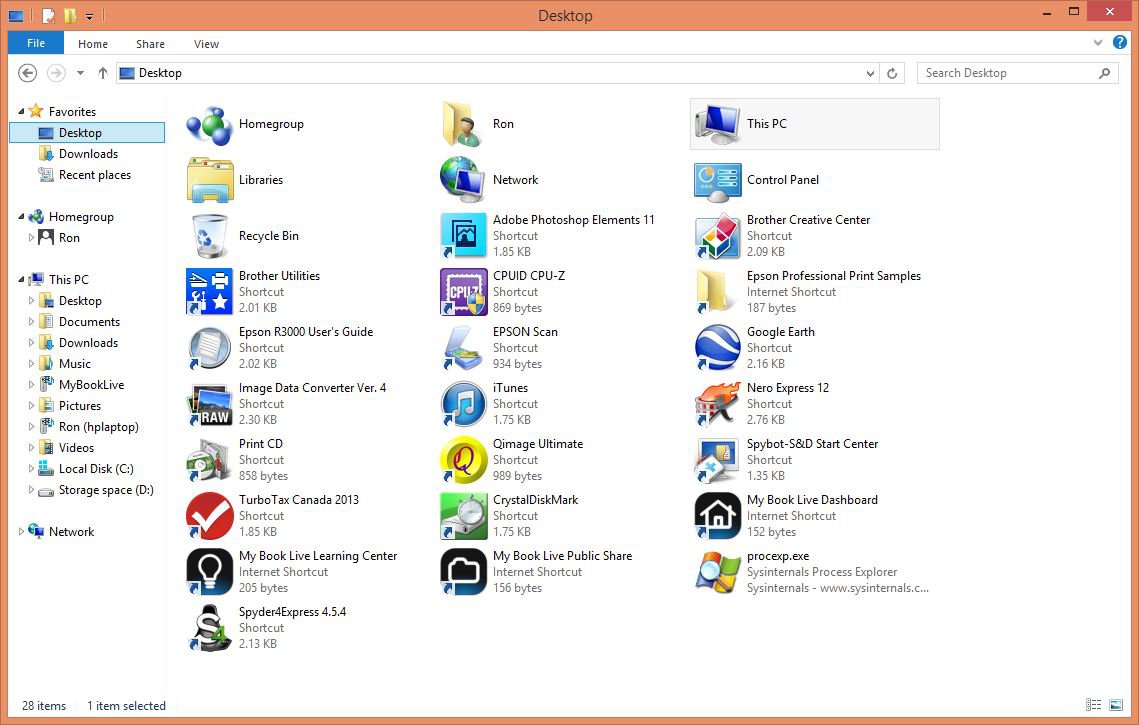
Then if I go down and click on the Desktop that looks like a file folder I get this:
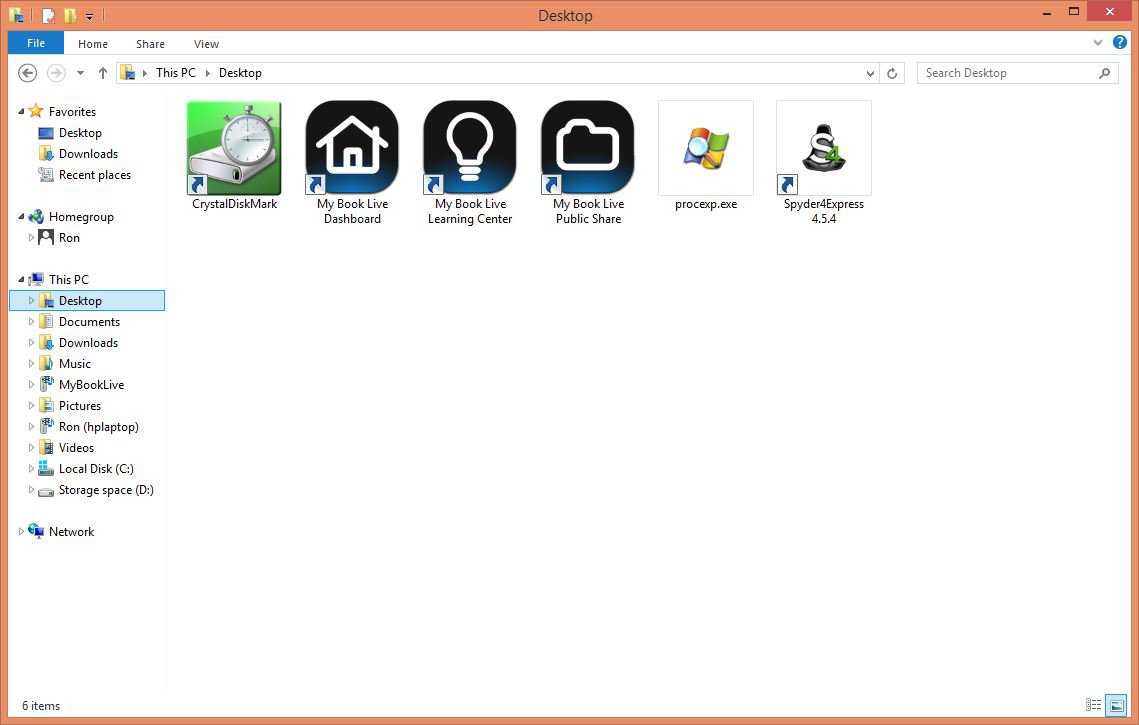
My issue is that the content of neither of these matches the real Desktop. What I have on my Desktop is what is in the first screen shot above but without the top 6 items. The second screen shot is a sub set of what is really there. The strange part is that the monitor icon Desktop seems to point to the folder in the second screen shot????
This all seems crazy to me. Does this make sense? Is there a guide somewhere that shows how these folder locations are really supposed to be?
My question here is what should be on the Desktop Icons you see in Windows Explorer, and should they match what you see on the real Desktop. If I go into Windows Explorer and click on the Desktop near the top with the monitor like icon. I get this:
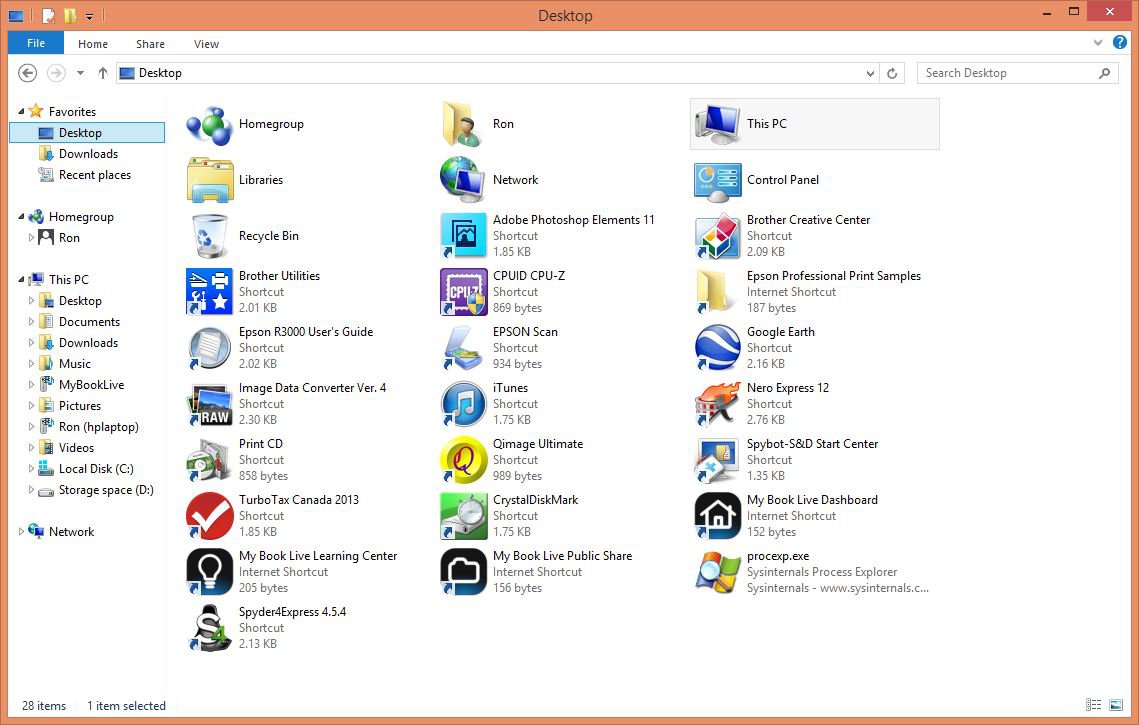
Then if I go down and click on the Desktop that looks like a file folder I get this:
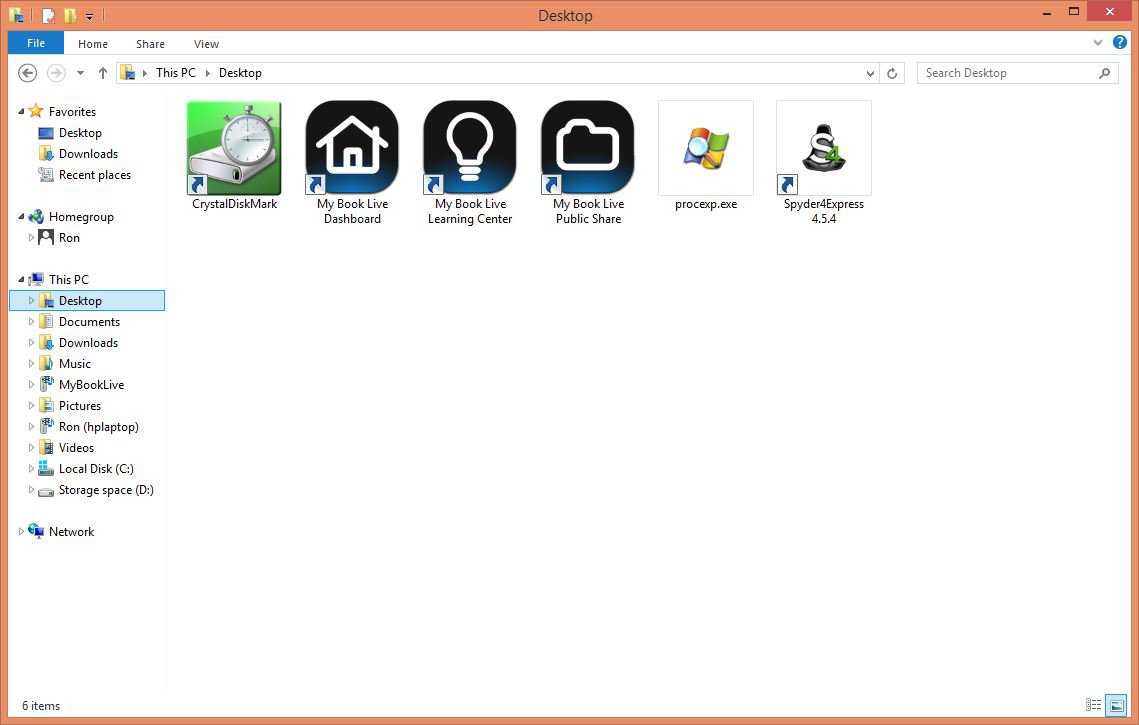
My issue is that the content of neither of these matches the real Desktop. What I have on my Desktop is what is in the first screen shot above but without the top 6 items. The second screen shot is a sub set of what is really there. The strange part is that the monitor icon Desktop seems to point to the folder in the second screen shot????
This all seems crazy to me. Does this make sense? Is there a guide somewhere that shows how these folder locations are really supposed to be?
My Computer
System One
-
- OS
- Win 8 x64
- Computer type
- PC/Desktop
- System Manufacturer/Model
- Custom
- CPU
- AMD FX-8350
- Motherboard
- Asus M5A99FX Pro R2.0
- Memory
- 16 GB Viper 3 DDR3-2133
- Graphics Card(s)
- HIS Radeon HD 7770
- Sound Card
- Realtek HD
- Monitor(s) Displays
- Asus PA248Q
- Screen Resolution
- 1920x1200
- Hard Drives
- 128 GB 840 Pro Samsung SSD
2 x 1TB Seagate Barracuda (Storage Space - Simple)
- PSU
- Antec 550
- Case
- Antec Sonata II
- Cooling
- CoolerMaster TPC 812
- Keyboard
- CM Storm Quickfire XT Brn - wired PS/2
- Mouse
- Roccat Lua - wired USB
- Internet Speed
- 15
- Browser
- IE10
- Antivirus
- MS Defender