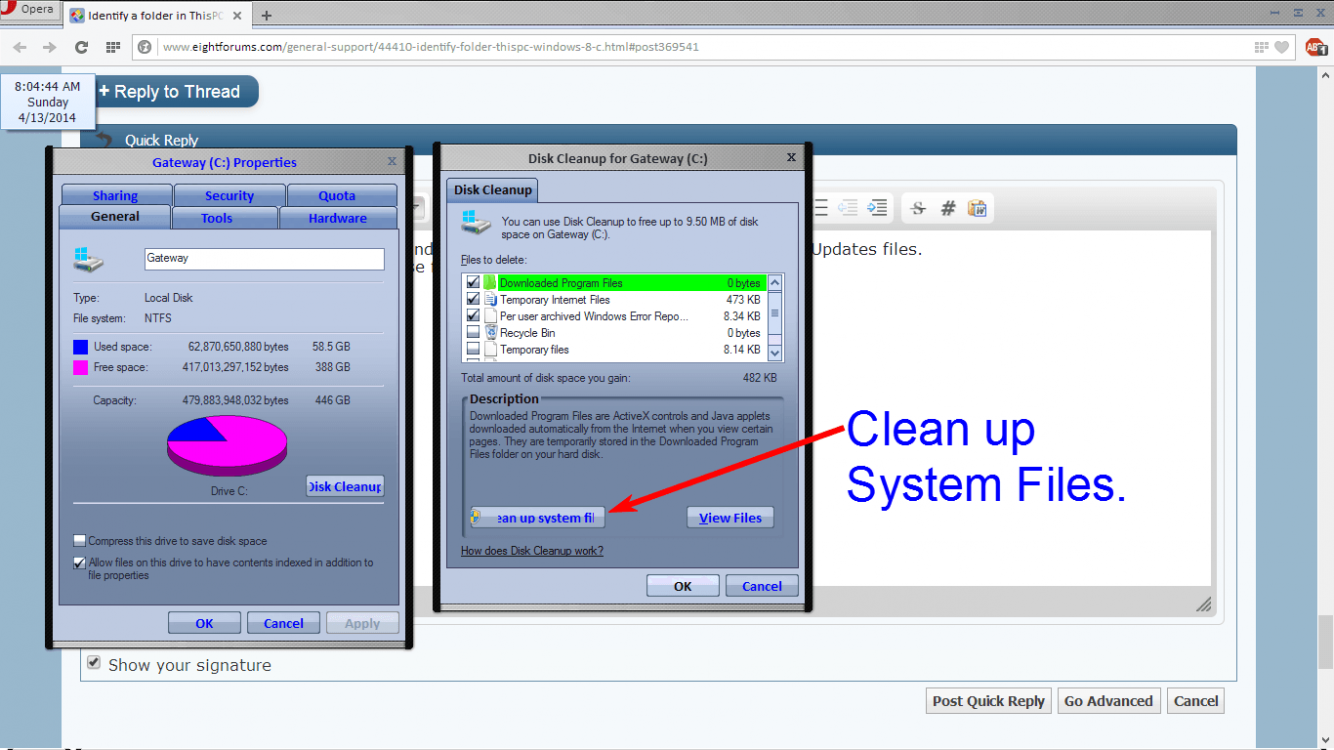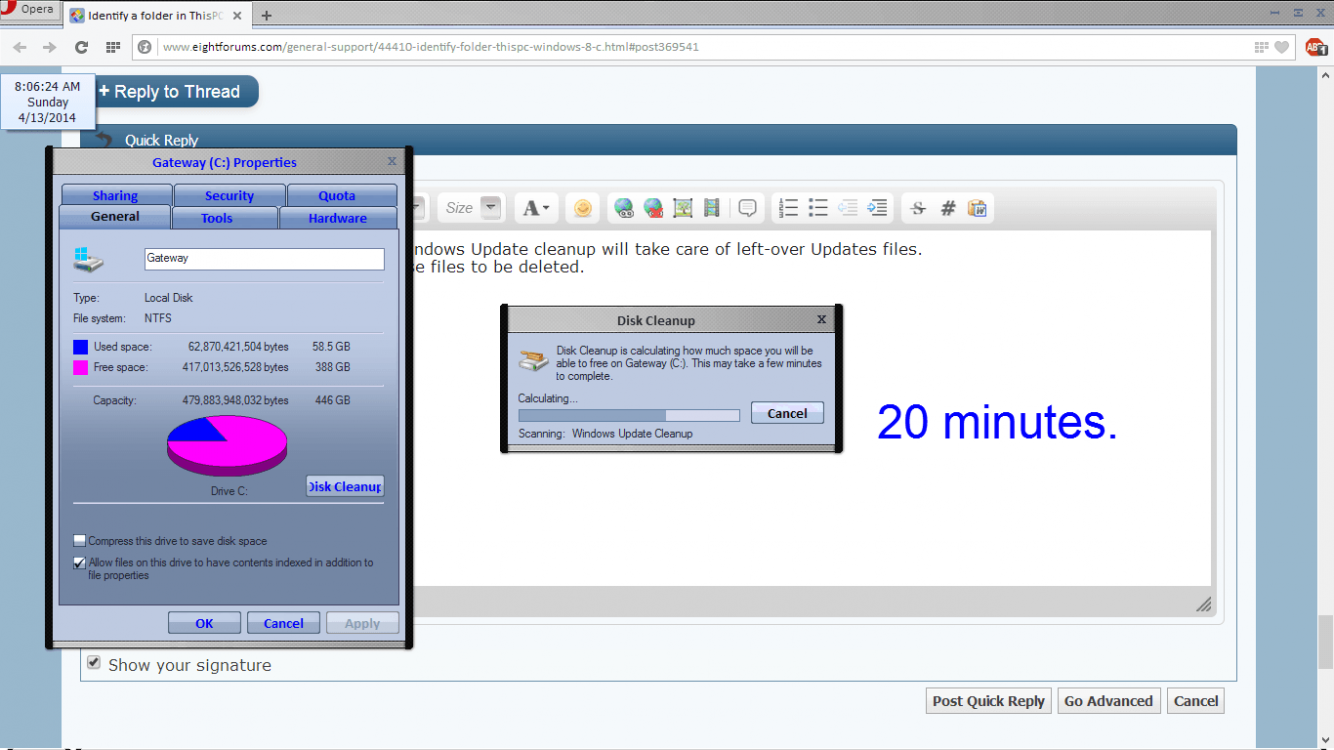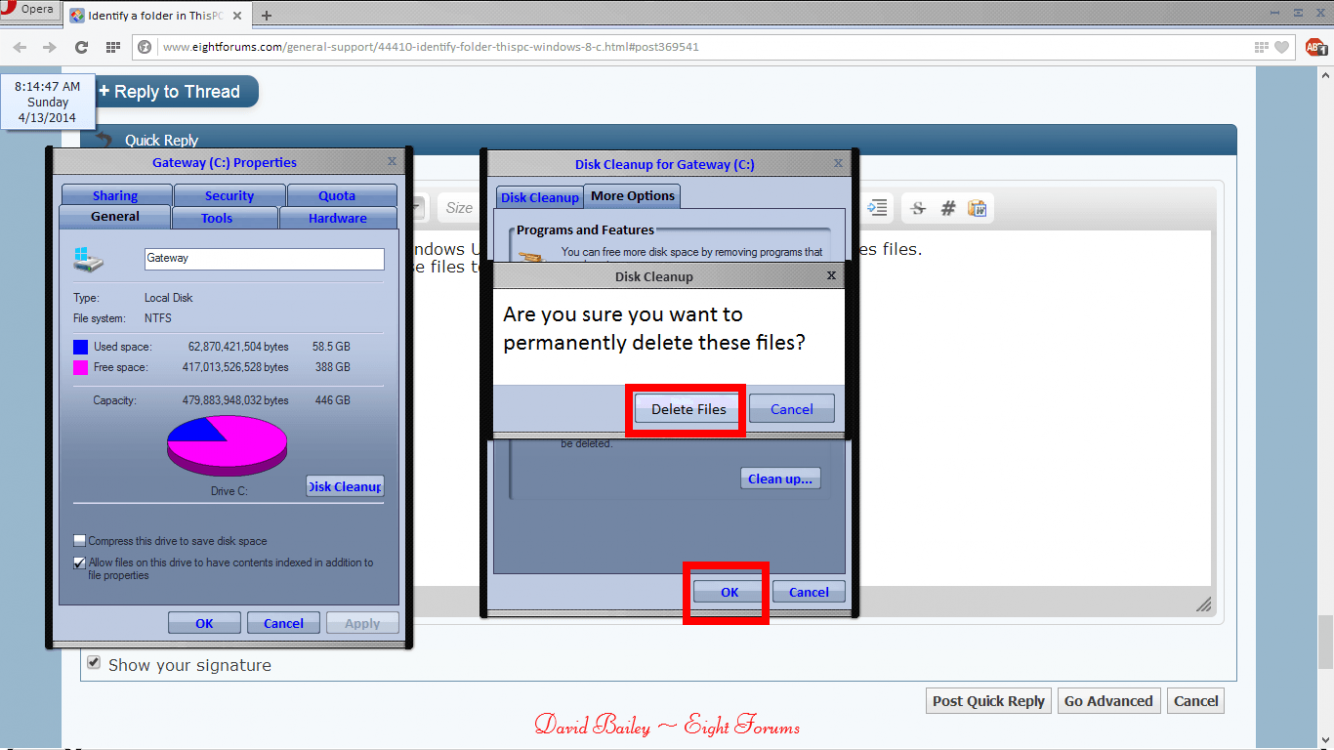- Messages
- 415
- Location
- Oklahoma City, OK
I have a folder in Windows 8 (C) now which I believe pertains to Windows 8.1 Update 1. Can someone explain to me what it is - and if it is a necessary file which I should leave as is. Screenshot of the contents is attached. Appreciate any help on this. Thanks.
My Computer
System One
-
- OS
- Windows 8.1
- Computer type
- PC/Desktop
- System Manufacturer/Model
- HP Pavillion p6230f
- CPU
- HP AMD Phenom II X4 810
- Motherboard
- FOXCONN ALOE
- Memory
- 8 GBytes
- Graphics Card(s)
- ATI/AMD Radeon HD 42
- Sound Card
- ATI/AMD SB600 - High
- Monitor(s) Displays
- Dell SE198WFP
- Screen Resolution
- 1440 x 900
- Hard Drives
- Seagate ST3750528AS
- Browser
- IE 11
- Antivirus
- Windows Defender